Chapter 2. photos and videos – SIONYX Aurora PRO Night Vision Camera User Manual
Page 32
Advertising
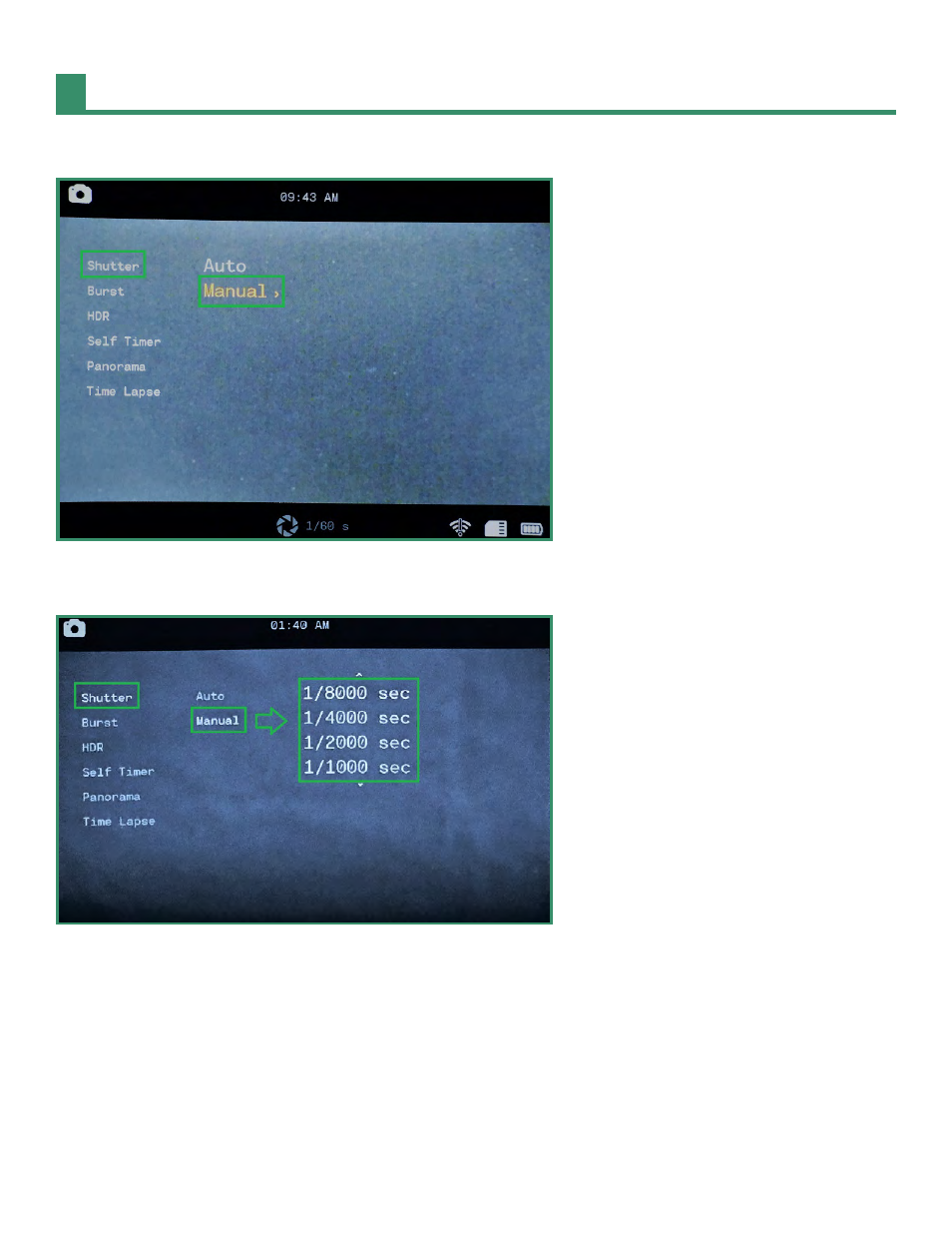
Aurora User Manual
36
Chapter 2. Photos and Videos
3. Toggle right on Shutter to Auto or Manual.
4. To set the shutter settings manually, toggle down to Manual and right to the shutter speeds.
5. Toggle up and down to scroll through the shutter speed settings.
6. Press SET to select the shutter speed that best suits your scene. You can set the shutter speed from
1/8000 of a second to 1.5 seconds.
Advertising