4 hdr, Chapter 2. photos and videos – SIONYX Aurora PRO Night Vision Camera User Manual
Page 63
Advertising
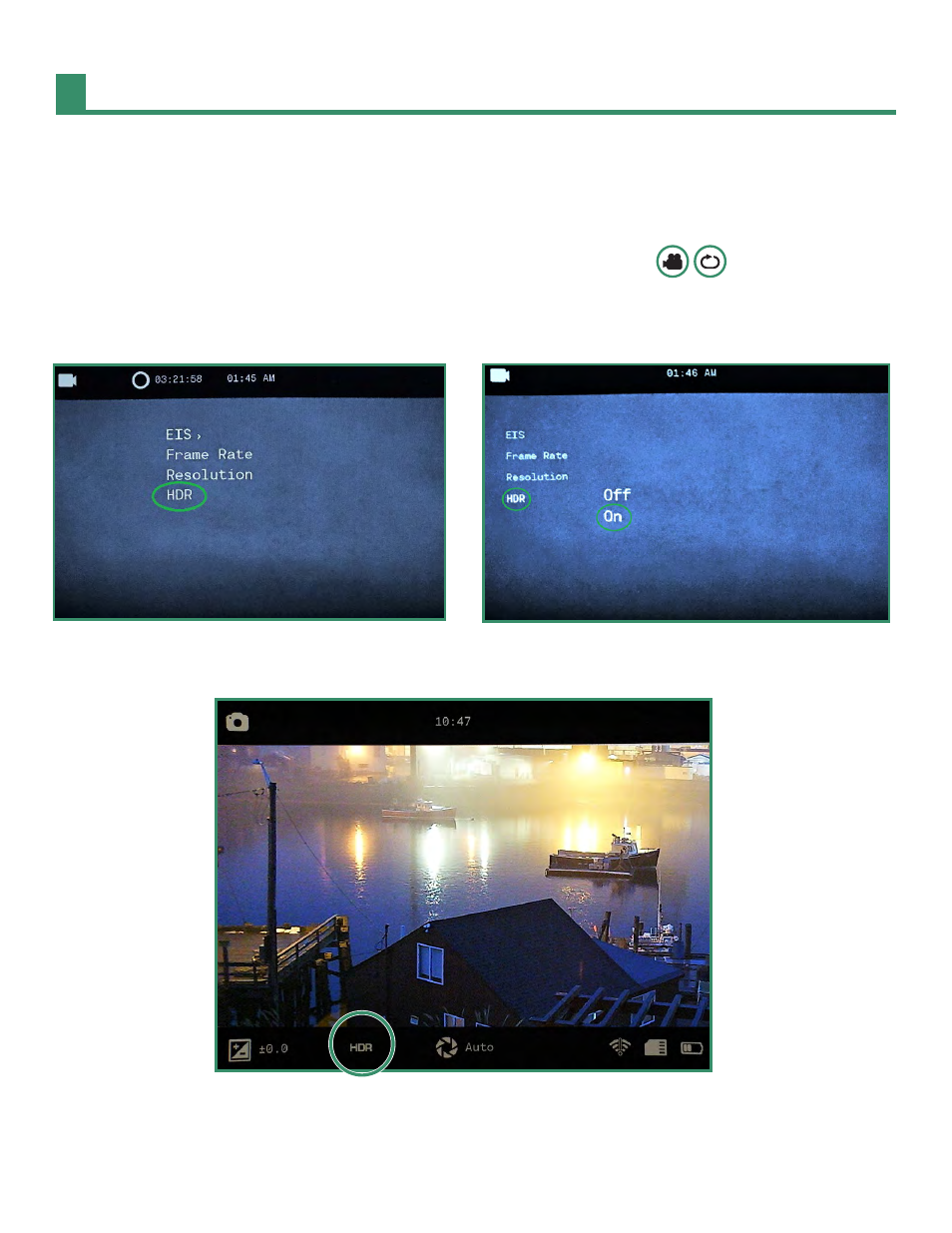
Aurora User Manual
70
Chapter 2. Photos and Videos
2.5.4 HDR
HDR stands for
High Dynamic Range. This is a technique that’s used in photography and imaging to reproduce
a greater dynamic of luminosity than is possible with standard digital photographic or imaging techniques. It
allows you to capture more detail from bright and dark areas.
.
1. Turn the camera on by rotating the Settings Dial to Video or Loop Mode
2. Press SET to access the menu.
3. Toggle to HDR and right to select On or Off. Press SET to select and SET again to exit.
4. The HDR icon will be visible at the bottom of the V
iewfinder
.
Advertising