Chapter 2. photos and videos – SIONYX Aurora PRO Night Vision Camera User Manual
Page 52
Advertising
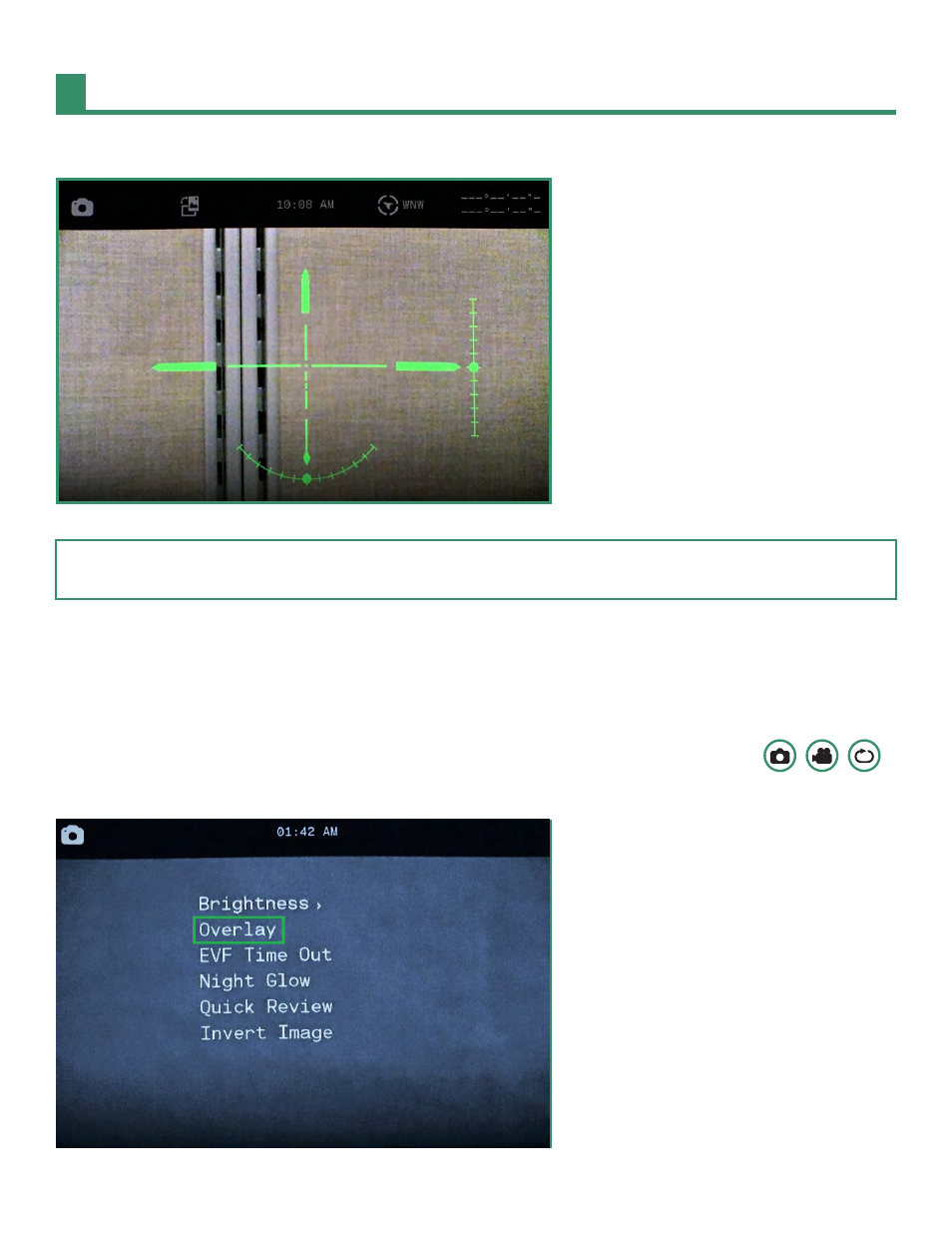
Aurora User Manual
56
Chapter 2. Photos and Videos
6. To level the camera, move until a pointer appears at the end of the vertical and horizontal bars.
Note:
All features remain selected when the camera is tur
ned off and then on again.
2.4.2.4 Toggle All
(Aurora 'classic' and Pro only)
The Toggle All option turns all three of the Overlay featur
es on and off
: Focus Peak (See
“Section 2.4.2.2 Grid” on page 52
1. To turn the Toggle All option on, rotate the Settings Dial to Photo, Video, or Loop Mode
.
2. Long press the SET button to access the menu.
Advertising