2 overlay, Chapter 2.4.2.1 focus peak, Chapter 2. photos and videos – SIONYX Aurora PRO Night Vision Camera User Manual
Page 46
Advertising
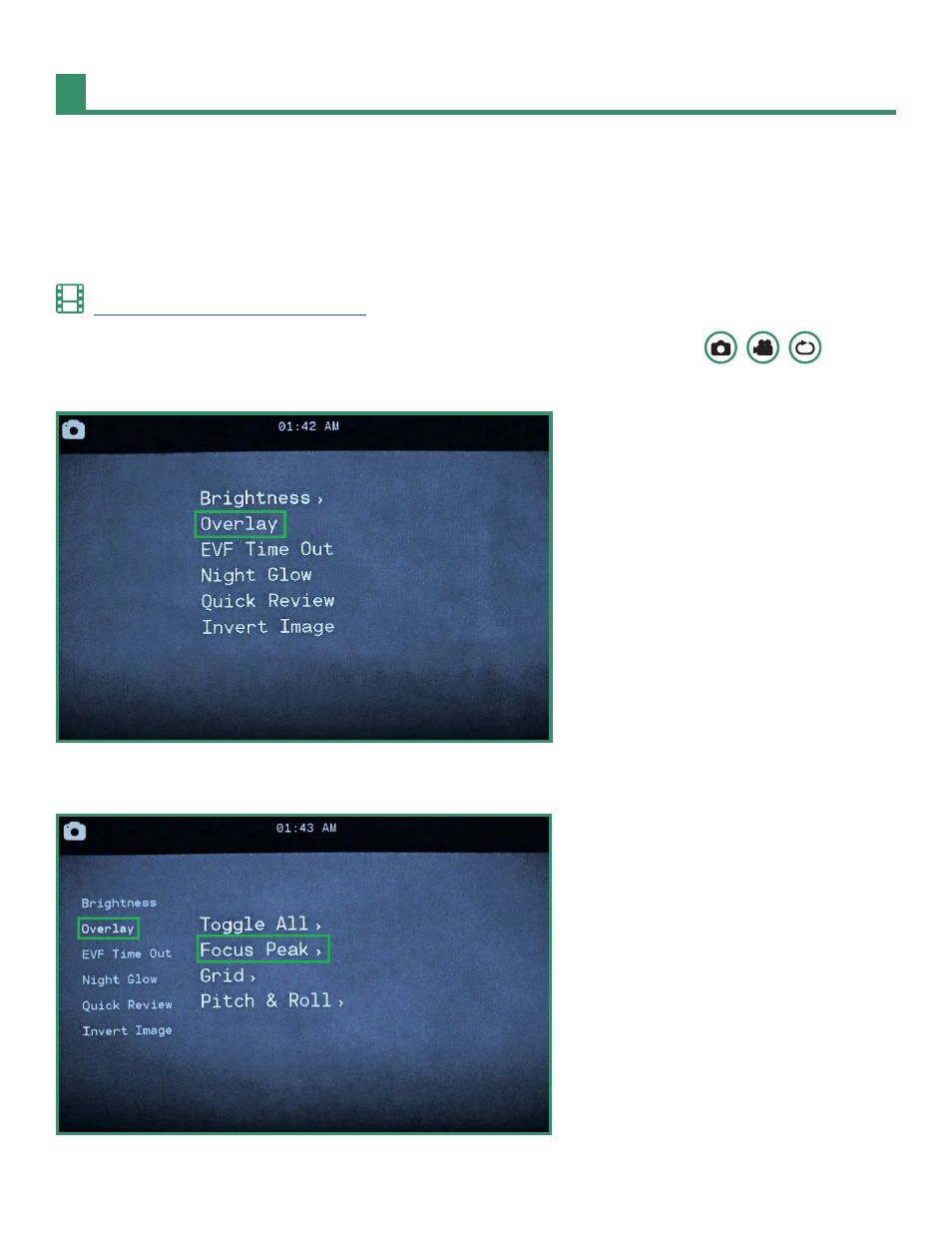
Aurora User Manual
50
Chapter 2. Photos and Videos
2.4.2 Overlay
(
Aurora 'classic' and Pro only)
The Overlay menu has special features to help you take more accurate and level photos and videos.
2.4.2.1 Focus Peak
Focus Peak is a focusing aid that places a red highlight on in-focus edges.
1. Turn the camera on by rotating the Settings Dial to Photo, Video, or Loop Mode
.
2. Long press the SET button to access the menu.
3. Toggle down to Overlay and then toggle right and down to Focus Peak.
(Aurora 'classic' and Pro only)
Advertising