The config tab, The config tab –5, Board information –5 max ii registers –5 – Altera Stratix IV E FPGA User Manual
Page 31: Board information, Max ii registers
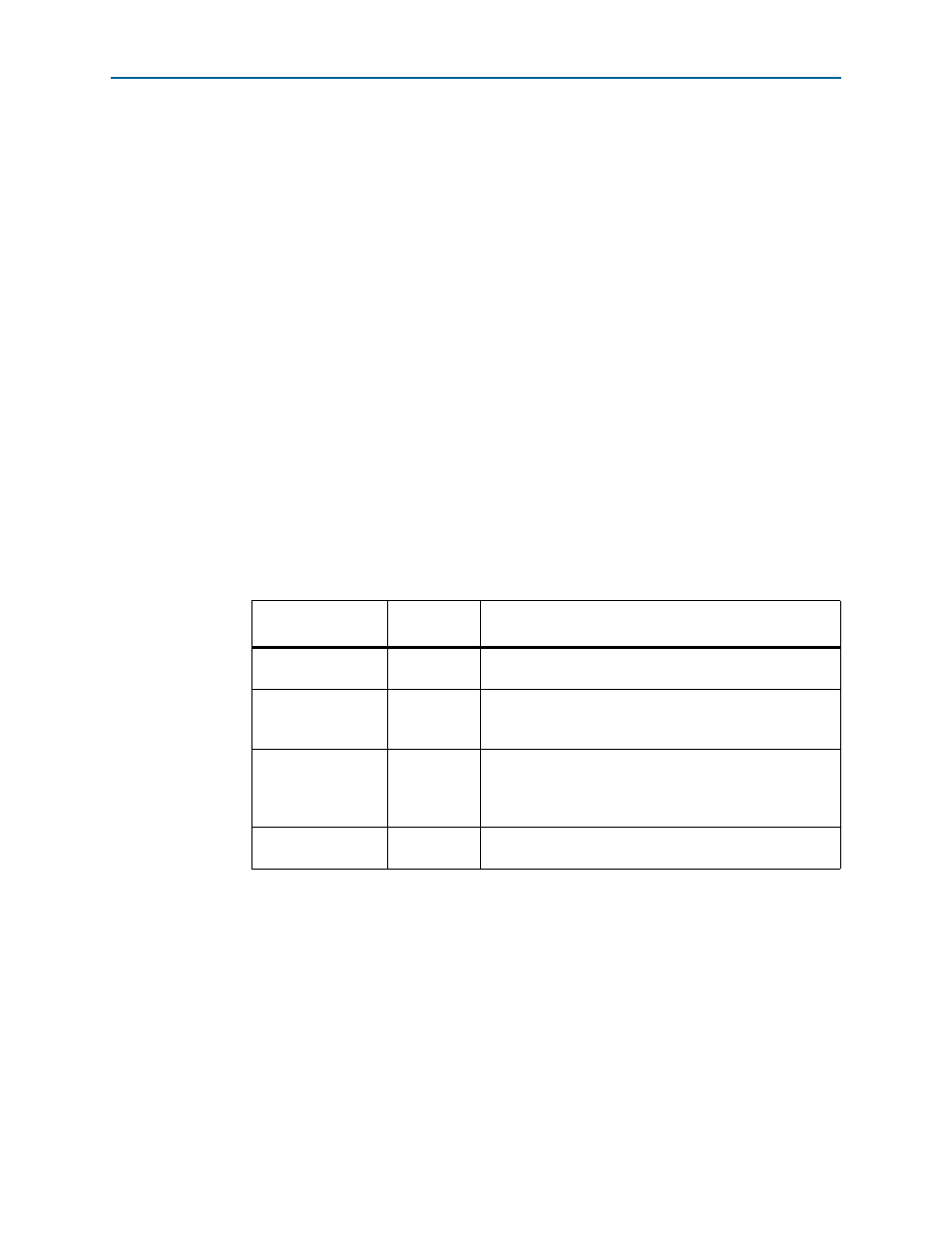
Chapter 6: Board Test System
6–5
Using the Board Test System
June 2011
Altera Corporation
Stratix IV E FPGA Development Kit User Guide
The Config Tab
The Config tab shows information about the board’s current configuration.
shows the Config tab. The tab displays the contents of the
MAX II registers, the JTAG chain, the board’s MAC address, the flash memory map,
and other details stored on the board.
The following sections describe the controls on the Config tab.
Board Information
The Board information controls display static information about your board.
■
MAX II ver
—Indicates the version of MAX II code currently running on the board.
The MAX II code resides in the <install
dir>\kits\stratixIVE_4se530_fpga\examples directory. Newer revisions of this
code might be available on the
Altera website.
■
MAC
—Indicates the MAC address of the board.
MAX II Registers
The MAX II registers control allow you to view and change the current MAX II
register values as described in
. Changes to the register values with the GUI
take effect immediately. For example, writing a 0 to SRST resets the board.
■
PSO
—Sets the MAX II PSO register. The following options are available:
■
Use PSR
—Allows the PSR to determine the page of flash memory to use for
FPGA reconfiguration.
■
Use PSS
—Allows the PSS to determine the page of flash memory to use for
FPGA reconfiguration.
■
PSR
—Sets the MAX II PSR register. The numerical values in the list corresponds to
the page of flash memory to load during FPGA reconfiguration. Refer to
for more information.
■
PSS
—Displays the MAX II PSS register value. Refer to
for the list of
available options.
Table 6–1. MAX II Registers
Register Name
Read/Write
Capability
Description
System Reset
(SRST)
Write only
Set to 0 to initiate an FPGA reconfiguration.
Page Select Register
(PSR)
Read / Write
Determines which of the up to eight (0-7) pages of flash
memory to use for FPGA reconfiguration. The flash memory
ships with pages 0 and 1 preconfigured.
Page Select Override
(PSO)
Read / Write
When set to 0, the value in PSR determines the page of
flash memory to use for FPGA reconfiguration. When set to
1, the value in PSS determines the page of flash memory to
use for FPGA reconfiguration.
Page Select Switch
(PSS)
Read only
Holds the current value of the rotary switch (SW5).