User-defined dip switch (s3), User-defined dip switch (s3) -18 – Altera Arria GX Development Board User Manual
Page 28
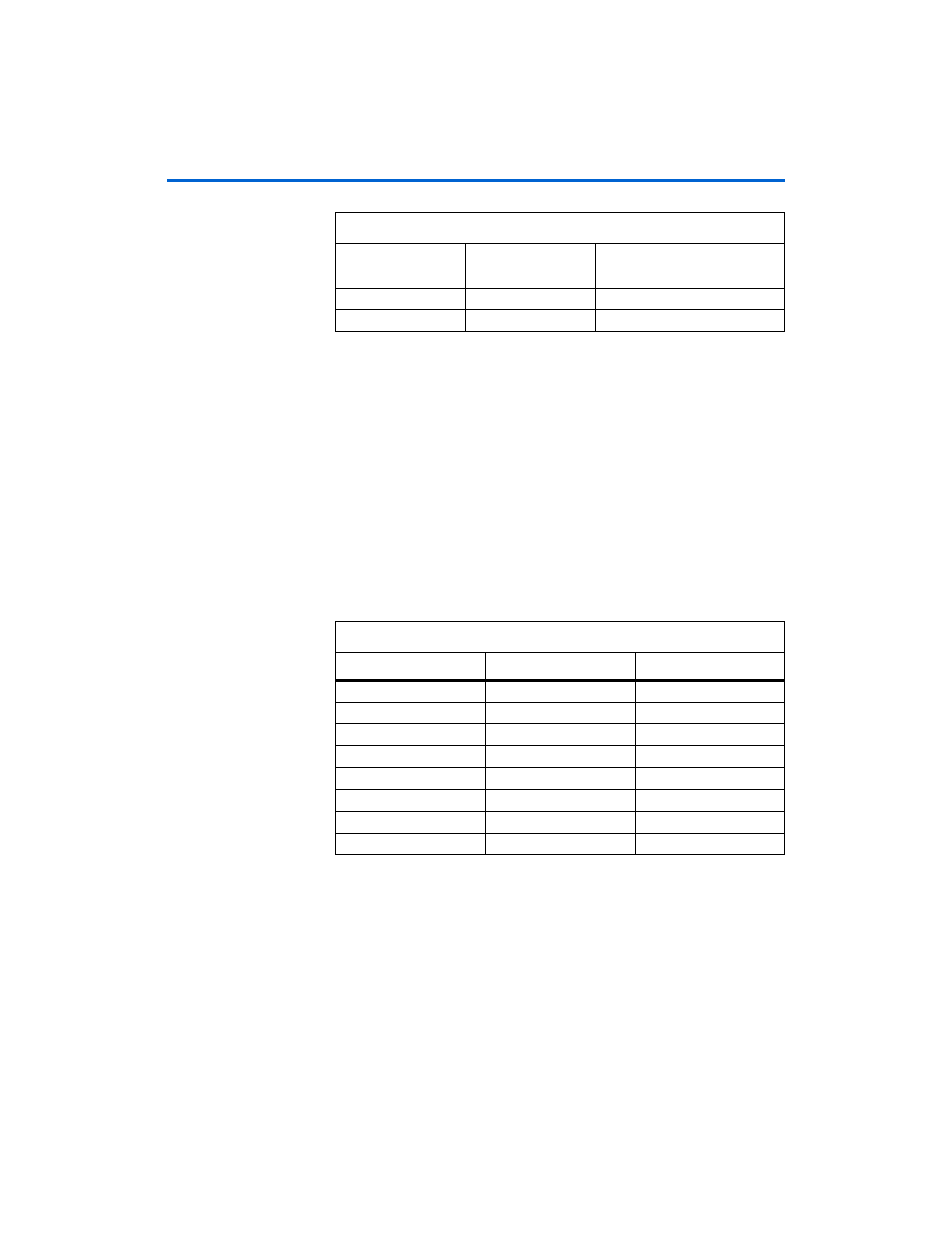
2–18
Reference Manual
Altera Corporation
Arria GX Development Board
October 2007
General User Interfaces
1
Pin
AE17
is the DEV_CLRn pin; when enabled in the Quartus II
software, it will reset all Arria GX device registers. The
USER_RESET
push button is board reference S4. Pin
AE17
can
also be used as a standard input.
User-Defined DIP Switch (S3)
Board reference S3 is an eight-pin DIP switch. The DIP switches in S3 are
user-defined, and are provided for additional FPGA input control. Each
pin can be set to a logic 0 by setting it to the closed position, and each pin
can be set to logic 1 by setting it to the open position.
Table 2–14
lists the DIP switch settings, schematic signal name, and
corresponding Arria GX device’s pin number.
S2
USER_PB1
B19
S4
USER_RESET
AE17
Table 2–14. User-Defined DIP Switch Pin-Out (S3)
S3 Switch
Schematic Signal Name
Arria GX Device Pin
1
USER_DIPSW0
C21
2
USER_DIPSW1
A21
3
USER_DIPSW2
B20
4
USER_DIPSW3
C20
5
USER_DIPSW4
B23
6
USER_DIPSW5
C23
7
USER_DIPSW6
B25
8
USER_DIPSW7
C25
Table 2–13. Push-Button Switch Signal Names and Functions (Part 2 of 2)
Board Reference
Schematic
Signal Name
Arria GX Pin Number