Stowage and features, Stowage areas – Mercedes-Benz 2013 M Class User Manual
Page 343
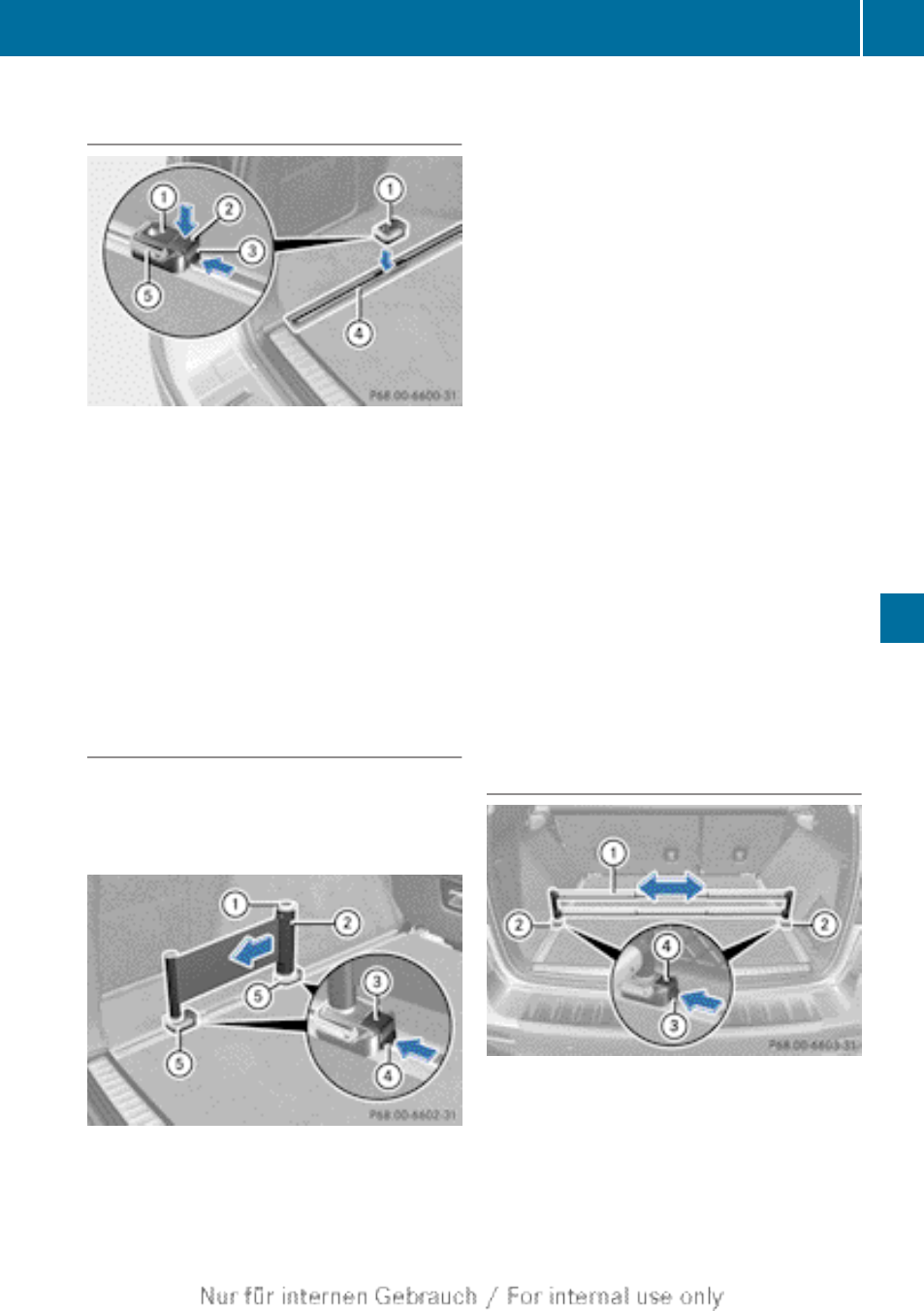
Inserting the brackets into the loading
rail
X
Insert bracket : into the center of loading
rail ?.
X
Press release button ; and push
bracket : into the desired position in
loading rail ?.
X
Let go of release button ;.
X
Press locking button =.
Bracket : is locked in loading rail ?.
X
If necessary, fold cargo tie-down ring A
upwards.
Luggage holder
!
Only use the luggage holder to secure
cargo with a maximum weight of 15.4 lbs
(7 kg) and with dimensions that the luggage
holder can safely and securely contain.
The luggage holder can be used to secure
light loads against the side wall of the cargo
compartment to prevent them from moving
around.
X
To install: insert two brackets A into the
left or right loading rail (
X
Press release button : of the luggage
holder and pull the strap out slightly.
X
Insert luggage holder ; into brackets A
and, while doing so, press release button
= and push the luggage holder downwards
until it engages.
X
Press release button : of the luggage
holder and pull the strap out in the direction
of the arrow.
X
Place the load between the strap and the
cargo compartment side wall.
X
Using one hand, press locking button : of
the luggage holder.
X
With your other hand, let the strap go slowly
until the load is secured.
X
Make sure that locking button ? on
brackets A is pressed.
This keeps brackets A in place on the
loading rail.
X
To remove: press release button = on
respective bracket A and remove luggage
holder ; by pulling upwards and out.
Telescopic rod
The telescopic rod can be used to secure the
load against the rear seats to prevent it from
moving around.
Stowage areas
341
Stowage and features
Z