Atlona AT UHD CLSO 824 User Manual
Page 14
Advertising
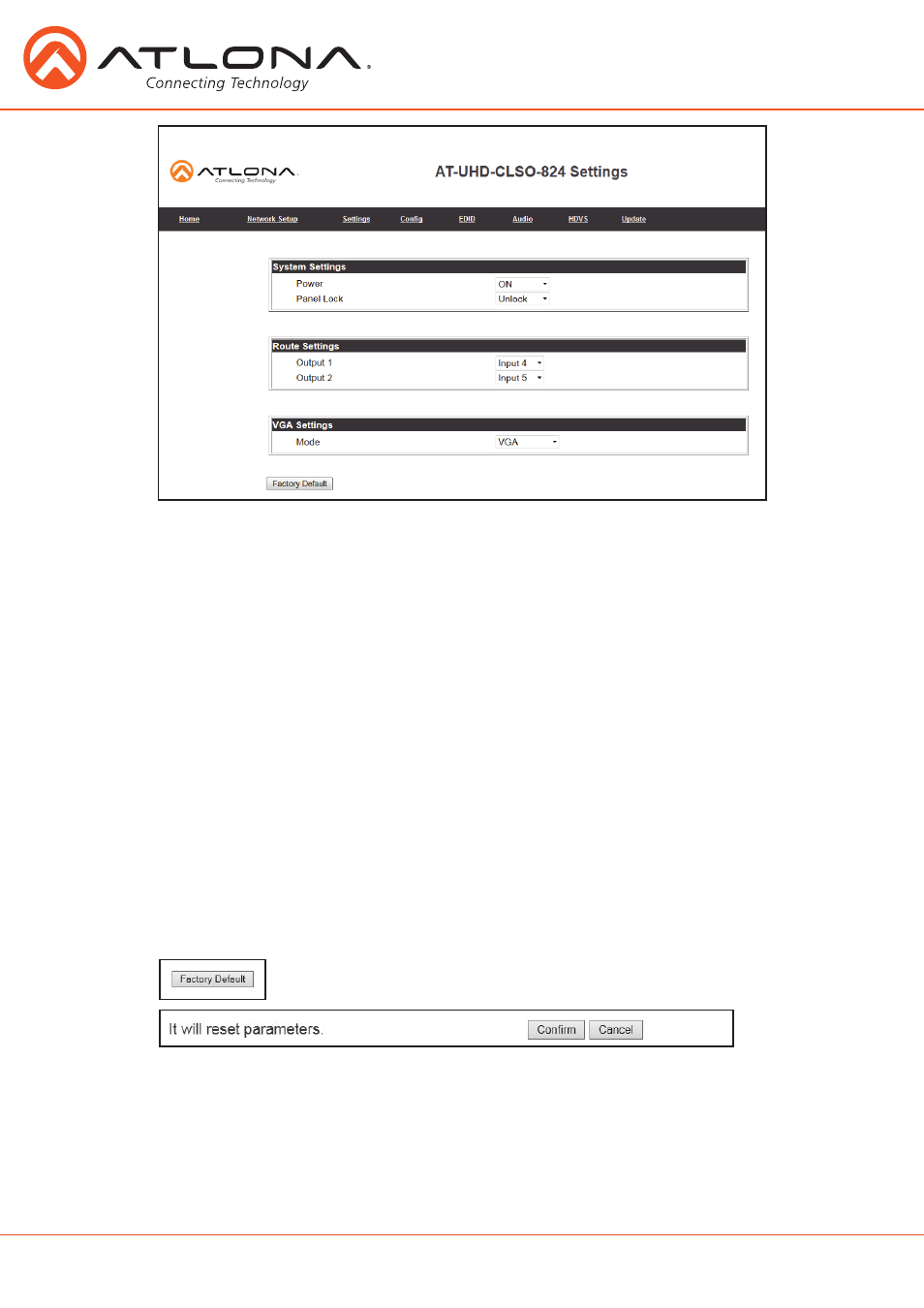
14
atlona.com
Toll free: 1-877-536-3976
Local: 1-408-962-0515
The settings page is used to set system and audio/video options.
Output 1 - Select source to route to HDBaseT and HDMI output 1
Output 2 - Select source to route to HDBaseT and HDMI output 2
Mode - Switch between VGA and component
Note: RGBHV can be used when VGA is selected
Power - Turn the switcher on and off
Panel Lock - Locks/unlocks the front panel buttons
System Settings
Route Settings
VGA Settings
Select to reset CLSO back to factory settings.
Note: This will reset the switcher to factory default, including: resolutions, audio settings, HDCP settings, etc.
Factory Default
Advertising