Atlona AT UHD CLSO 824 User Manual
Page 19
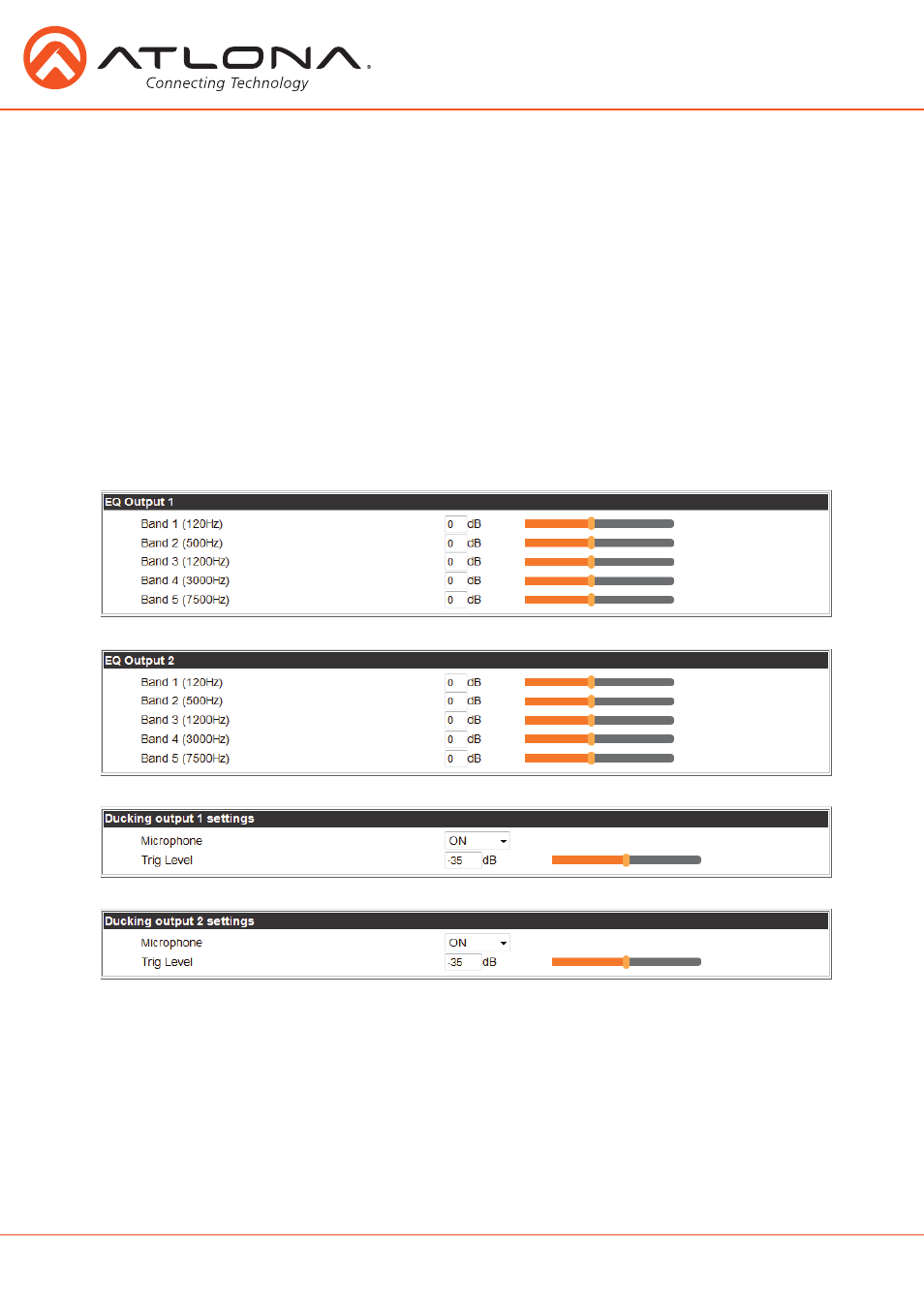
19
atlona.com
Toll free: 1-877-536-3976
Local: 1-408-962-0515
EQ Output
These settings adjust the equalization for the audio outputs of both analog and embedded audio.
The center frequency for each listed. Nominal position is centered at 0 db. 5 band EQ adjustment
for HDMI/HDBaseT output ports.
Ducking Output Settings
Microphone - Turns ducking on/off
Trig level - Sets volume level of microphone at which ducking is triggered
Ducking Setup
Note:
Proper set up is critical for satisfactory operation. If program levels are too high they can trigger the ducking process.
Microphone ducking uses the audio level from the microphone to decrease the program level so the speaker may be heard. Setting
the microphone volume too high may result in feedback. It is recommended that a handheld or headset microphone be used with
ducking to reduce feedback and maximize the difference between voice and program levels. Best results are received with the
following sequence:
1. Set master volume to 0. (This is 10 db below maximum)
2. Raise appropriate microphone (or line in) volume until just below feedback or adequate volume is reached (whichever setting is
lower). - Master level and amplifier gains may be increased to get appropriate levels Note: If feedback occurs and volume is not
adequate, move the speakers and/or microphone to eliminate feedback.
3. Raise source “sub” volumes to appropiate levels without talking
4. Set attack time to minimize popping, but still fast enough that initial talking sounds are heard.
5. Set release time so that program levels do not increase between sentences. Note: Shorten time so that the microphone doesn’t
interfere with the program.
6. Set the trigger level so that words spoken at a normal level trigger the ducking process Note: Set the trigger level too sensitive
and the program will trigger the ducking. Set too low and the speaker will have to talk very loudly to trigger ducking. The
further right the slider is, the more sensitive the setting.
7. Set program decrease to ensure when ducking is triggered the program level is low enough the speaker can be heard.
Fine tuning these settings will help achieve the best results.