Atlona AT UHD CLSO 824 User Manual
Page 20
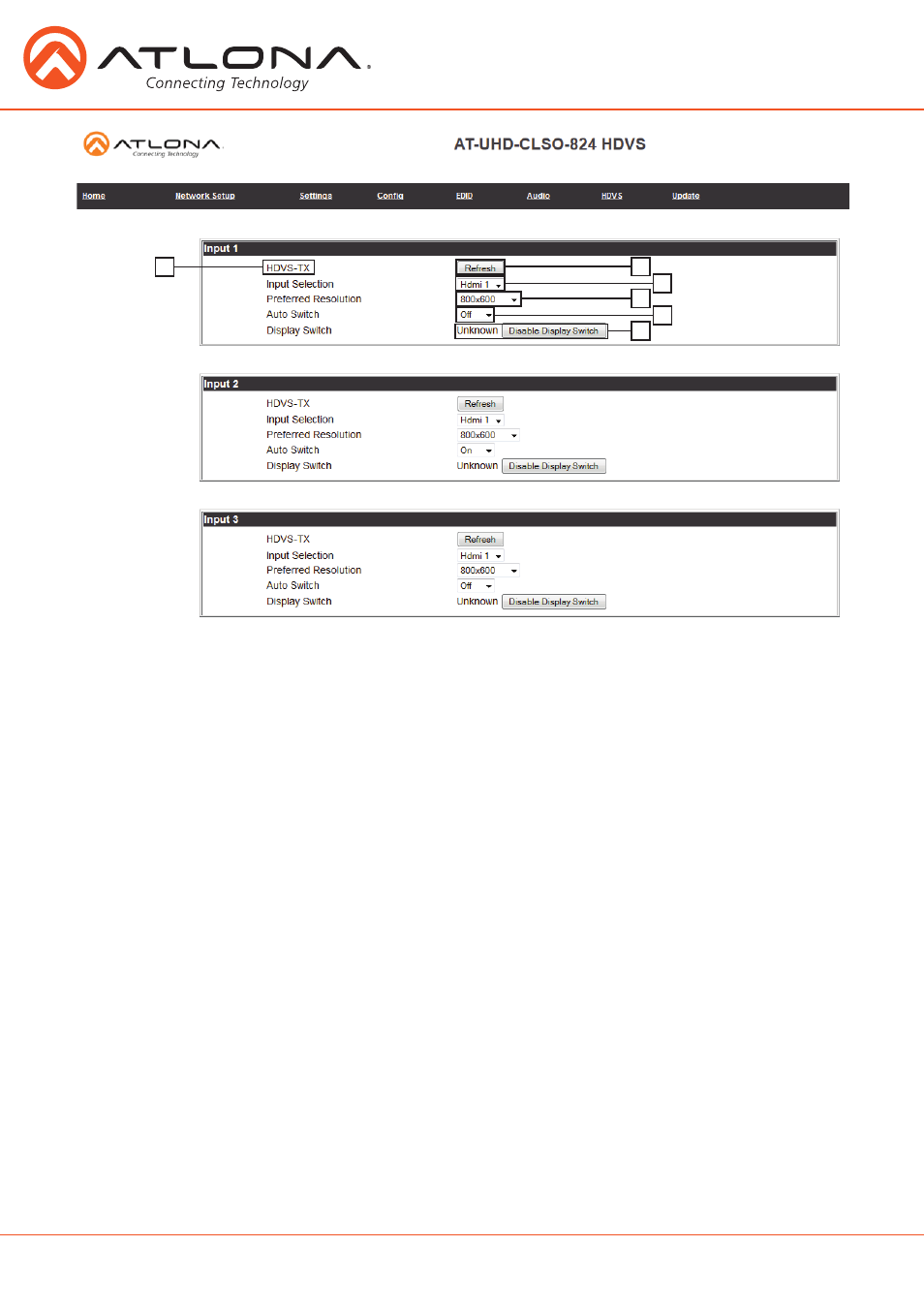
20
atlona.com
Toll free: 1-877-536-3976
Local: 1-408-962-0515
1. Displays model number of connected HDVS transmitter
2. Refresh button - Update to ensure the current settings are displayed
3. Input selection - Switch between the HDVS inputs
4. Preferred resolution - Sets the HDVS VGA port preferred input resolution
5. Auto switch - Turns auto switching on/off for the HDVS transmitter
6. Display switch - Sets display switch function of the HDVS (default is AVS)
Recommended set to disabled - product will be always on
1
2
3
4
5
6
The HDVS-150-TX or HDVS-150-TX-WP have display control buttons that generate RS-232 codes
sent over the HDBaseT connection to the CLSO-824.
Set the HDVS device to 9600 baud as described in the HDVS manual.
Set the display control to SWDisplayOnAV on or SWDispSWAV.
When the display button is pressed the command RS232Zonex[WP_Display[Off]$] or
RS232Zonex[WP_Display[On]$] will be sent to the RS-232 master port on the CLSO.
Using the programming language of your control system, you can now use that string to trigger a
macro with the actions your system design requires. Typical macros could turn on the display or be
used as a “show me” button.