Commands – Atlona AT UHD CLSO 824 User Manual
Page 24
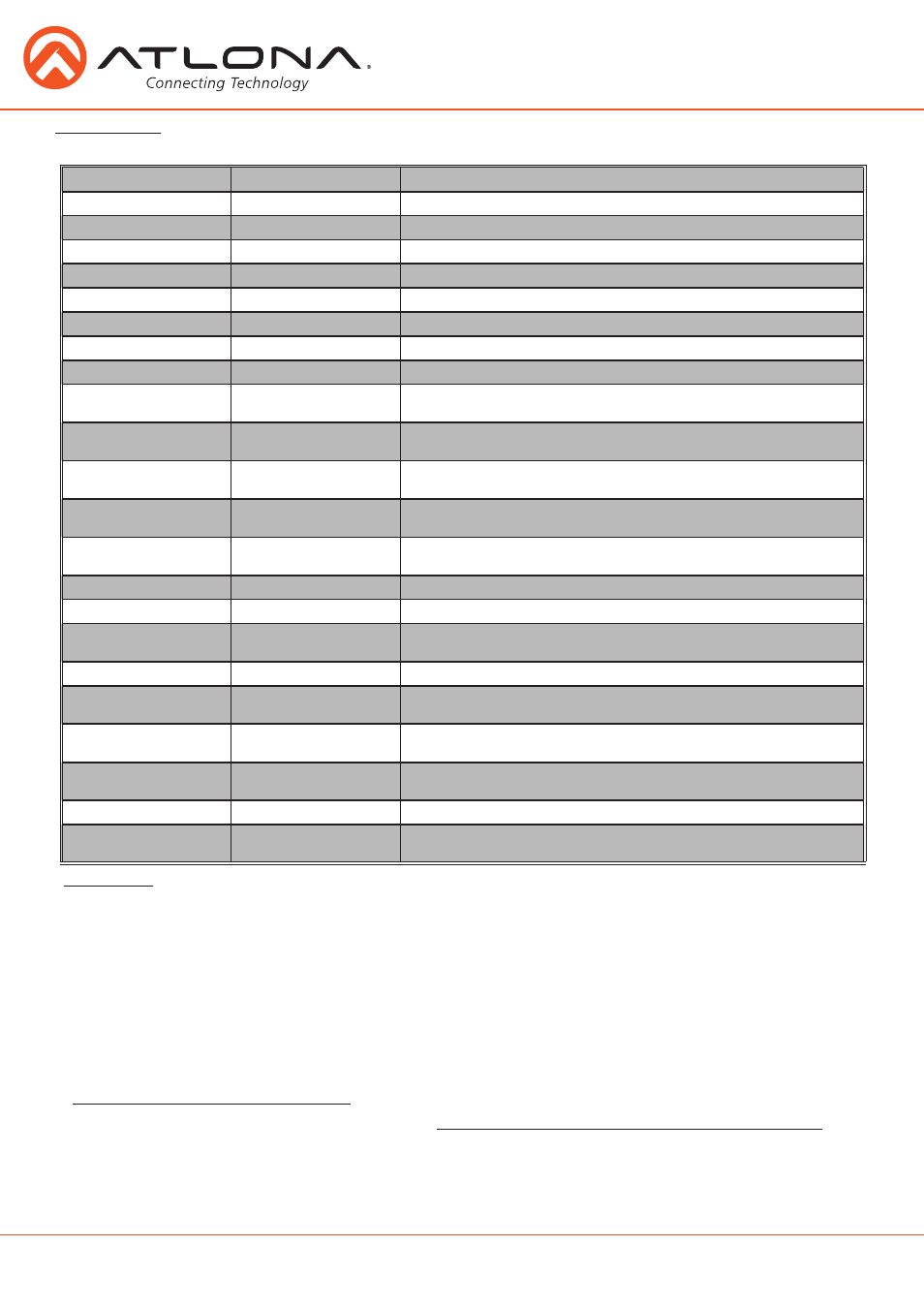
24
atlona.com
Toll free: 1-877-536-3976
Local: 1-408-962-0515
Commands
The command codes are case sensitive, do not change capitalization, spacing, or lettering.
Command
Feedback
Description
PWON
PWON
Takes unit out of standby
PWOFF
PWOFF
Puts unit into standby
PWSTA
PWx
Will display power status
VersionX
X.X.XX
Displays the current firmware version X = MCU, FPGA, OSD, or DSP
Type
AT-UHD-CLSO-824
Displays unit model number
Lock
Lock
Disables front panel buttons
Unlock
Unlock
Enables front panel buttons
All#
x1AVx1, x2AVx2
Resets all inputs to corresponding outputs
x1$ y
Ex. x2$ off
x1$ y
Ex. x2$ off
Turns on and off output video y=on, off, or sta
Ex. Turns video off for output 2
x1All
Ex. x5All
x1All
Ex. x5All
Sets input to all outputs
Ex. Set input 5 to all outputs
x1AVx2
Ex. x3AVx2
x1AVx2
Ex. x3AVx2
Switch input to output
Ex. Set input 3 to output 2
x1AVx1,x2
Ex. x3AVx1,x2
x1AVx1,x2
Ex. x3AVx1,x2
Switch input to multiple outputs
Ex. Switch input 3 to outputs 1 and 2
VGAMSet X
Ex. VGAMSet comp
VGASet X
Ex. VGAMSet comp
Sets the analog VGA port to accept VGA (vga) or Component (comp)
Ex. Set the VGA port to accept component video
IRON
IRON
Turns the front panel IR receiver on
IROFF
IROFF
Turns the front panel IR receiver off
Statusx1
Ex. Statusx2
x1AVx3
Ex. x5AVx2
Shows the input currently connected to the output
Ex. Show input status of output 2 - Input 5 is currently selected
Status
x4AVx1,x3AVx2
Displays the current input and output routes
SaveY
Ex. Save2
SaveY
Ex. Save2
Save the current input/output route to memory
Ex. Save the current input/output route to memory 2
RecallY
Ex. Recall4
RecallY
Ex. Recall4
Recalls the saved input/output memory
Ex. Recalls the input/output route from memory 4
ClearY
Ex. Clear3
ClearY
Ex. Clear3
Erases the input/output route from the selected memory number
Ex. Removes the saved input/output route from memory 3
Mreset
Mreset
Sets matrix settings back to factory settings
RS232zoneX[command]
Ex. RS232zone1[turnon]
RS232zoneX[command]
Ex. RS232zone1[turnon]
Send command through the RS-232 port of the HDBaseT receivers
Ex. Sends command turnon to the display connected to output 1
Baud Rate
Zone RS-232 port configuration must match the connected device on all parameters including baud
rate, data-length, parity, and stop-bit. These parameters can easily be set using the WebGUI or
following commands through RS-232 or TCP/IP.
The baud rate for the switcher is for switcher control and the transmitter/receiver baud
rate is for control of the RS-232 device in zone. All commands from your control processor are
at the settings for the switcher. The switcher will modify the baud rate and other settings to these
set parameters by zone.
Note: Baud rate options 2400, 4800, 9600, 19200, 38400, 57600, 115200, or 230400
Note: Default for the switcher is: Baud rate-115200bps, Data length-8bit, Parity-None, Stop Bit-1
Command for Switcher Parameters
CSpara[baudrate,data-length,parity,stop-bit] (data, parity, and stop bit for switcher must be 8,0,1)
For example if you wish to change the baud rate of the switcher to 38400 the command would
look like this:
CSpara[38400,8,0,1]