Introduction, Package contents features, Wall/rack mounts – Atlona AT UHD CLSO 824 User Manual
Page 3
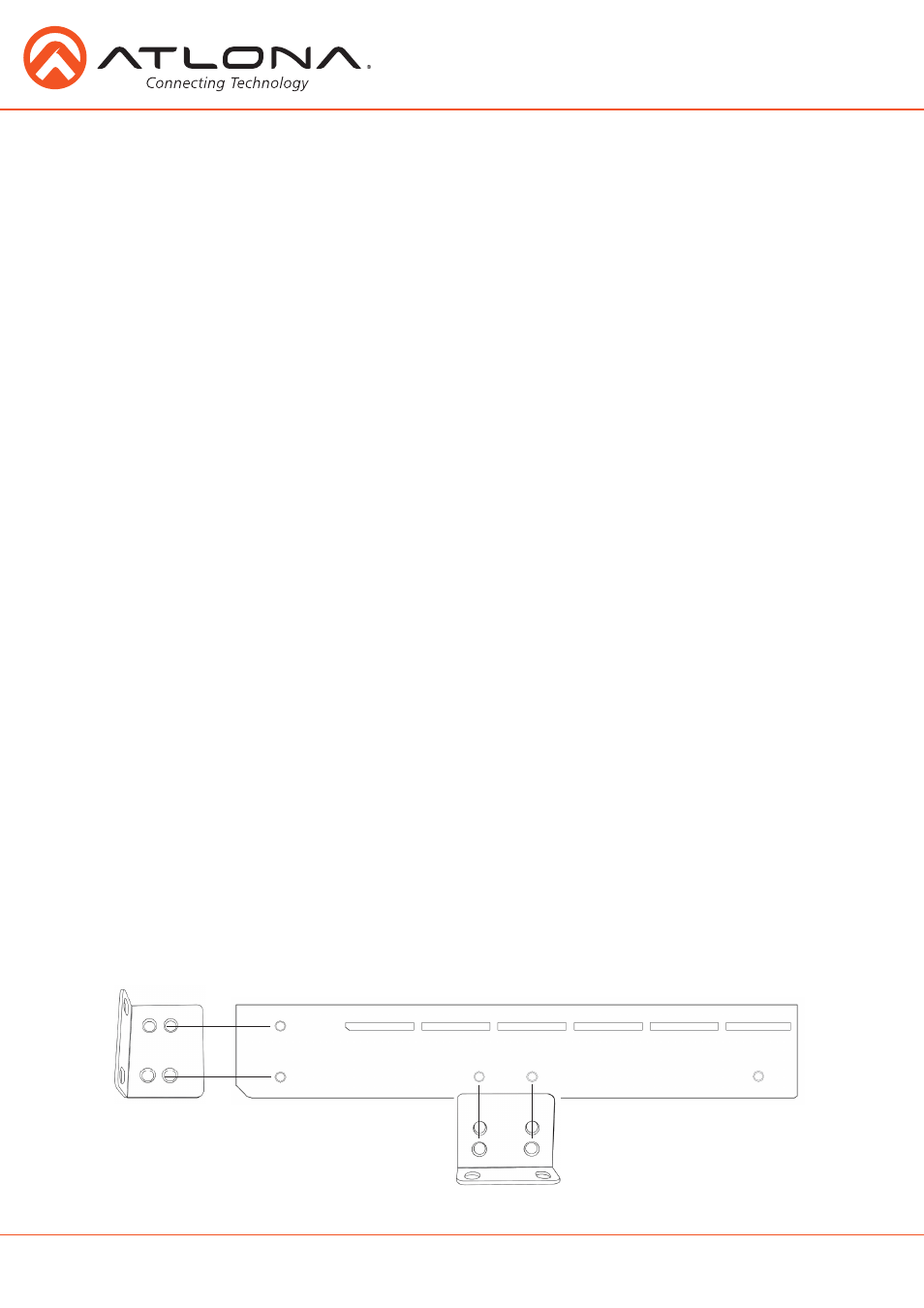
3
atlona.com
Toll free: 1-877-536-3976
Local: 1-408-962-0515
Introduction
The Atlona AT-UHD-CLSO-824 is an 8x2, 4K/UHD matrix switcher with multi-format signal-
handling, Ethernet-enabled, 100M HDBaseT™ input/output extension, and advanced audio
capabilities.
Package Contents
Features
• 1 x AT-UHD-CLSO-824
• 13 x Female Captive Screw Connectors
6 pin: audio (x3), MIC/Line (x2), RS-232 (x5) - 5 pin: IR (x1) - 3 pin: RS-232 (x1) - 2 pin: power (x1)
• 1 x 48V/3.125A DC power supply
• 1 x Pair of dual purpose wall/rack mounts
• 1 x IR Remote Control
• 1 x User manual
• Three HDBaseT inputs for remote sources
• Four HDMI inputs (accepts DVI and DisplayPort with adaptors)
• Multifunctional VGA ports for VGA, RGBHV, and component sources
• Stereo or mono audio input for line or microphone (dynamic or phantom powered) sources
• PoE output to power compatible transmitters
(ex. AT-HDVS-150-TX)
and receivers
(ex. AT-UHD-EX-100CE-RX)
• Balanced audio input for embedding audio
• EDID management options including internal and learned EDID
• Balanced (+4 dBu) analog audio output for de-embedding audio to amplifiers or audio systems
• Control via RS-232, IR, TCP/IP, WebGUI and front panel
• Multi-channel audio pass through up to Dolby TrueHD® or DTS-HD Master Audio™ on HDMI
and HDBaseT
• Internal audio mixer for active digital sources and two independent analog sources
• Master and sub volume control
• 5 band audio output EQ to ensure the best speaker performance
• IP to RS-232 conversion enables TCP/IP commands to be sent using RS-232 ports
• Independent audio switching enables analog audio input to be embedded on any video input
• Multiple RS-232 ports for source or other device control
• HDCP compliant and management
Wall/Rack mounts
A pair of mounts are included for quick and easy installation in a rack or to a shelf or wall.
To install the CLSO-824 on a wall or under a desk/table, use the screws already in the case
(B - pictured above)
p
p
p
p
p
p
p
p
A
B
To install the CLSO-824 in a rack, use the screws already in the case
(A-pictured below)