Atlona AT UHD CLSO 824 User Manual
Page 26
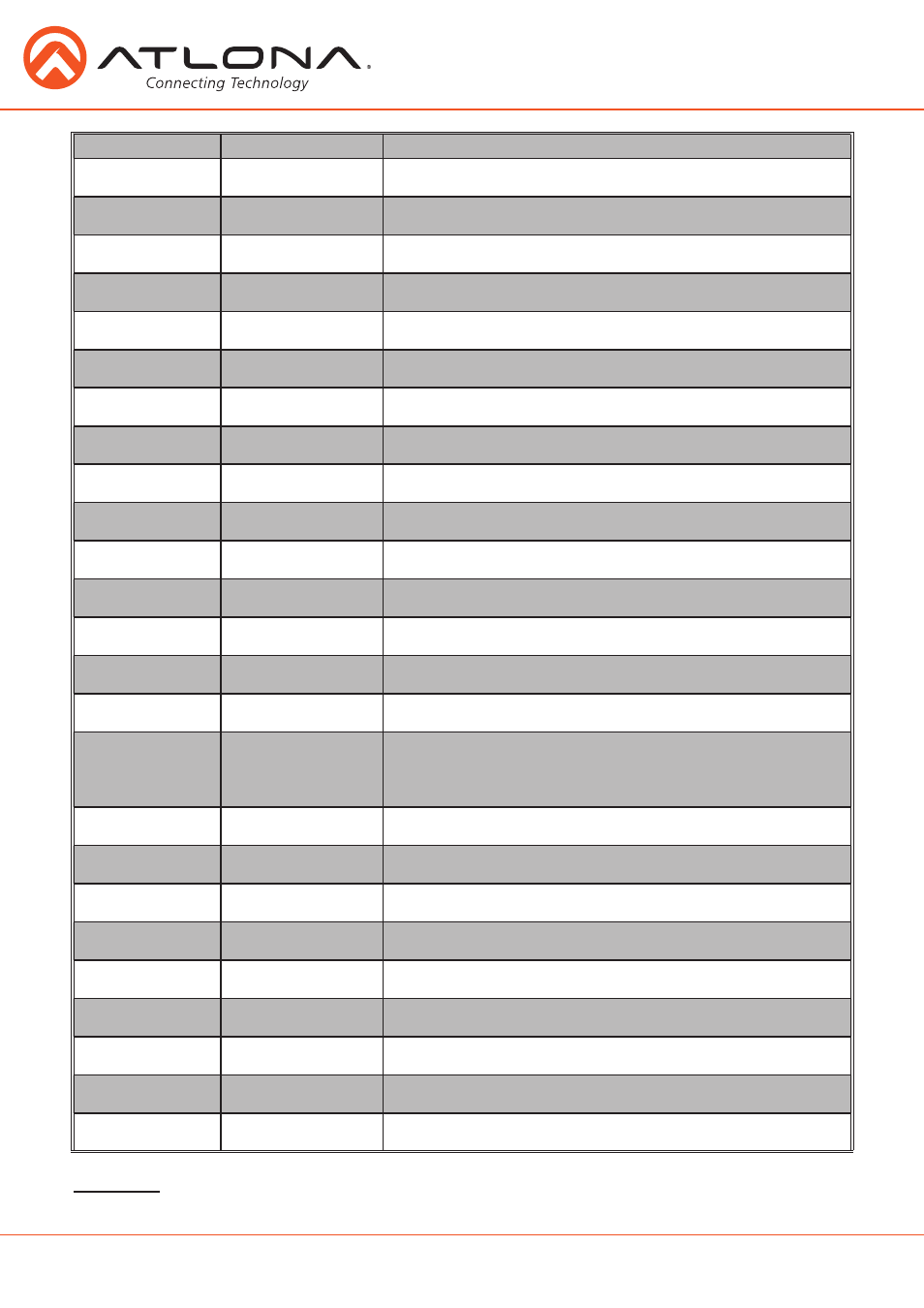
26
atlona.com
Toll free: 1-877-536-3976
Local: 1-408-962-0515
Command
Feedback
Description
SetMonoX Y
Ex. SetMono1 on
SetMonoX Y
Ex. SetMono1 on
Sets analog audio output (X) to mono (on) or stereo (off)
Ex. Set analog audio output 1 to mono
VOUTx +
Ex. VOUT1 +
VOUTx yy
Ex. VOUT1 yy
Increases output zone (x) volume by one
Ex. Increase the volume of output 1
VOUTx -
Ex. VOUT2 -
VOUTx yy
Ex. VOUT2 yy
Decreases output zone (x) volume by one
Ex. Decrease the volume of output 2
VOUTx yy
Ex. VOUT1 08
VOUTx yy
Ex. VOUT1 08
Sets output zone (x) volume to a specific level
Ex. Sets the volume of output 1 to 8dB
VOUTx sta
Ex. VOUT2 sta
VOUTx yy
Ex. VOUT2 yy
Checks the level of output zone (x) volume
Ex. Check the status of output zone 2
VINx +
Ex. VIN3 +
VINx yy
Ex. VIN3 yy
Increases the input zone (x) volume by one
Ex. Increases the volume of input 3 by one
VINx -
Ex. VIN5 -
VINx yy
Ex. VIN5 yy
Decreases input zone (x) volume by one
Ex. Decreases the volume of input 5 by one
VINx yy
Ex. VIN2 -10
VINx yy
Ex. VIN2 -10
Sets input zone (x) volume to a specific level
Ex. Set input 2 volume to -10dB
VINx sta
Ex. VIN6 sta
VINx yy
Ex. VIN6 yy
Checks the level of input zone (x) volume
Ex. Check the status of input zone 6
VINMutex y
Ex. VINMute3 on
VINMutex y
Ex. VINMute3 on
Mute and unmute x=Input y=on,off,sta
Ex. Mute input 3’s volume
VOUTMutex y
Ex. VOUTMute1 off
VOUTMutex y
Ex. VOUTMute1 off
Mute (on) and unmute (off) the output (x) volume
Ex. Unmute output 1’s volume
VMicx +
Ex. VMic1 +
VMicx yy
Ex. VMic1 yy
Increases Mic input (x) level by one
Ex. Increases the volume of MIC 1
VMicx -
Ex. VMic2 -
VMicx yy
Ex. VMic2 yy
Decreases Mic input (x) level by one
Ex. Decreases the volume of Mic 2
VMicx yy
Ex. VMic1 20
VMicx yy
Ex. VMic1 20
Sets Mic input (x) volume to a specific level yy= -80 to 15
Ex. Set Mic input 1 to volume level 20
VMicx sta
Ex. VMic2 sta
VMicx yy
Ex. VMicx yy
Displays the current mic input (x) volume level
Ex. Displays mic input 2 volume level
MICx y z
Ex. MIC2 atime 20
MICx y z
Ex. MIC2 atime 20
Sets Mic input (x) values (y) to specific levels (z)
y= on, off, sta, atime (attack time), rtime (background release time),
sens (microphone sensitivity level), reduce (background reduce level)
Ex. Set the attack time of mic input 3 to 20
EQx y +
Ex. EQ2 2 +
EQx y zz
Ex. EQ2 2 zz
Increases the EQ band level (y) of the output (x) by one
Ex. Increase output 3 EQ band level 500Hz by one
EQx y -
Ex. EQ1 3 -
EQx y zz
Ex. EQ1 3 zz
Decreases the EQ band level (y) of the output (x) by one
Ex. Decrease output 1 band level 1.2 kHz by one
EQx y zz
Ex. EQ2 4 10
EQx y zz
Ex. EQ2 4 10
Set the EQ band level (y) of the output (x) to a specific level (zz)
Ex. Set output 3 band level 3 kHz to a specific level
LipInx +
Ex. LipIn3 +
LinInx yy
Ex. LipIn3 yy
Increases Lip sync time of input (x) by one
Ex. Increase input 3 lip sync time by one
LipInx -
Ex. LipIn7 -
LipInx yy
Ex. LipIn7 yy
Decreases lip sync time of input (x) by one
Ex. Decrease input 7 lip sync time by one
LipInx yy
Ex. LipIn5 50
LipInx yy
Ex. LipIn5 50
Set the lip sync time of input (x) to a specific level (yy)
Ex. Set lip sync time to input 5 to 50
LipOutx +
Ex. LipOut2 +
LipOutx yy
Ex. LipOut2 yy
Increases lip sync time of output (x) by one
Ex. Increase lip sync time of output 2 by one
LipOutx -
Ex. LipOut1 -
LipOutx yy
Ex. LipOut1 yy
Decreases lip sync time of output (x) by one
Ex. Decrease lip sync time of output 1 by one
LipOutx yy
Ex. LipOut2 10
LipOutx yy
Ex. LipOut2 10
Set lip sync time of output (x) to a specific level (yy)
Ex. Set output 2 lip sync to 10
EQ band -
1 <120Hz
2 500Hz
3 1.2 kHz
4 3 kHz
5 7.5 kHz