Atlona AT UHD CLSO 824 User Manual
Page 27
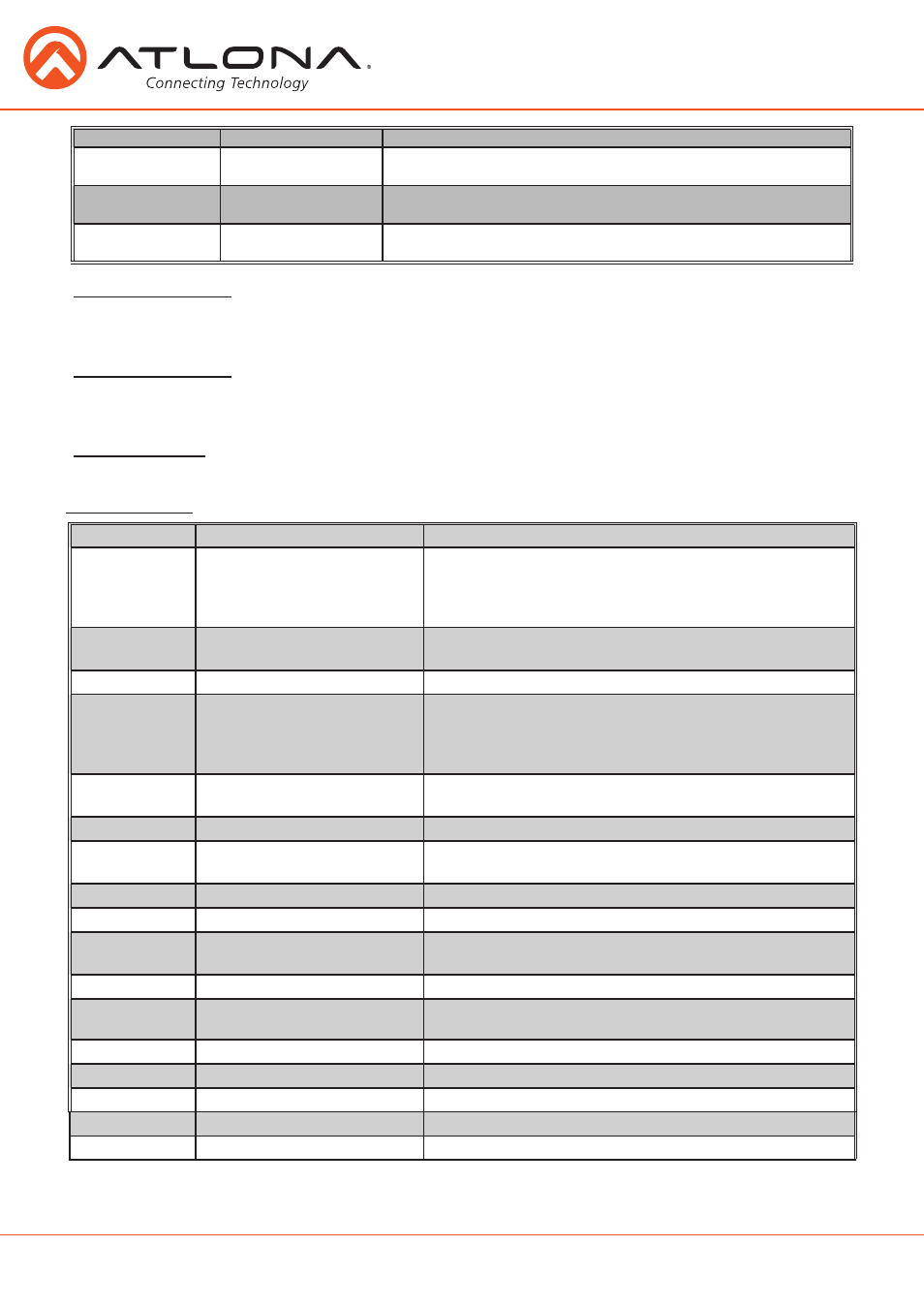
27
atlona.com
Toll free: 1-877-536-3976
Local: 1-408-962-0515
Each command is terminated with a carriage return.
Feedback is terminated with a carriage return and line feed.
Note: If the command fails or is incorrect the feedback should be “Command FAILED”
IP Commands
Command
Feedback
Description
AUDx y
Ex. AUD1 AFOV
AUDx y
Ex. AUD1 AFOV
Set analog output (x) to use the audio of a specific port
Ex. Set analog output 1 to follow the audio of HDMI/HDBaseT Out 2
Duckingx y
Ex. Ducking2 on
Duckingx y
Ex. Ducking2 on
Set the ducking on/off for output (x) y= on , off
Ex. Set ducking on for output 2
Mixerx y
Ex. Mixer1 3
Mixerx y
Ex. Mixer1 3
Sets mixer source (y) for each analog output (x)
Ex. Set analog output 1 to AUX1 and AUX2
Command
Feedback
Description
IPCFG
IP Addr : x.x.x.x
Netmask : x.x.x.x
Gateway : x.x.x.x
IP Port: x.x.x
Displays IP address configuration
IPTimeout XX
IPTimeout XX
(Ex. IPTimout120)
Determines amount of seconds of inactivity before TCP/IP
disconnects
IPQuit
IPQuit
Logs out of TCP/IP
IPAddUser
TCP/IP username & password list:
- user password
- user password
- user password
Will display a list of users
IPAddUser X Y
TCP/IP user was added
Add a user for TCP/IP control. X=User Y=Password
Ex. IPAddUser Atlona 1234 (User=Atlona 1234=Password)
IPDelUser X
TCP/IP user was deleted
Delete a user from TCP/IP X=User (Ex. IPDelUser Atlona)
IPDHCP sta
IPDHCP sta
Ex. IPDHCP on
Displays the status of DHCP
IPDHCP on
IPDHCP on
Turns DHCP on
IPDHCP off
IPDHCP off
Turns DHCP off
IPStatic X Y Z
IPStatic address netmask gateway Sets a static IP address
Ex. IPStatic 192.168.1.1 255.255.255.0 192.168.1.200
IPPort
IPPort Y
Set the TCP/IP port (ex. IPPort 230)
IPLogin sta
IPLogin sta
Ex. IPLogin on
Displays IPLogin status
Ex. IPLogin is on
IPLogin on
IPLogin on
Enables IPLogin
IPLogin off
IPLogin off
Disables IPLogin
Broadcast sta
Broadcast sta
Displays broadcast mode status
Broadcast on
Broadcast on
Enables broadcast mode
Broadcast off
Broadcast off
Disables broadcast mode
Analog Output 1 -
AFV HDMI/HDBaseT Out 1
AFOV HDMI/HDBaseT Out 2
AUX1 MIC/Line Input 1
AUX2 MIC/Line Input 2
Analog Output 2 -
AFV HDMI/HDBaseT Out 2
AFOV HDMI/HDBaseT Out 1
AUX1 MIC/Line Input 1
AUX2 MIC/Line Input 2
Mixer sources -
0 None
1 AUX1
2 AUX2
3 AUX1 and AUX2