3 timer operation: setting the tempering time – BINDER BD 23 User Manual
Page 28
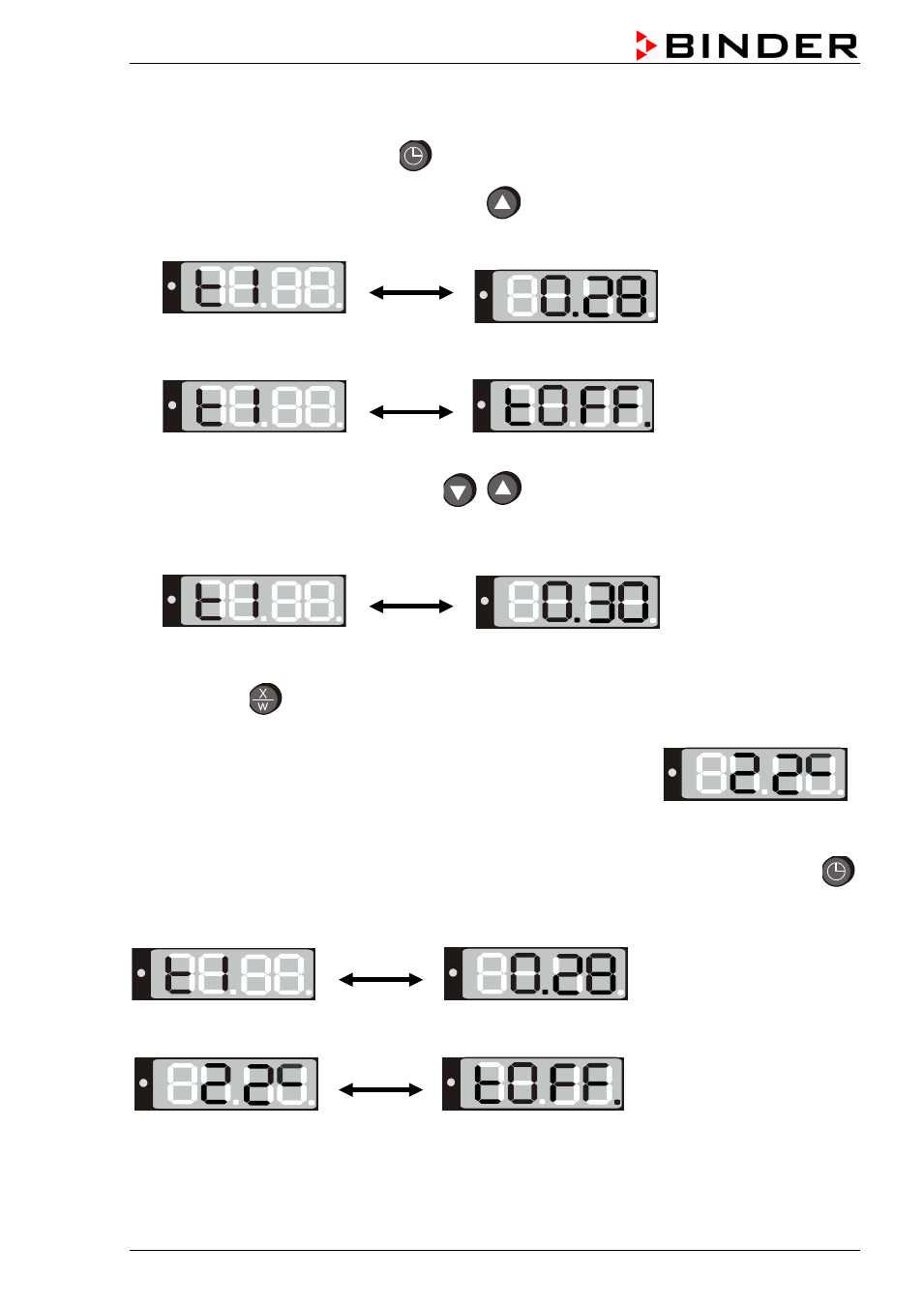
BD / ED / FD (E2) 02/2015
page 28/63
6.3.3 Timer operation: Setting the tempering time
1. Press the time management button
. The controller indicates its current time function.
2. If necessary, switch to timer operation by button
.
The display alternately shows”
t1” and the running-down time or “tOff”:
or
Remaining time (example: 28 minutes) – Timer
running down
Timer not programmed or run-off “t off”
3. Set the desired time [hh.mm] with buttons
.
4. Wait 2 seconds until the entered temperature value is taken over (display flashing once).
The display alternately shows “
t1” and the set time now running down.
The time directly begins to run off after taking-over of the entered value. Heating and fan (with FD) are
active until the timer has run-down.
5. Press button
to return to normal display (actual value display) (automatically after approx. 30
seconds).
The
actual temperature value is displayed (example: 22 °C):
The controller operates with the entered set-points (chap. 6.1) until run-down of the set time. Heating and
fan (with FD) are active until the timer has run-down.
To know the remaining timer time or, if appropriate, to modify it, press the time management button
in normal display (actual value display).
The display alternately shows “
t1” and the running-down time:
After the set time has run down the display alternately shows the
actual temperature value (example: 22
°C) and “
tOff”:
Now the heating and fan (with FD) are inactive.