BINDER BD 23 User Manual
Page 33
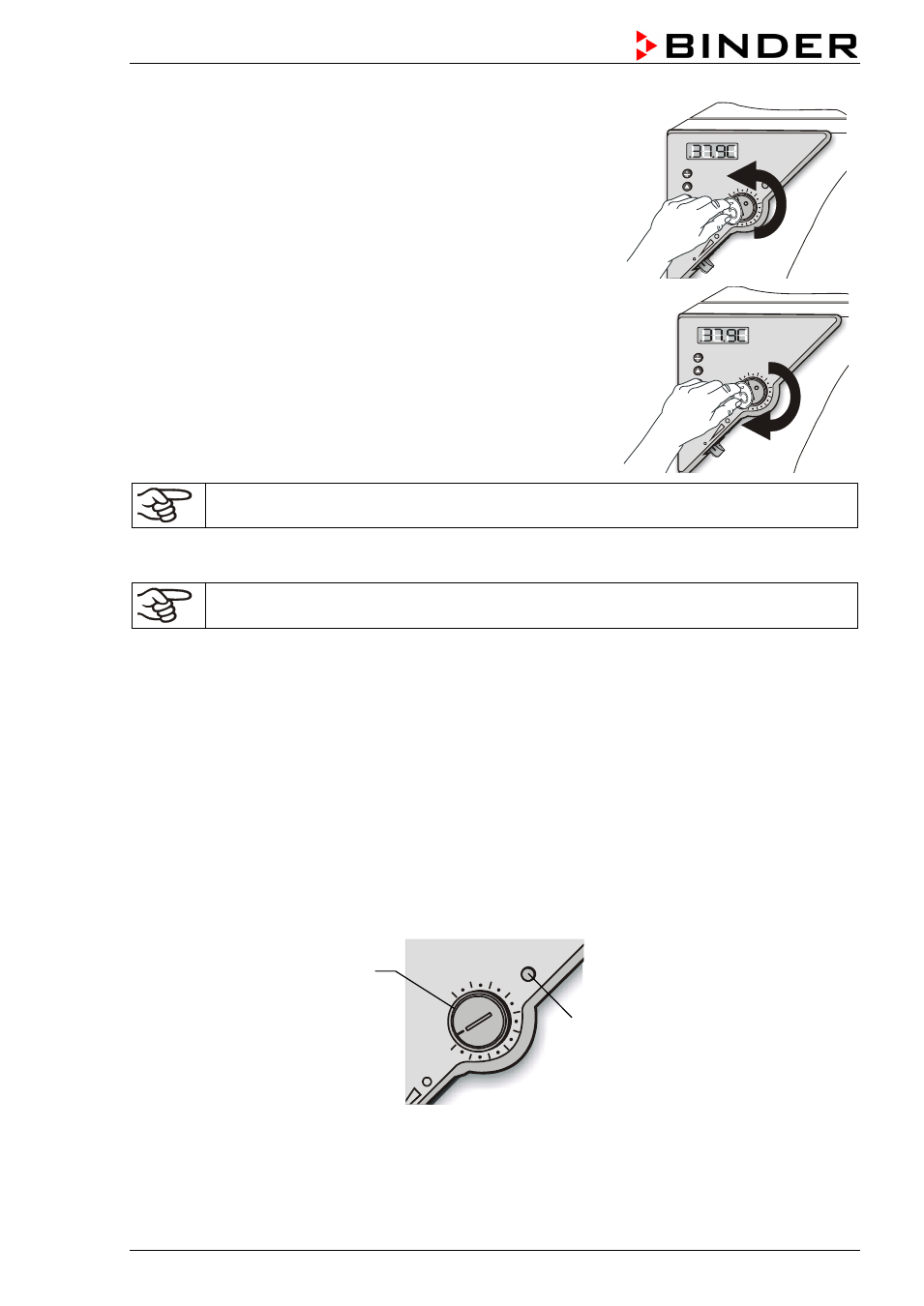
BD / ED / FD (E2) 02/2015
page 33/63
1. Turn the control knob (7) of the safety device using a coin to its
end-stop (position 10) (chamber protection).
2. When the set point is reached, turn back the control knob (7) until
its trip point (turn it counter-clockwise).
3. The trip point is identifiable by the red alarm lamp (7a) lighting up;
the reset button (7b) pops out.
With the option audible alarm and the buzzer activated (chap. 8.1),
the buzzer sounds as an additional signal. You can turn it off with
switch (10) resp. (9).
4. The optimum setting of the safety device is obtained by turning the
control knob clockwise by approx. one graduation mark on the
scale.
5. Push the reset button (7b) in again.
The chamber is only active with the reset button (7b) pushed in.
When the safety device class 2 responds, the red alarm lamp (7a) lights up, the reset button (7b) pops
out, and the chamber turns off permanently.
Check the setting regularly and adjust it following any changes of the set-point.
Function check:
Check the temperature safety device class 2 at appropriate intervals for its functionality. It is
recommended that the authorized operating personnel should perform such a check, e.g., before starting
a longer work procedure.
7.2 Temperature safety device class 3.1 (DIN 12880) BD (option ED, FD)
The temperature safety device class 3.1 serves to protect the incubator, its environment and the charging
material from exceeding the maximum permissible temperature.
Please observe the guideline BGI/GUV-I 850-0 on safe working in laboratories (formerly BGR/GUV-R 120
or ZH 1/119 laboratory guidelines issued by the employers’ liability insurance association) (for Germany).
Figure 8: Temperature safety device class 3.1
(7)
(7a)