CIRCUTOR AR5L Series User Manual
Page 18
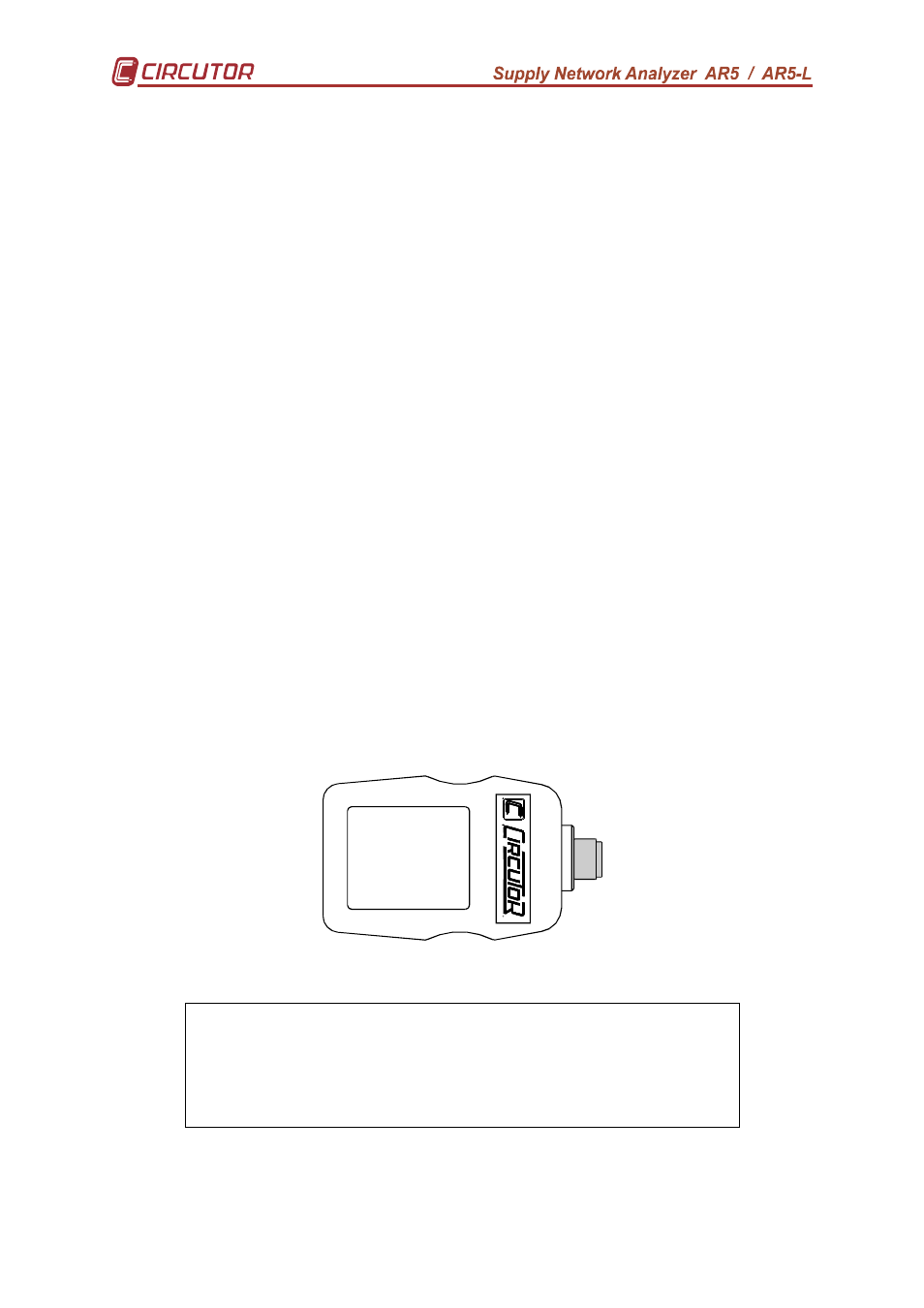
18
4.4.- Loading a new program
The analyzer has an internal memory to save diverse operation mode
programs to be used by the user.
Before starting this action, check that analyzer is supplied through the power
supplier set.
To load any program, follow these instructions precisely:
• Turn the meter off.
• It is necessary to load a coprocessor that comes in a cartridge to part, and
that must settle only in the position of the coprocessor (the last position of
the list)
• Connect the cartridge into the appropriate input placed in the power
supplier set.
• Turn the meter on.
• Select with the keys [5
5
5
5] & [6
6
6
6] that you want to perform a program loading
action (LOAD PROGRAM). Press [ENTER] or wait for a while to confirm
this operation.
• Select the position to save the program into.
• The analyzer will perform a test to check that the cartridge has been
properly connected.
• If an inserted cartridge is detected, then the program will be loaded.
• Once the loading is completed, reset the meter.
• If no cartridge was found or a loading mistake occurred, reset the meter
and redo the above steps.
A cartridge will be only valid for the analyzer, which the
program was for the first time loaded into.
Note on the cartridge the serial number of its related
analyzer.