CIRCUTOR AR5L Series User Manual
Page 40
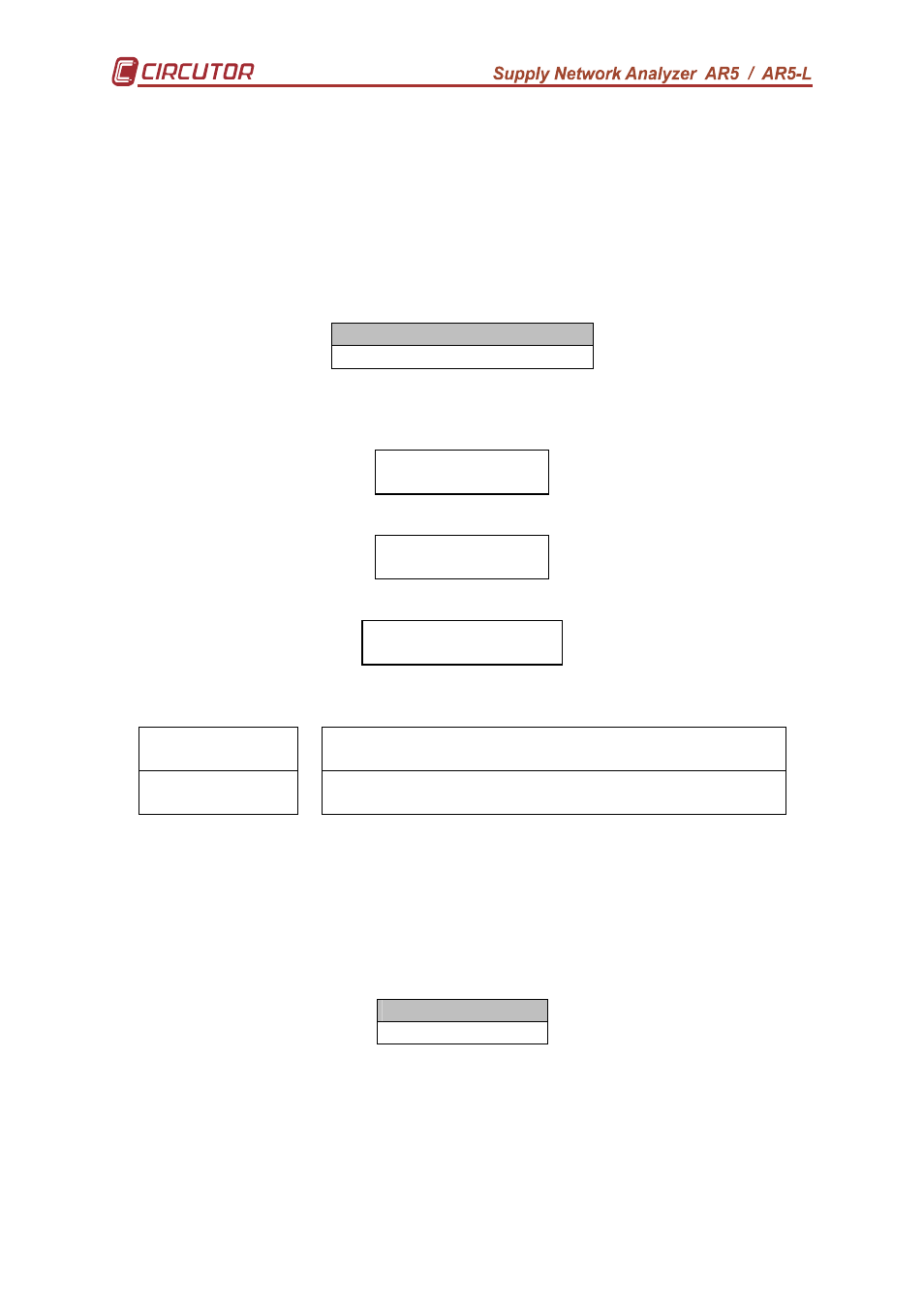
40
6.1.5.- PASSWORD: Safety setting.
Set here the analyzer password configuration. This password will be required
to access the Setup menu. Thus, the manipulation of the analyzer by not-authorized
people can be avoided.
The password can be also required for turning the analyzer off.
The default password is:
PASSWORD
[
3
3
3
3] [SET] [5
5
5
5] [SET]
Change of Setup access password:
Firstly enter the old password:
OLD PASSWORD
* * * *
Then enter the new password:
NEW PASSWORD
* * * *
Finally, confirm the new password:
CHECK PASSWORD
* * * *
During this password modification process, the following error messages can
be shown in screen during 5 s:
Incorrect
Old password
Wrong password
Incorrect
Check password
The confirmation of the new password has failed
Turning the analyzer off when the password is enabled:
To avoid the analyzer to be accidentally turn off, or by not-authorized persons,
an optional password can be enabled to be inquired when the analyzer is turn off.
The procedure to follow when this password is enabled is:
1)
Press the key [OFF] during 5 seconds.
2)
You will see in display:
PASSWORD
3)
Enter the correct Password.
4)
Press [OFF] again
The analyzer will turn off if the entered password is the correct one.