CIRCUTOR AR5L Series User Manual
Page 34
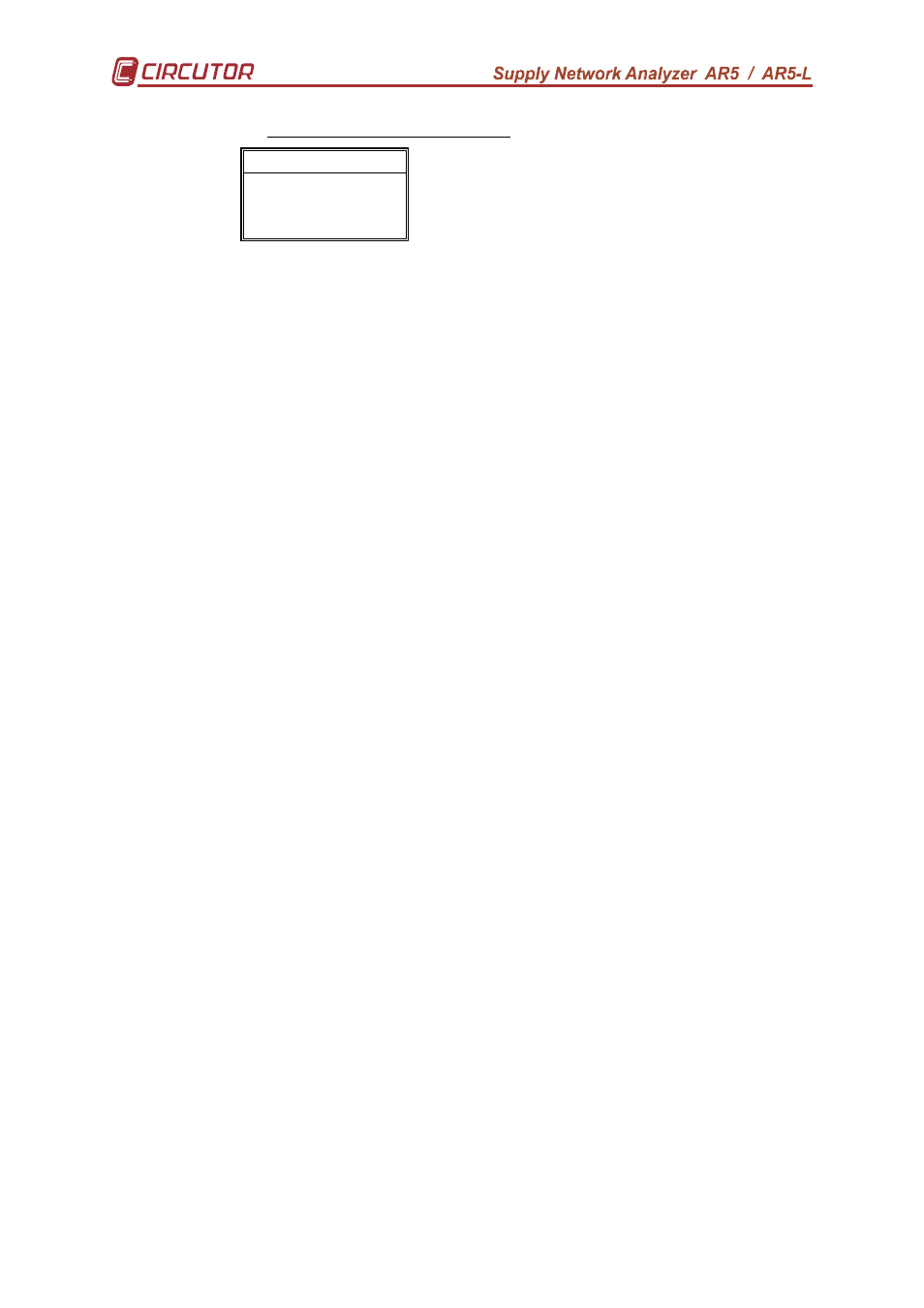
34
6.1.2.2.- TRIGGER: Trigger conditions
TRIGGER
LEVEL
TIME
OFF
You can program here certain conditions (Trigger) so that values are saved in
memory only when these conditions are met.
Two types of trigger conditions are available:
1) Time trigger (TIME): DATE/TIME of ON (starting measurement
process), &/or OFF (ending measurement process).
2) Parameter trigger (LEVEL): you can set a maximum threshold
(measured values must be higher) &/or a minimum (measured
values must be lower) that define the value range within the
recording actions are performed (thus, for instance, the voltage to be
higher than a certain level, or the current lower than another one,
etc.).
3) OFF: Use this option to cancel all data programmed at former
options.
If the defined trigger conditions are met, the analyzer stores data to its internal
memory (STORE ON); and, on the contrary, no information is stored to memory
(STORE OFF) and the display will show the message TRIG?.
• LEVEL:
Lets to set the trigger for a parameter, as well as its maximum and minimum
range-limiting values.
- PARAM: Choice of the parameter for the trigger condition: (rotary input).
- Select with keys [
6
6
6
6] or [5
5
5
5] the desired parameter:
Vp-p, Vp-n, A, kW, kvarL, kvarC, PF, Hz, kVA, Auto (None).
- [ENTER] to validate the choice. ([ESC] to exit with no modification)
- MAX: Set here the maximum threshold: (numeric input).
- Select with keys [
6
6
6
6], [5
5
5
5], [8
8
8
8] or [3
3
3
3] the desired value and press
[SET] to validate each figure.
- Select “
“ on display + [SET] to delete a figure.
- [ENTER] to validate the total value or [ESC] to exit with no
modification.
- MIN: Set here the minimum threshold: (numeric input).
- Select with keys [
6
6
6
6], [5
5
5
5], [8
8
8
8] or [3
3
3
3] the desired value and press
[SET] to validate each figure.
- Select “
“ on display + [SET] to delete a figure.
- [ENTER] to validate the total value or [ESC] to exit with no
modification.
Note: the set value will be valid only if a trigger parameter was previously defined.
POINTS TO CONSIDER:
- If the selected parameter is voltage, current or any power: