CIRCUTOR AR5L Series User Manual
Page 35
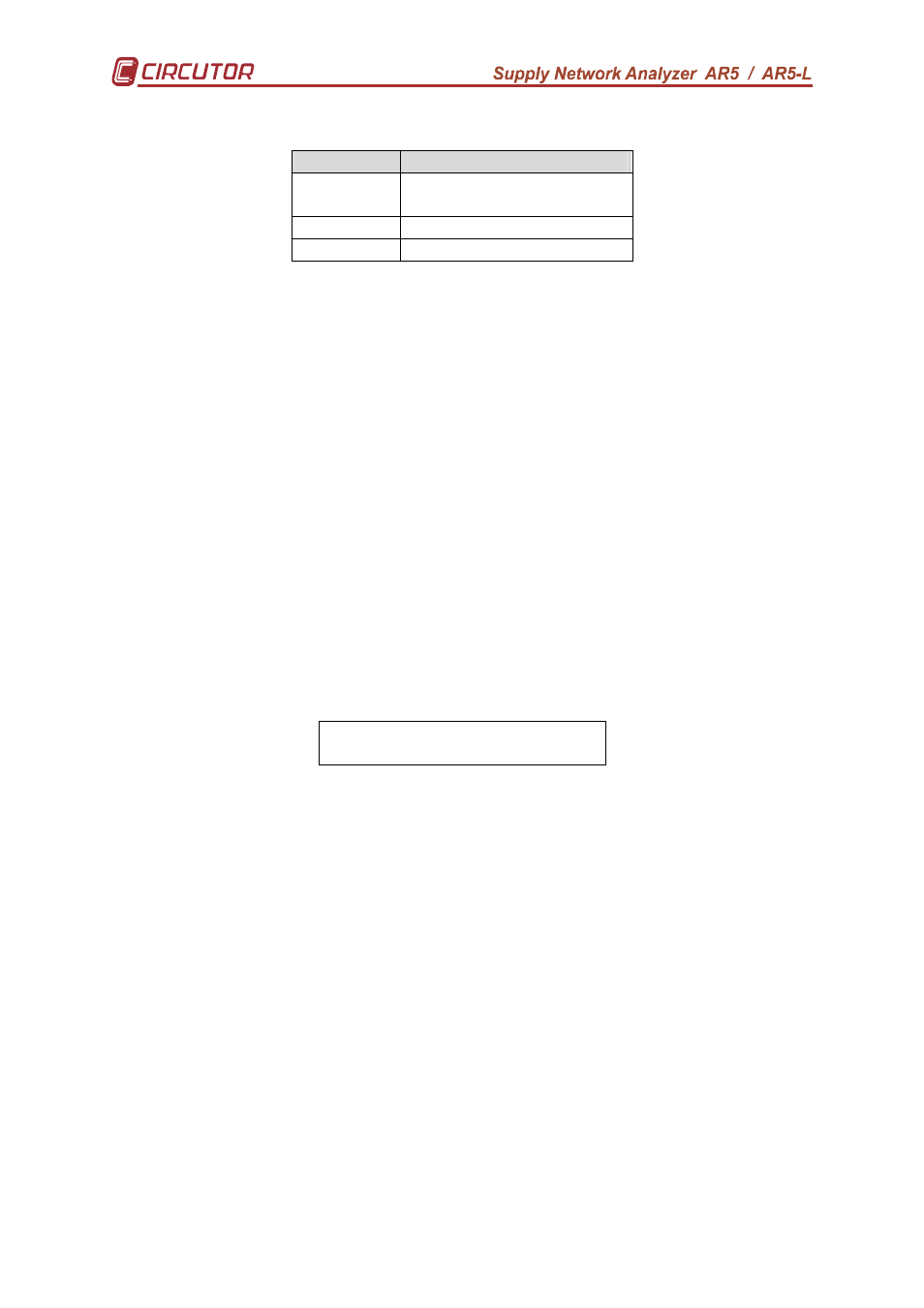
35
1) When setting the maximum and minimum values take into account the units:
Parameter Format
Voltage
V. With decimals kV
ex. 230.V 230.0kV
Current
A
Power
kW
2) The trigger condition is met when either the instantaneous value of any of the
three phases (L1, L2 or L3) or the three phase value of the selected parameter
is higher than the maximum or lower than the minimum (the analyzer switch
from STORE OFF to STORE ON).
Minimum Maximum
STORE ON <------ ......STORE OFF...... -----> STORE ON
any any
lower value higher value
- If no TRIGGER condition is wanted, select AUTO when choosing the parameter
- If the frequency is selected, both the maximum and minimum values can be typed
with a decimal (xx.x).
• TIME:
Lets to set the time trigger, that is, to define the period to perform the data storage.
- TIME ON: When selecting this option the present ON conditions are shown on
display:
TIME .ON
00 /00 /00 00 :00 : 00
day/month/year hour:minute:second
Pressing [ENTER]: ON values on display are directly validated.
- To modify: (rotary input).
- Select with keys [
8
8
8
8] or [3
3
3
3] the position to modify.
- Though keys [
6
6
6
6], [5
5
5
5] the value of the selected position is increased or
decreased.
- [ENTER] to validate the total value or [ESC] to exit with no modification.