CIRCUTOR AR5L Series User Manual
Page 42
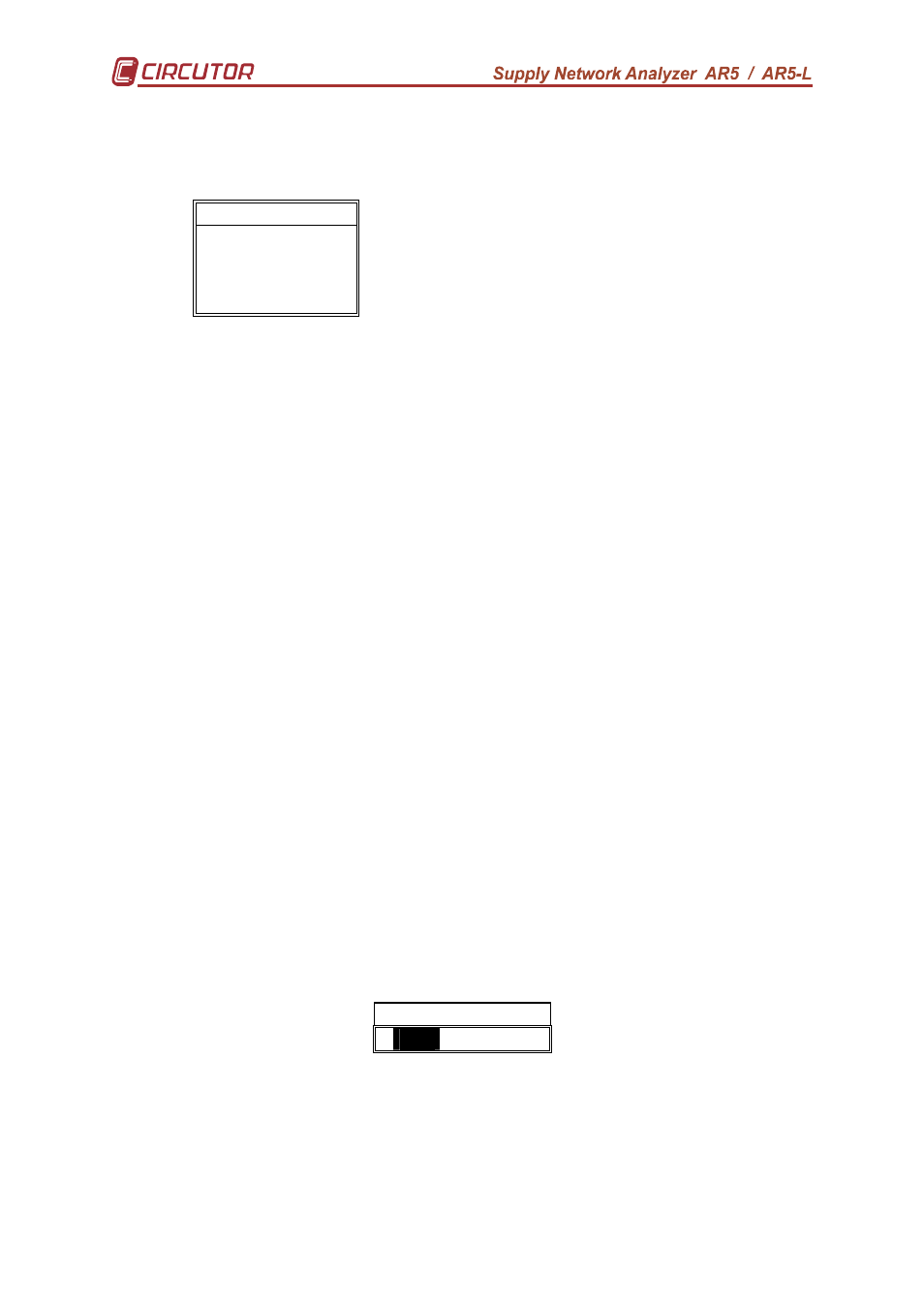
42
6.2.- DISPLAY menu
DISPLAY
BAR GR.
EXPAND
CONTRAST
ANGLE
Bar graphs
Expanded Param. (3 parameters).
Contrast
cos
ϕ or P.F
You can at this point define the options about the parameters to be visualized
on display, the graphic mode performance, ...
6.2.1.- BAR.GR.
To determine the parameter to be graphically displayed, in addition with its
scaling. Both maximum and minimum values of the graph are inquired for auto-
scaling performance.
- Choice with keys [
6
6
6
6] or [5
5
5
5].
- [ENTER] to validate selection or [ESC] to exit with no modification.
6.2.2.- EXPAND
To choose three instantaneous parameters to be bigger size displayed for a
clearer reading.
- Select with keys [
6
6
6
6], [5
5
5
5], [4
4
4
4] or [3
3
3
3] the desired parameter, and enable or
disable each one with the key [SET].
- Select “CLEAR ALL “ on display + [SET] to clear all parameters.
- [ENTER] to validate the choice or [ESC] to exit with no modification.
6.2.3.- CONTRAST: Screen contrast
The user can here vary the contrast of the analyzer’s display:
- With the [
4
4
4
4] you can intensify the display contrast and with the key [3
3
3
3]
this can be lowered:
CONTRAST
LOW
HIGH %