Programming mixers, Modes – Ivie iFlex 2400 Series User Manual
Page 10
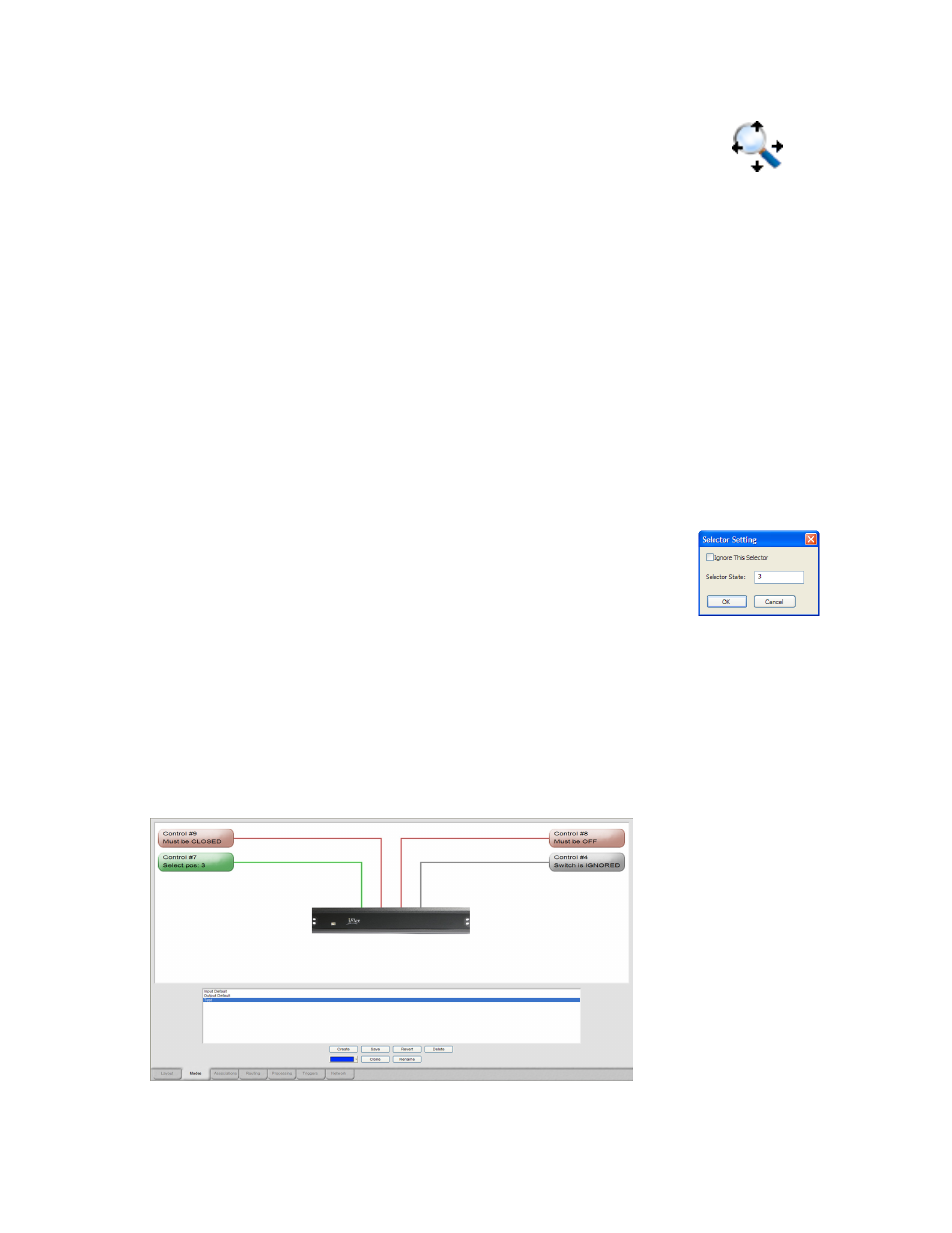
8
3. Left-click on the zoom extents icon to zoom
out to the extent of placed elements
Programming Mixers
Mixers are programmed individually in Sonata
TM
. After all layout
elements are placed on the layout view and connected to a mixer, each
mixer will need to be programmed.
To begin programming a mixer, double-click on the mixer icon. A series
of tabs will appear at the bottom of the screen. These tabs represent the
programming steps typical to any iFlex
TM
installation, and should be
completed sequentially. The first tab will appear after double-clicking on
the mixer icon, and is labeled ‘Modes’.
Modes
The heart of the programming process within Sonata
TM
is based on the
concept of input and output “Modes”. Within Sonata
TM
modes provide the
flexibility to create complex systems, without creating an infinit number of
combinations, or requiring complex boolean logic. Modes also assist the
designer in programming the system by approaching the programming in
a way that is more familiar in it’s approach to accomplishing the task than
traditional programming.
The mode concept centers around inputs and outputs, and the number
of different “modes” that input or output can experience. Focusing
on a specific input or output in the system, the user can define the
number of different mode possibilities as a function of the possible
switch combinations that can affect that input. The number of possible
combinations that affect the specific input or output is much less than the
total number of combinations for the system. In this case the user only
defines the combinations that have true meaning in the system.