Ivie iFlex 2400 Series User Manual
Page 7
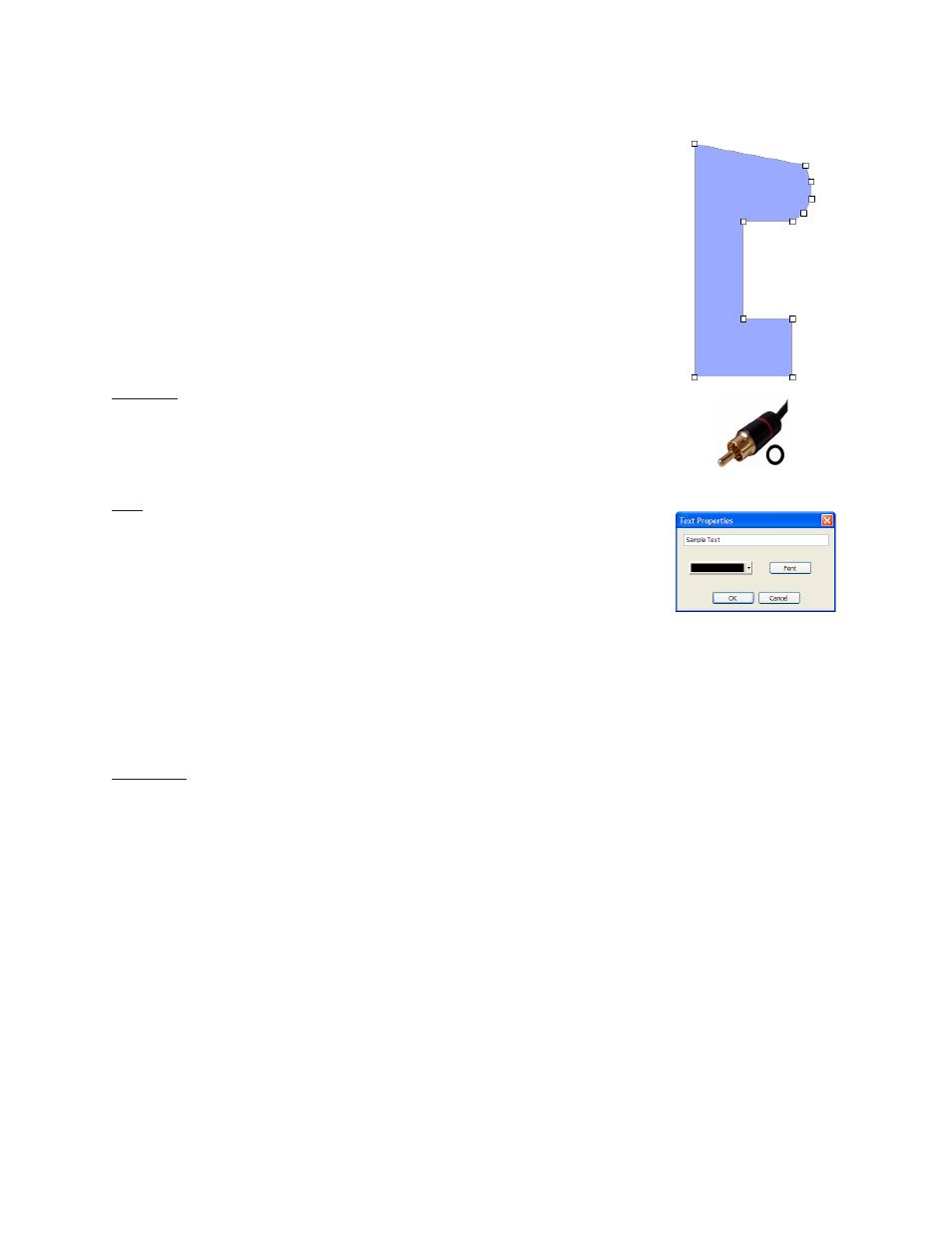
5
single right-click will end point placement.
The shape of the output zone can be modified by clicking on the shaded
region. The anchor points will show as square markers, and can be moved
by draging them to a new location. It may be helpful to turn off snap-
to-grid in order to create arc shapes, or turn on the snap-to-grid to create
square sections.
Like other controls, right-clicking will allow changes to the properties of
the zone, such as name, and port type.
Line Out
To place a line out control, right-click anywhere in the layout area and
select ‘Create Line Output’. Properties available for the line output are a
user-defined description, and port type.
Text
To place text on the layout area, right-click anywhere in the layout area
and select ‘Create Text’. The text properties dialog will appear. Type in
the text you wish to show on the layout area, select a color and font for the
text, and select ‘OK’.
Unlike other placed elements, text cannot be resized by clicking and
dragging on the element itself. To resize text, right-click on the text and
select ‘Properties’. Click the font button and change the font size in the
font dialog box. Click ‘OK’ twice, and the change to the text size will
show up on the layout area.
Templates
To place a pre-defined control template, right-click anywhere in the layout
area and select ‘Create Template’. A windows file open dialog box will
allow the user to navigate to defined control template files. Select the file
that contains the control template and click ‘OK’. The control template
will appear in the layout area.
Level Groups
In the control dialog, items 8 and 9 listed on page 3 indicate a group level
functionality. Group levels are used to both set a name that multiple
controls can use for a common level, and to match logical controls with
physical controls.
Group levels are created throught the ‘Manage Groups’ button on the
control dialog, and on the processing element for level/trim. Once a group
name is created, level controls in the layout will need to be assigned a