Ivie iFlex 2400 Series User Manual
Page 9
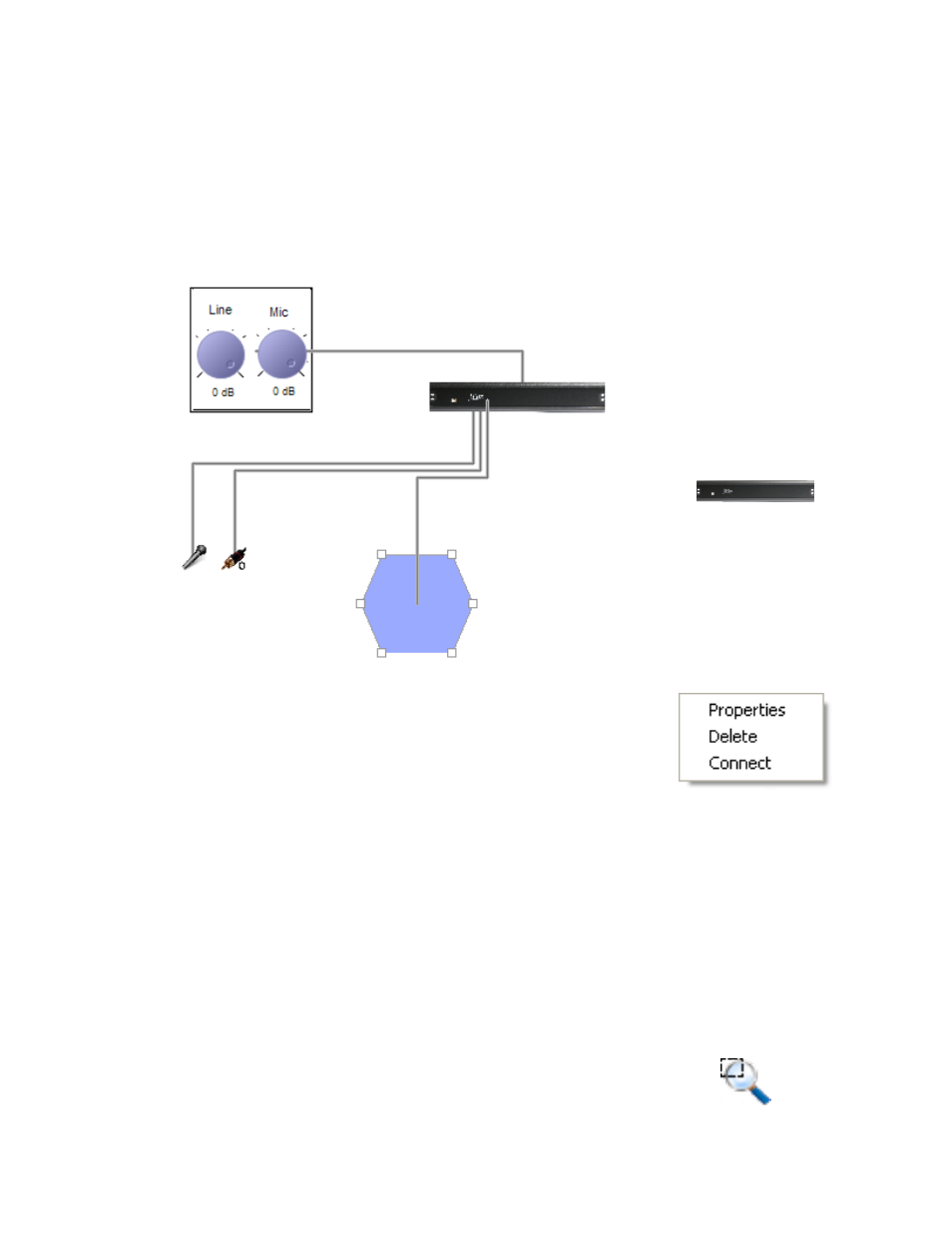
7
Connecting Elements
All elements on the layout area must be connected to a mixer. The
logic for handling elements is done mixer-by-mixer, so elements that
need to work together should be connected to the same mixer. In cases
where channel counts or proximity make this difficult, network channels
and controls are used, but this should be kept to a minimum to prevent
overloading network resources.
To connect placement elements to a mixer, right-click on the element to
be connected, and select ‘Connect’. The cursor will change to a crosshair,
and the software is placed into a polyline mode, ready for the first point in
the polyline. Place points sequentially from the element to the mixer, and
a line will appear as the points are placed. The initial point is by default
on the placement element, with the first point the user places as the second
point in the line. The final point must always be somewhere on the mixer
icon. When the final point is placed on a mixer icon, the software exits
polyline mode, and the mouse cursor becomes a pointer again.
Panning/Zooming
To pan the view of the layout area, left-click in an open space within the
layout and drag the view to the desired position.
The view can be zoomed using three methods:
1. Use the mouse wheel to zoom in and out in
fixed increments.
2. Left-click on the zoom window icon and
drag a rectangular area to zoom