Diagnostics – Ivie iFlex 2400 Series User Manual
Page 29
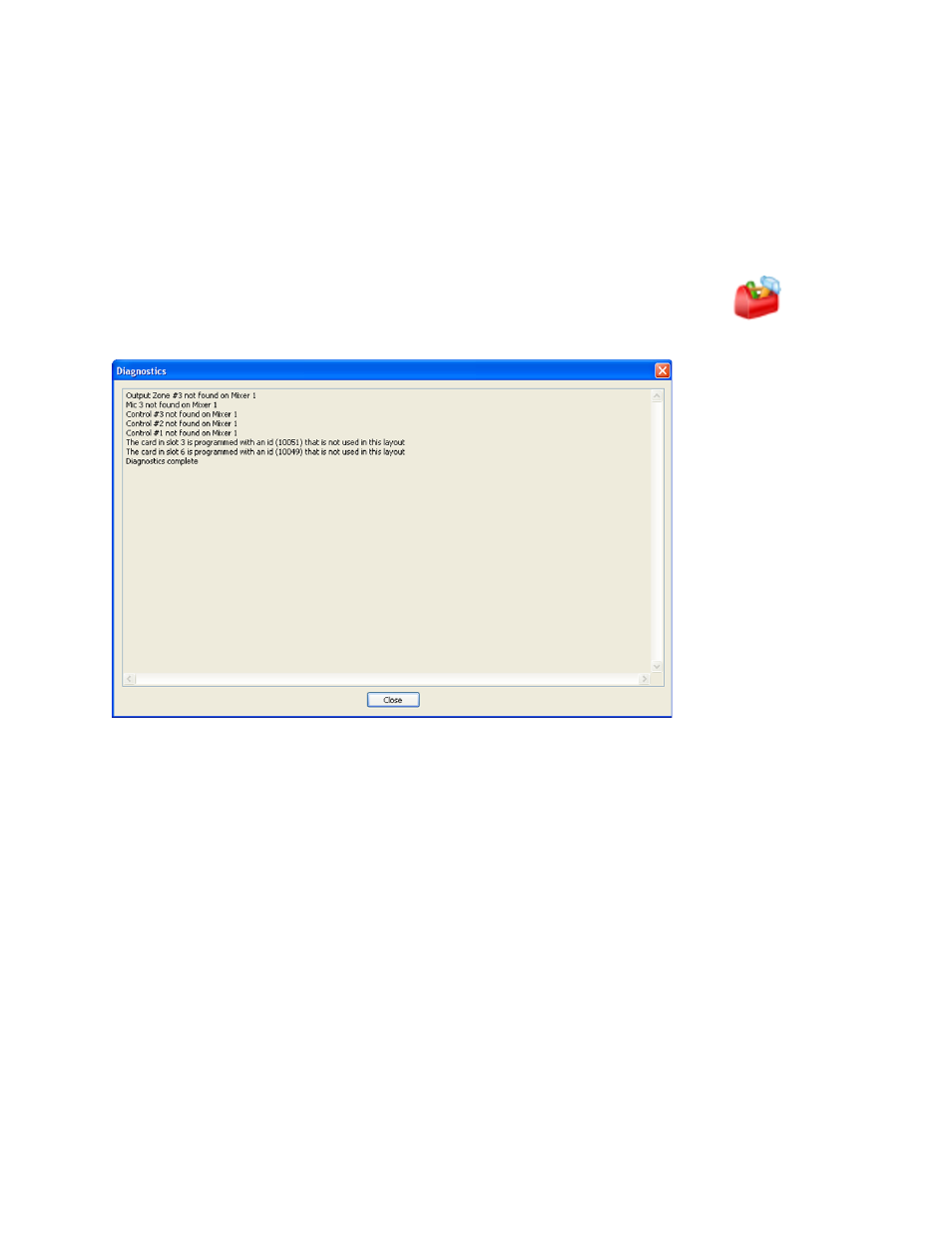
27
window, with pulldown selection lists for each wiring point. To program
the RMPC, select named controls from the list for each of the wiring
points to program each point. When all points are named, the RMPC is
fully programmed.
Diagnostics
A diagnostics dialog is available for checking common problems
experienced during the initial hardware/software configuration phase
of a system build. To enter the diagnostic window, left-click on the
‘diagnostics’ icon on the main toolbar of the layout screen.
In the figure above, the diagnostics has found the one input and one output
have not been programmed, and three controls are not plugged in. Lines 1
and 2 indicate an output zone and a microphone input in the layout are not
associated with modules in the system, while line 6 and 7 indicate cards
are present but unprogrammed. The diagnostics window is very helpfull
when checking systems during the hardware connection and programming
phase.