Networking – Ivie iFlex 2400 Series User Manual
Page 22
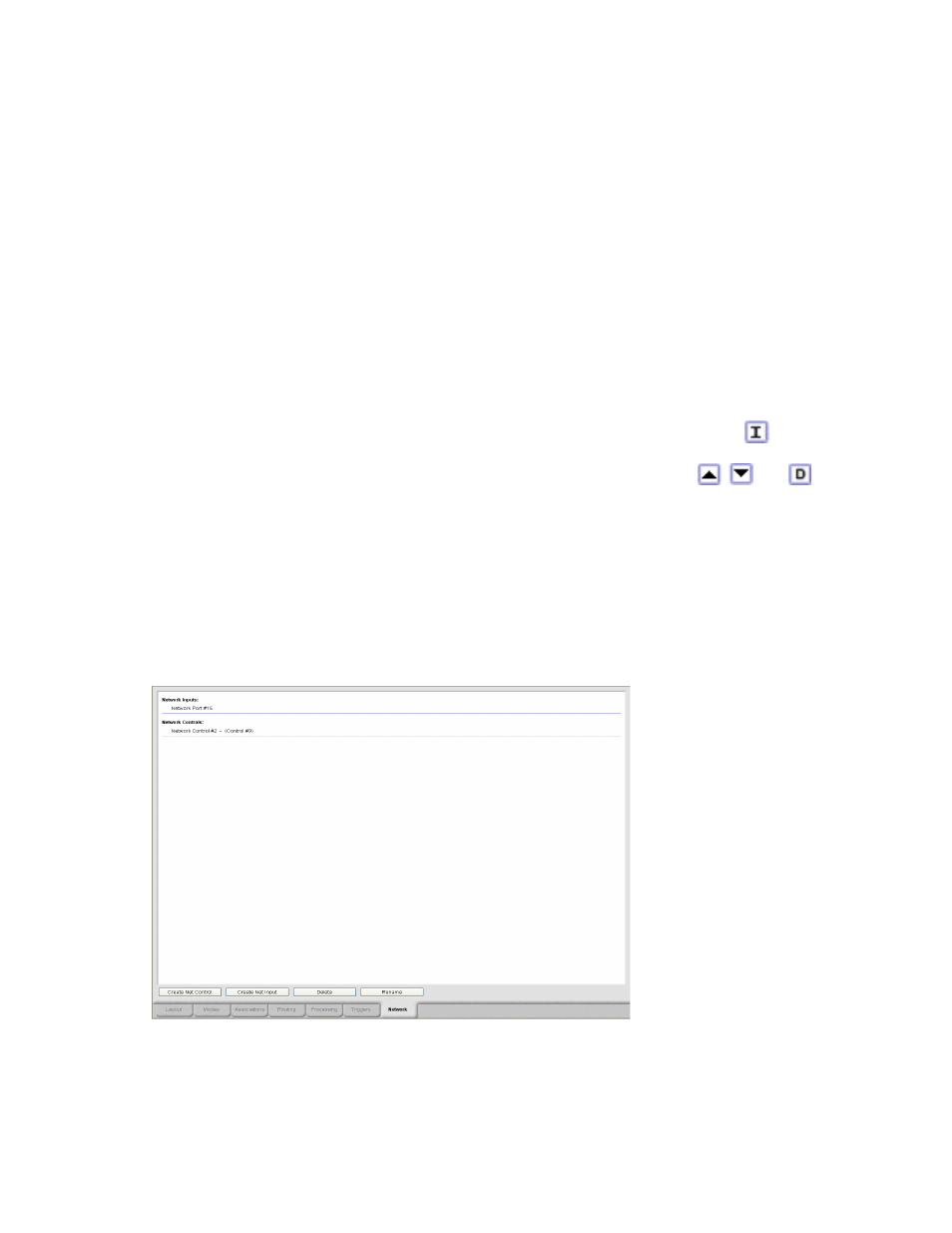
20
for turning the output of that control to on or off will appear. In this
case, when the conditions for that mode are met, the output of the chosen
control will be turned on or off accordingly.
If set level group was chosen, then a list of defined controls with levels
will appear. Selecting a control, will result in a selection of defined level
group names. In this case, when the conditions for the mode are met, a
new level group name will be assigned to the level of the selected control.
In the example of the RMI-4, the rotary encoder group level can be
changed when a button is pressed. Each of the buttons can represent a
different output zone, and the group level assigned to controlling that zone
can be assigned to the rotary encoder at the time of the button activation.
The logic for triggers is not limited to a single line. Additional lines of
logic can be inserted by left-clicking on the icon. Lines of trigger logic
can be deleted or re-orderd within the definition as well.
Networking
The network page contains a list of all network controls and network input
channels, as well as a method for creating the same. Sonata
TM
uses a ‘pull’
system for creating network channels, meaning that mixers that require
network channels from controls or inputs connected to other mixers ‘pull’
the channels from the other mixers as needed.
If the mixer currently being programmed requires control data from
another mixer in the system, a network control channel is created from