Layout screen, Background image – Ivie iFlex 2400 Series User Manual
Page 3
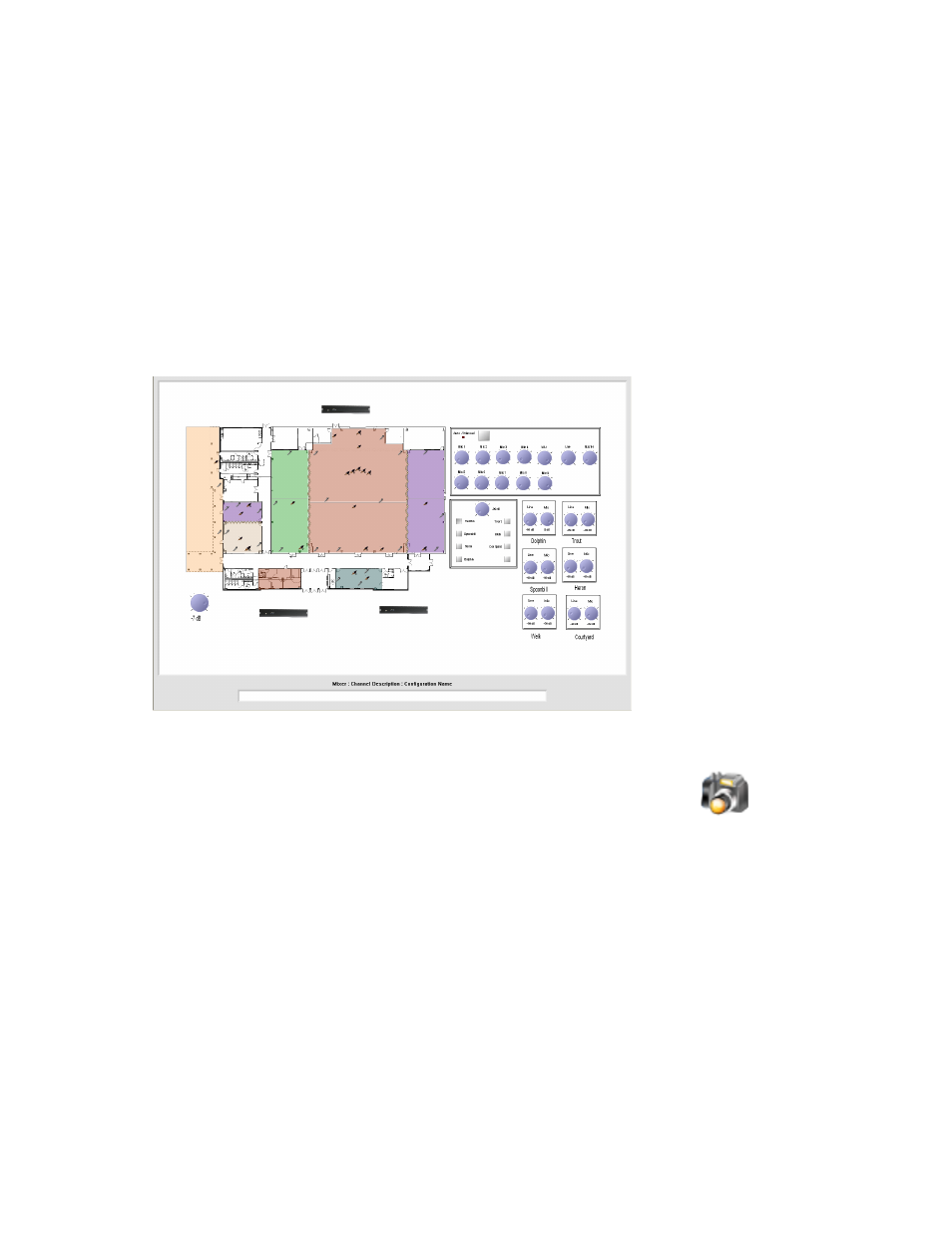
1
Layout Screen
In Sonata
TM
, the layout screen is not simply a place to put icons in some
logical order. In Sonata
TM
, the layout screen is a window into the system,
and can be used for a number of purposes beyond just creating logic. By
expanding the capabilities of the graphical elements, and by including
feedback from the hardware, this screen can be used to do everything from
sophisticated marketing presentations of potential systems to customers,
to diagnostics of errors in programming or installation for new systems.
The detail in graphical representation is up to the system designer, but
even basic designs will have a level of graphical simulation to the system
unseen in other software packages.
Background Image
The first example of the graphical difference between Sonata
TM
and it’s
competitors, is the layout background image. This image is loaded into
the background to make the layout space familiar to the user. Images of
working drawings, plan views, designer logos, custom graphic renderings,
even satellite photos are imported in any of the following formats: BMP,
GIF, ICO, CUR, JBG, JPG, JPC, JP2, PCX, PGX, PNG, PNM, RAS,
SKA, TGA, TIF, WBMP, WMF, RAW, CRW, NEF, CR2, DNG, ORF,
ARW, ERF, 3FR, DCR, X3F, MEF, RAF, MRW, PEF, SR2. The load
background icon (or the view, load background menu selection) is used to
select the file to be used as the background.
Background images are loaded into the layout space as top-left justified,
and with the same dimensions, colors, and resolution as the original
image. Any changes to the image that are needed, such as additional
whitespace around edges, should be made in a graphics manipulation
package before being imported into Sonata
TM
. To clear the background