Routing – Ivie iFlex 2400 Series User Manual
Page 14
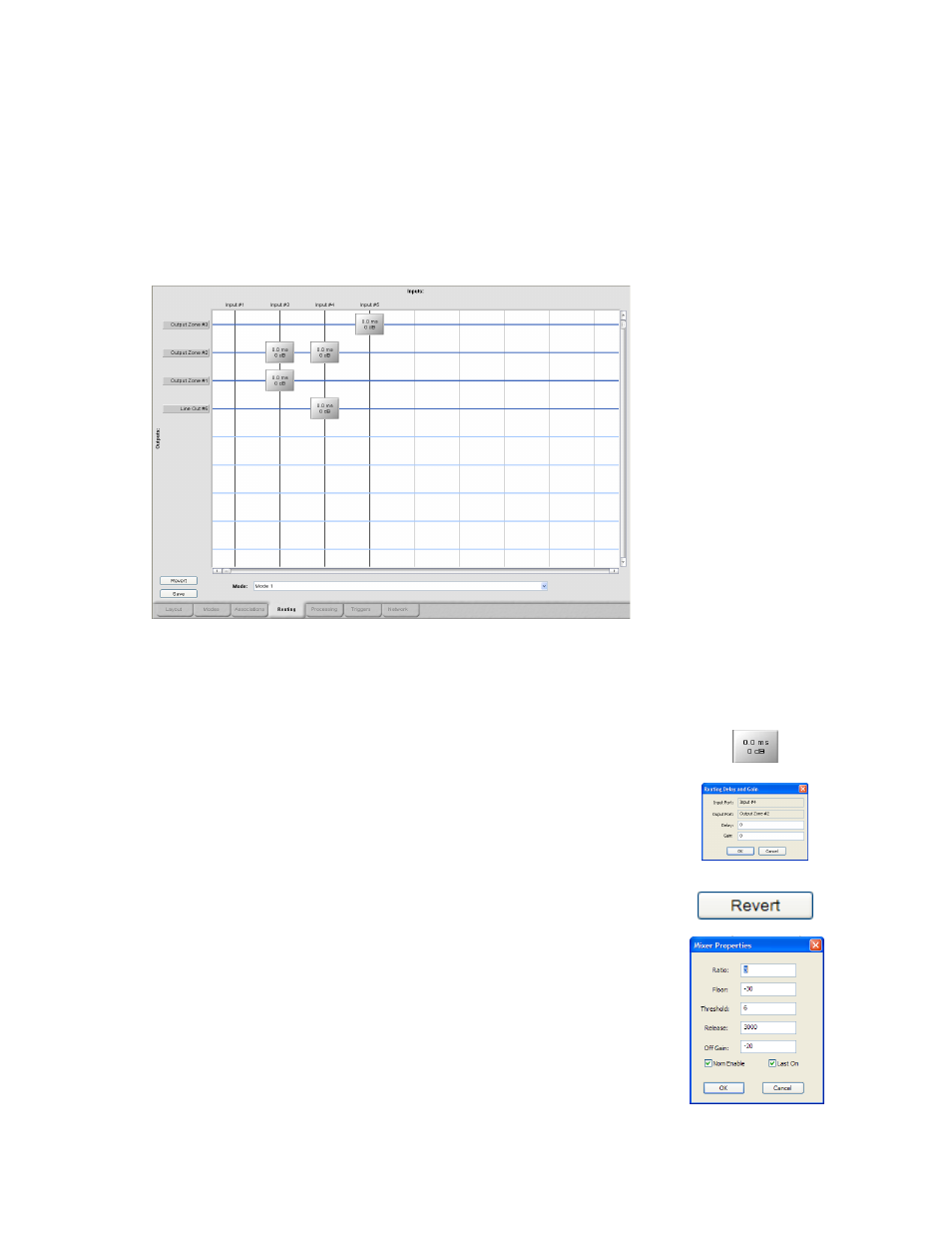
12
Routing
The routing screen is a matrix with all inputs for a given mixer listed on
the x-axis, and the outputs of a given mode as the y-axis. The y-axis will
change depending on the mode selection of the pull down menu in the
bottom center of the page. After selecting a mode from the pull down
menu, the y-axis will populate with the outputs for that mode. Only
output modes are listed in the pull down menu.
When a mode has been selected, and the y-axis populated with outputs,
the grid is ready for a full cross-point routing matrix for that mode.
To place a routing point, left-click on any cross-point, and the point
will appear. To remove the point, left-click the point again, and it will
disappear.
Routing points contain information on delay and gain for that point.
The default is 0ms of delay, and 0dB gain. To change delay or gain
information, right-click on the routing point, and the routing point dialog
will appear. Fill in the delay and gain information, and click ‘OK’. The
routing point will now show the delay and gain changes.
After completing the routing points for a given mode, push the ‘save’
button in the lower left corner of the page, and continue to the next mode
in the pull down menu. If at any time during routing point placement
changes need to be discarded, left-click on the ‘Revert’ button in the lower
left corner of the page, and the mode routing points will revert to the state
of the last saved change for that mode.
Outputs listed on the y-axis of the routing page are buttons that will allow
the user to define properties associated with the routing of those outputs.