Ivie iFlex 2400 Series User Manual
Page 17
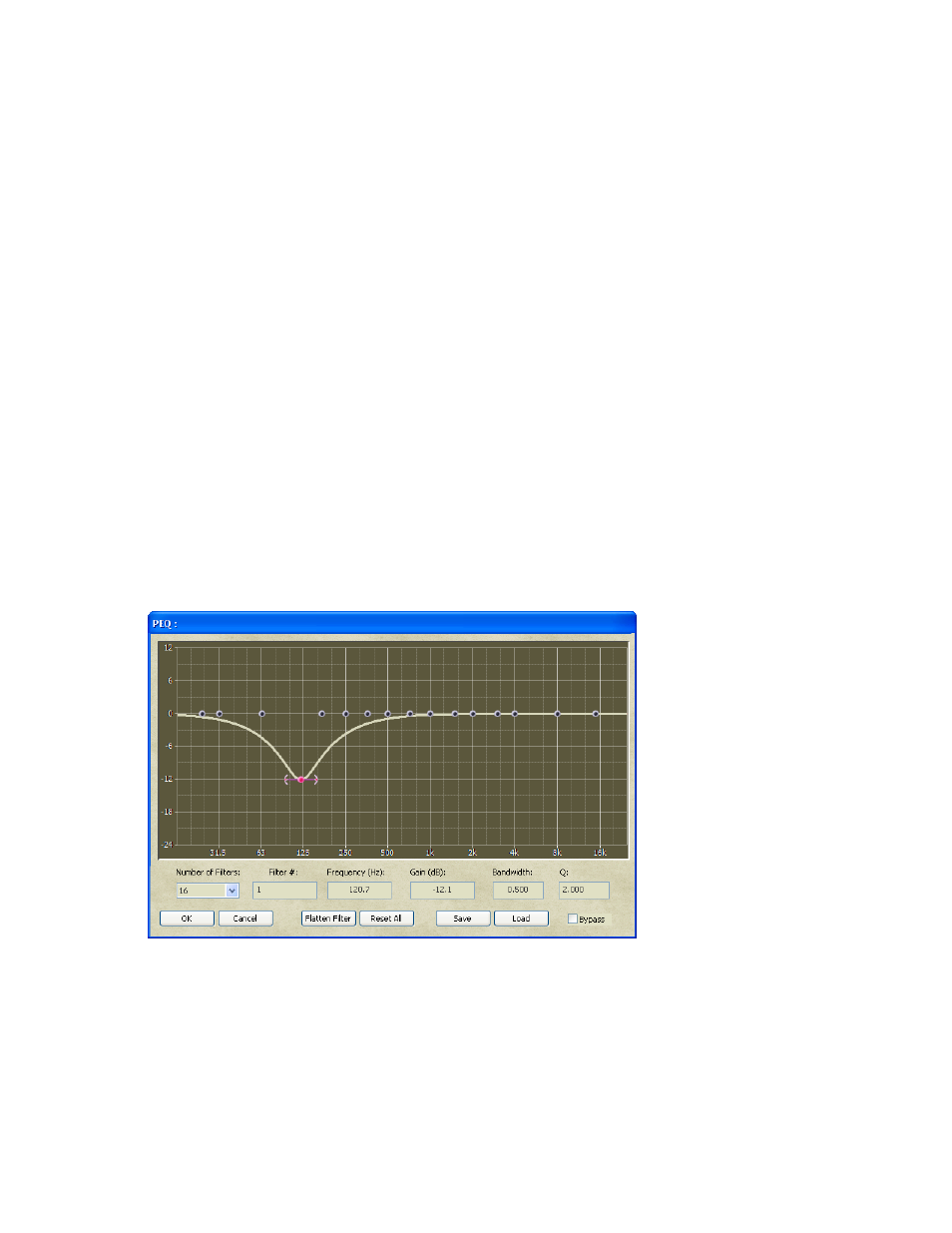
15
Note* - If a level/trim processing element is pasted over an existing level/
trim element, the group name information is unchanged. Only the level/
trim values will be overwritten.
PEQ
The PEQ filter is a user-definable filter from 1 to 48 filters. The number of
filters is determined from a pull down menu to the left of the dialog. Each
filter can be entered using text or GUI elements, and filters can be saved
and loaded to speed the programming process.
To make changes to a filter with the mouse, position the pointer over
a filter point and drag to a desired location in both frequency (x-axis),
and gain (y-axis). After placing the filter point, adjust the bandwidth/Q
by dragging the wing tool to the left or right of the point. The dialog
will display text information on the parameters of the point during the
manipulation process.
It is also possible to enter the filter point information directly, as opposed
to manipulating a point graphically. The same text boxes that displayed
point information during manipulation will accept text input to define the
point. As point information is entered into the text boxes, the graph will
show the updated shape.
There is also a special function key associated with programming PEQ
filters to speed the data entry process. The ‘`’ key (usually located just
below the tilde (~) key on a standard keyboard will automatically choose
the next unused filter point, and place the cursor in the frequency entry
field.