Ivie iFlex 2400 Series User Manual
Page 23
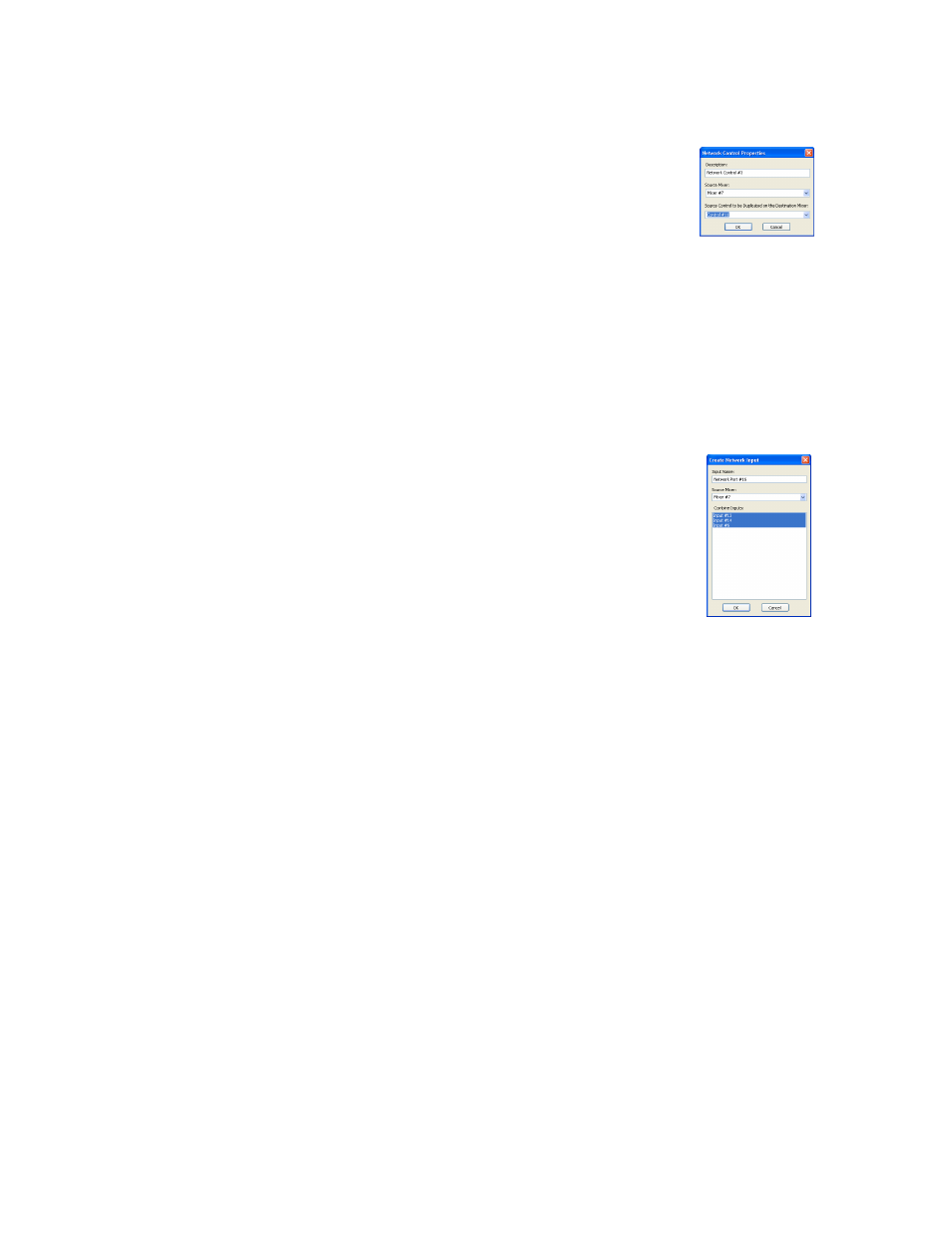
21
the other mixer to the current mixer through the networking page of the
current mixer. To create the network control channel, left-click on the
‘Create Net Control’ button in the lower left corner of the networking
page. The ‘Network Control Properties’ dialog will appear.
Enter a description for the new control in the description field. Next,
select the source mixer that has the control data to be ‘pulled’. This
identifies the mixer that has a real control connected, from which the data
will be ‘pulled’ across the network. Finally, use the pull down menu to
select the source control channel in the source mixer.
Now left-click on the ‘OK’ button to return to the networking page and
view the addition to the network controls list. Network input channels are
created in a similar fashion to the network control channels, but with the
added step of mixing source input channels.
To create a network input channel, left-click on the ‘Create Net Input’
button, and the ‘Create Network Input’ dialog will appear. Enter a new
name for the network input, and select the source mixer as before. Once
the source mixer has been selected, all the inputs connected to the source
mixer will be listed in the ‘Combine Inputs’ area of the dialog. Select any
or all of the inputs to be mixed and then ‘pulled’ across the network to the
current mixer.
Defined network controls and inputs can be renamed or deleted, but cannot
be modified in any other way once created. If new channels need to be
added to an existing network input, the existing definition must be deleted,
and then re-created with the additional channels.
The maximum number of network input channels for a given mixer is 8,
with another 8 network ouput channels. Each network control contributes
to the total number of controls allowed by the mixer (128 sets of 3)
To view the number of network inputs for a given mixer, see the list in
the network tab under ‘Network Inputs’. To see the number of network
outputs for a given mixer, view the list of outputs on the processing tab.
Network outputs will be listed as ‘Network Ports’.
Once a network control or network input has been created, it has exactly
the same functionality as a standard control or input for programming
purposes.