Associating/disassociating mixers – Ivie iFlex 2400 Series User Manual
Page 26
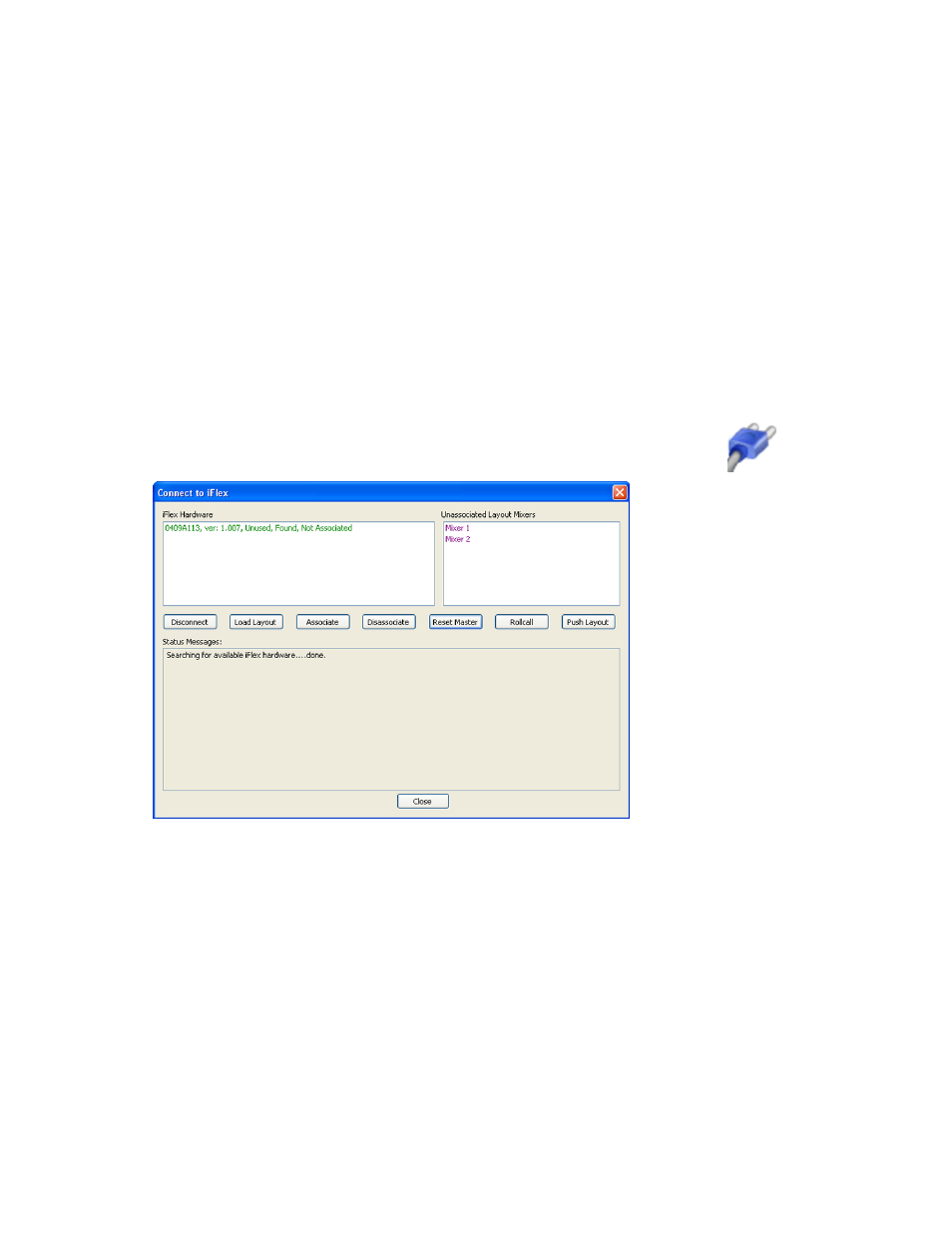
24
All iFlex
TM
mixers require a context file to operate, but if the mixer also
contains a layout file, the mixer is designated as a ‘master’ mixer.
Master mixers by definition contain the Sonata
TM
layout file that generated
each of the contexts for every mixer in the system. This layout file is
automatically downloaded to the Sonata
TM
application running on the PC
when a connection is made to the master mixer.
Any mixer that does not contain a layout file is designated as a ‘slave’
mixer in the system. If a connection is made to a mixer that is designated
as a ‘slave’ mixer, the Sonata
TM
layout file currently on the layout screen
will be uploaded into the mixer, and the mixer will change it’s designation
to ‘master’.
To connect to a mixer, left-click on the ‘connect’ icon on the main toolbar.
The connect dialog box will appear.
The upper-left window displays any iFlex
TM
mixers found by the network,
as well as associated mixers not found. The mixer information includes
the serial number, firmware revision, master/slave/unused status, and
association status. The upper-right window displays the mixers found in
the current software layout file that aren’t associated. The lower-middle
window provides status information on actions performed while in the
connect dialog.
Associating/Disassociating Mixers
To associate a physical iFlex
TM
mixer to a defined layout mixer, select
the physical mixer in the upper-left window and the logical mixer in the
upper-right window, then left-click on the ‘associate’ button. Select the
next available physical mixer, select the next available logical mixer, and