Getting to know your computer, The front view – TabletKiosk Sahara i200 Series Tablet PC (Pen) User Manual
Page 21
Advertising
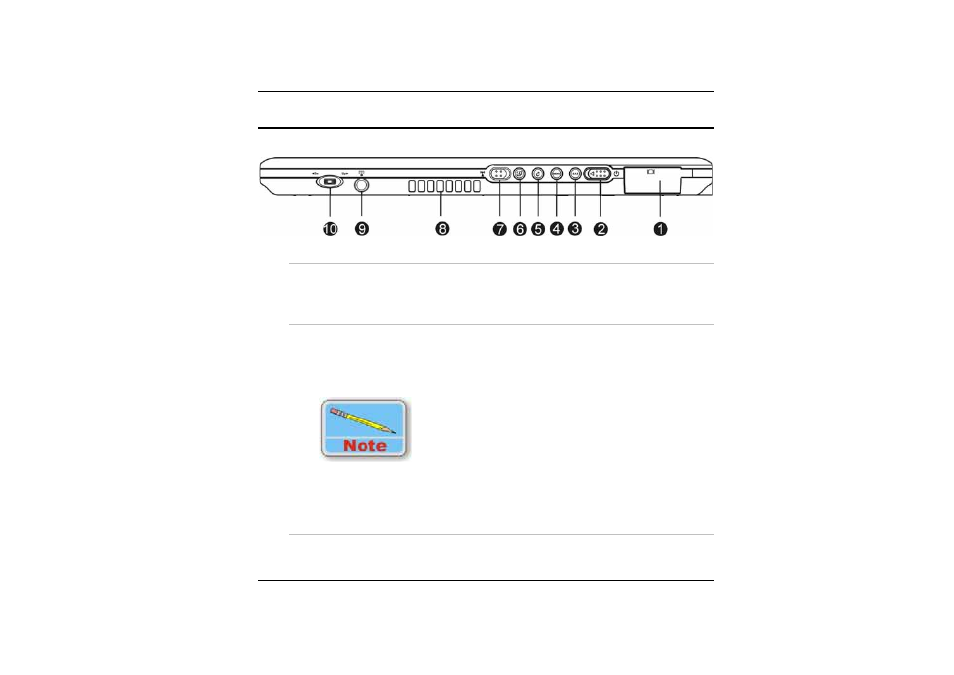
7
Getting to Know Your Computer
The Front View
1. External CRT Port
This port allows you to easily connect an external display
monitor into your computer using the 15-pin female connector.
2. Power Switch
Slide and release the power switch for 1 to 2 seconds will turn
on the computer (the LED will lit to indicate its present status).
You can also slide this switch to resume normal status when the
computer is in suspend mode.
In case your computer crash, we recommend you to slide
and release the power switch for 4 to 6 seconds will
force the system to shutdown.
3. Secure Attention Sequence(SAS)
A computer without an attached keyboard must support an SAS
Advertising
This manual is related to the following products: