Installing the wireless lan driver, Installing the wireless utility – TabletKiosk Sahara i200 Series Tablet PC (Pen) User Manual
Page 56
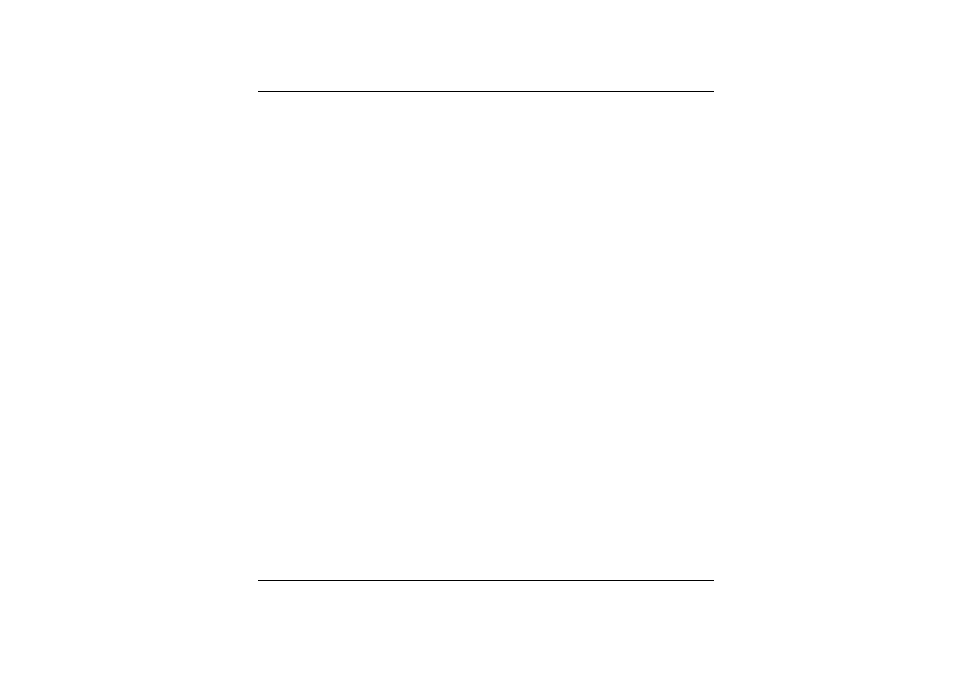
42
Installing the Wireless LAN Driver
Please follow the installation procedure as listed to install driver and
utilities. Please follow these instructions to install the Wireless LAN
driver:
¾
Insert the Support CD into your CD drive. Click “Start” and select
“Run”.
¾
Type the following: D:\Driver\Wireless\ (where D represents your
CD drive).
¾
Click on “SetupWLD.exe” to begin the Installation Wizard. Follow
the Wizard’s on-screen instructions to complete the installation.
¾
Restart the system.
Installing the Wireless Utility
Please follow the installation procedure as listed to install driver and
utilities.
¾
Insert the support CD into your CD drive. Click “Start” and select
“Run”
¾
Type the following: D:\Driver\Wireless Utility\ (where D
represents your CD drive).
¾
Click on “PROSet.exe” to begin the installation wizard. Follow the
Wizard’s on-screen instructions to complete the installation.
¾
Restart the system.