Pen components, Ordinary pen, Performing the functions of a mouse with the pen – TabletKiosk Sahara i200 Series Tablet PC (Pen) User Manual
Page 43
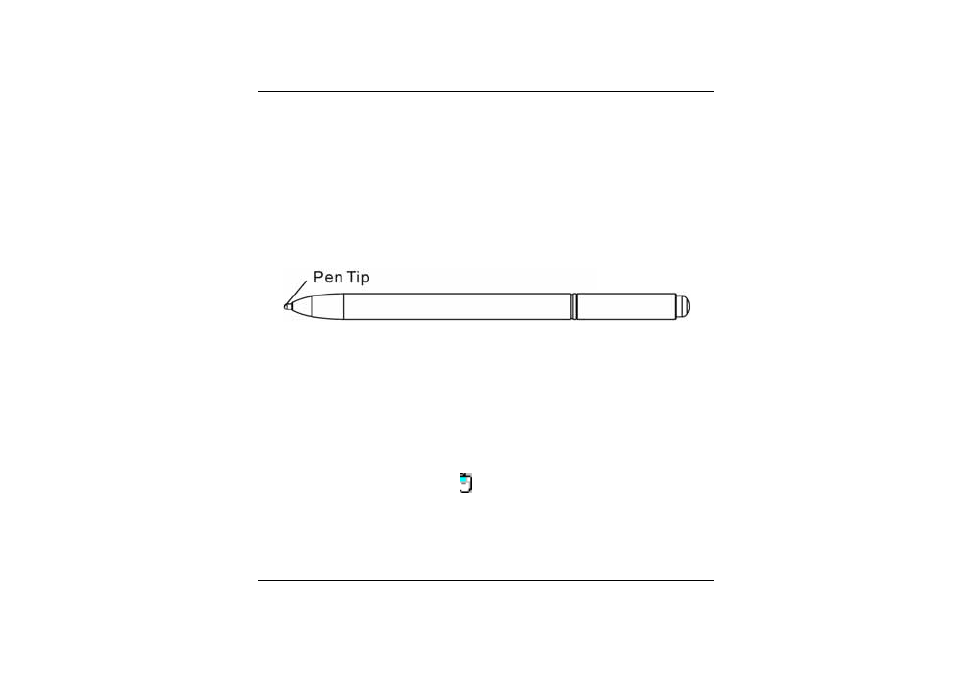
29
Pen Components
¾
Pen tip - Interacts with the Tablet PC whenever the tip is touching the
screen. When tapped on or held over a pen-activated button it
activates the button.
¾
Pen button - Functions like the right button on a mouse.
¾
Pen Eraser - Use this eraser to delete information the same way you
use the backspace key of your keyboard.
Ordinary Pen
Identifying the Pen Tip of Ordinary Pen
¾
Hold the pen as if you were writing with a standard pen.
¾
The pen interacts with the computer whenever the tip of the pen
touches the screen.
Performing the Functions of a Mouse with the Pen
All you need is to slight tap on the screen with the tip of the pen. If
you want to perform the function of the Right Button as you normally
do with a Mouse, select the icon on the tool bar, the “Visual Mouse”
window screen will display on the screen.