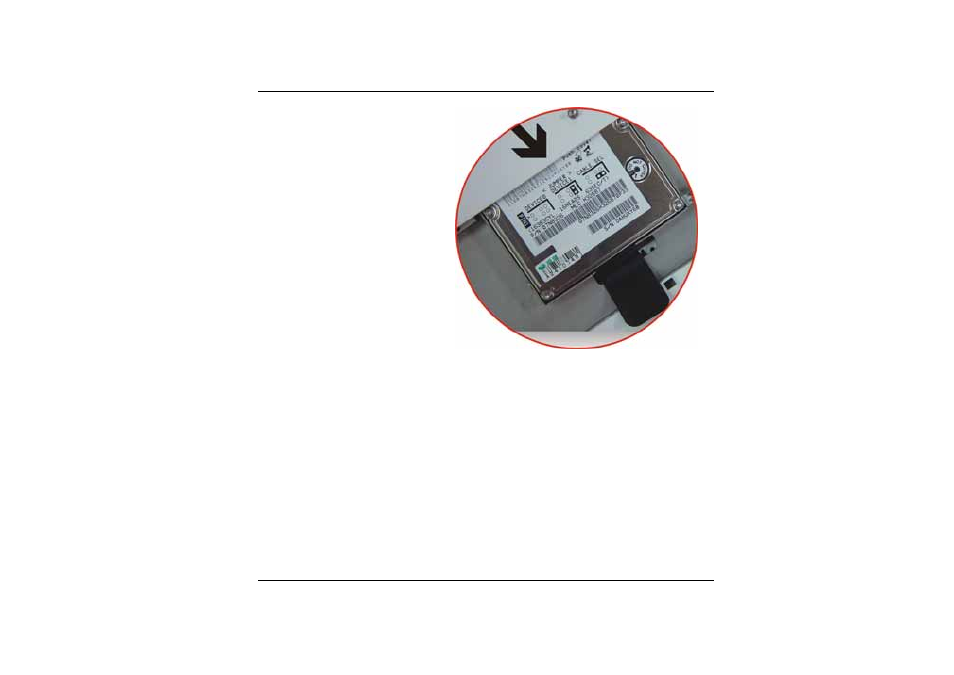TabletKiosk Sahara i200 Series Tablet PC (Pen) User Manual
Page 87
Advertising
This manual is related to the following products: