Rotating your display – TabletKiosk Sahara i200 Series Tablet PC (Pen) User Manual
Page 44
Advertising
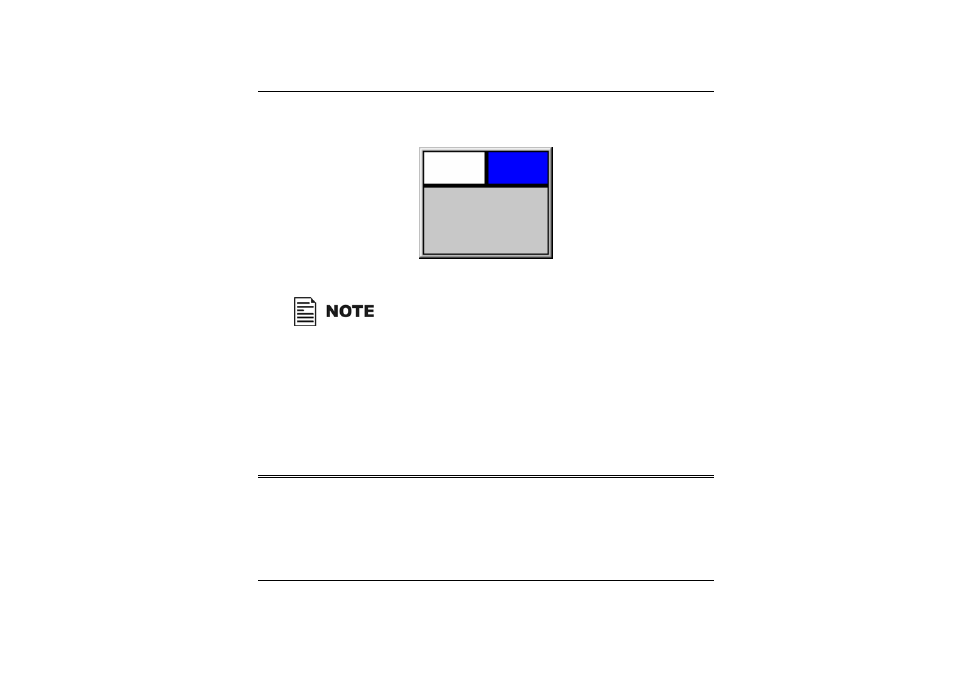
30
The top right edge is program as the right button of an ordinary mouse
as well as performs the same function.
For TouchScreen Version
Please take note that the screen of your computer is very
sensitive that with a slight touch of the pen will perform
what ever function that you intend to do.
Another special function in providing you with the
convenient to work on this computer is the use your index
finger to slightly touch the screen will also perform the same
function as you would normally use with the pen.
Rotating your Display
Your computer allows you to switch your screen display between
portrait and landscape orientation.
¾
Rotation button – You can use this function to rotate your screen
into portrait or landscape mode.
Advertising
This manual is related to the following products: