Antenna problem/solution, Audio problems/solutions – TabletKiosk Sahara i200 Series Tablet PC (Pen) User Manual
Page 78
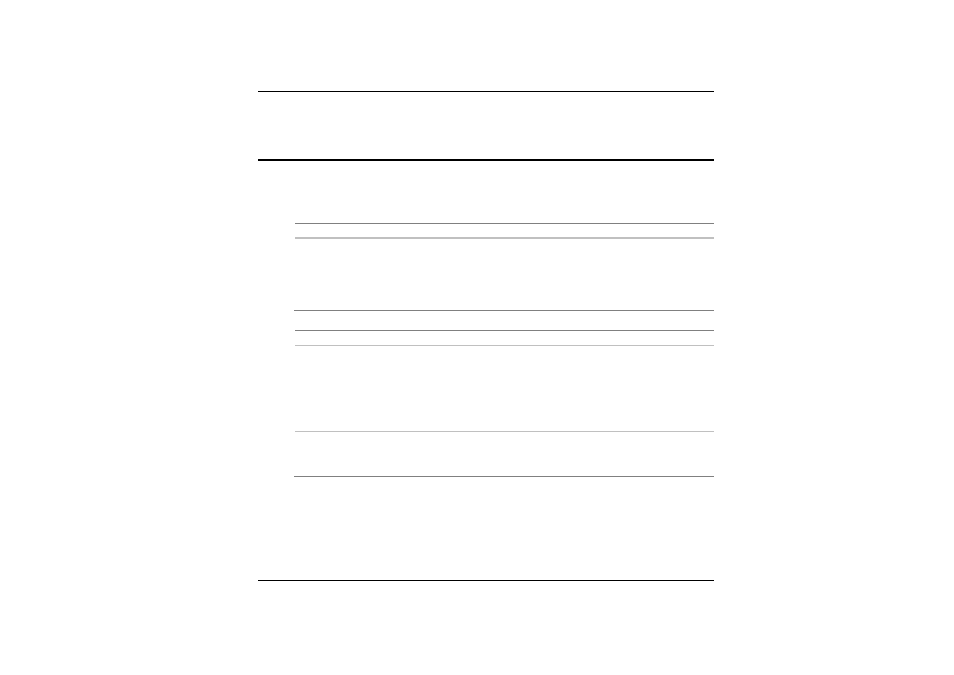
64
This chapter describes locating and solving problems that you may
encounter while using your computer.
General Hardware Problems/Possible Cause and Solution
A few common hardware problems and suggested solutions are
presented in the table below:
Antenna Problem/Solution
Problem
Possible
Cause
Solution
The internal wireless
local area network
(LAN) is not functioning.
The antennas are
obstructed
Try to prevent the
antennas from being
obstructed and be sure
the computer access
point is quite near you.
Audio Problems/Solutions
Problem
Possible
Cause
Solution
No sound can be heard. Either the volume is
muted or turned down.
Use the Microsoft
Windows volume
control icon at the lower
righthand corner of the
display to adjust the
volume.
No sound on the
external speakers or
headphones.
Connected to the wrong
jack.
Change to the correct
jack.