Internet problems/solutions, Network problem/solution, Ordinary pen problems/solutions – TabletKiosk Sahara i200 Series Tablet PC (Pen) User Manual
Page 80
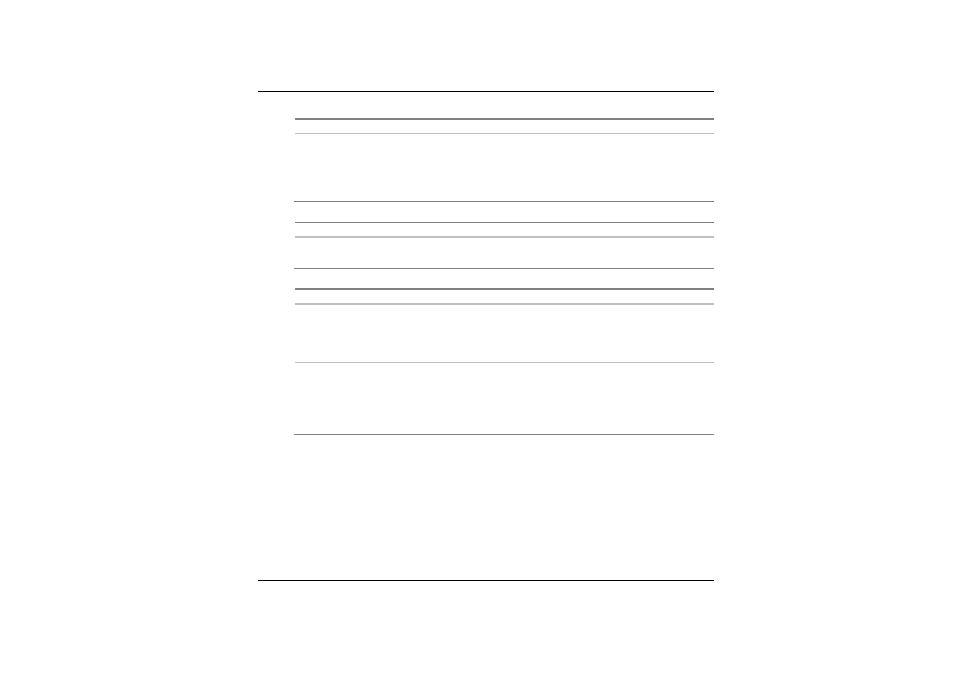
66
Internet Problems/Solutions
Problem
Possible
Cause
Solution
The computer is unable
to connect to the
Internet.
Account for Internet
service provider (ISP) is
not properly configured.
Ask for your ISP
assistance.
Network Problem/Solution
Problem
Possible
Cause
Solution
The system does not
connect to the network
The settings are not
correctly set.
Contact your network
administrator.
Ordinary Pen Problems/Solutions
Problem
Possible
Cause
Solution
The cursor is not
functioning properly
while using the ordinary
pen.
Device was missing.
Executing the touchkit
program then add the
device COM1 again.
The cursor not in
position while using the
ordinary pen.
Computer settings not
calibrated.
Change the settings in
the touchkit settings
window. Select
TouchKit program>4
pts Cal to calibated.