During restoration, Using the support cd – TabletKiosk Sahara i200 Series Tablet PC (Pen) User Manual
Page 54
Advertising
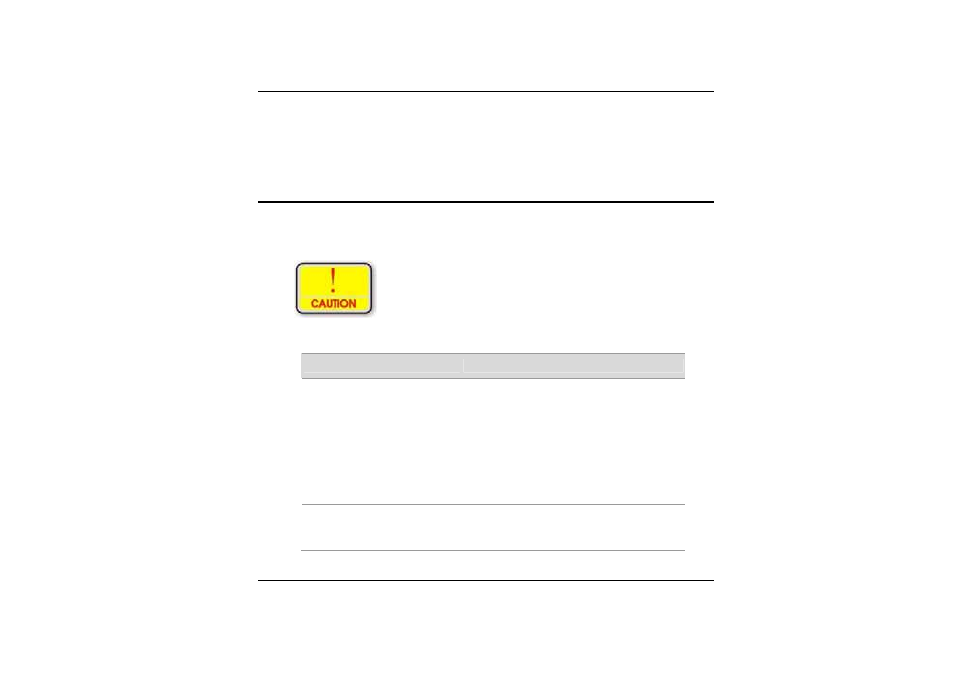
40
During Restoration
¾
Do not interrupt the power on the tablet PC by unplugging or
undocking the tablet PC.
¾
Do not shut down the tablet PC.
Using the Support CD
The Support CD contains the drivers and utilities necessary for the
proper operation of the computer based what you need to install
according to your choice of operating system.
Drivers and utilities from Support CD are already installed on
your computer. Only use it to reinstall the software.
Driver
Operating System Support
• VGA
• Audio
• A-Menu
• Chipset
Utility
• Modem
• Wireless
LAN
• Wireless
Utility
Windows XP Tablet PC Edition
Windows XP Home Edition
Windows XP Professional
• Touchkit
Windows XP Home Edition
Windwos XP Professional
Advertising
This manual is related to the following products: