Type/state – TabletKiosk Sahara i200 Series Tablet PC (Pen) User Manual
Page 62
Advertising
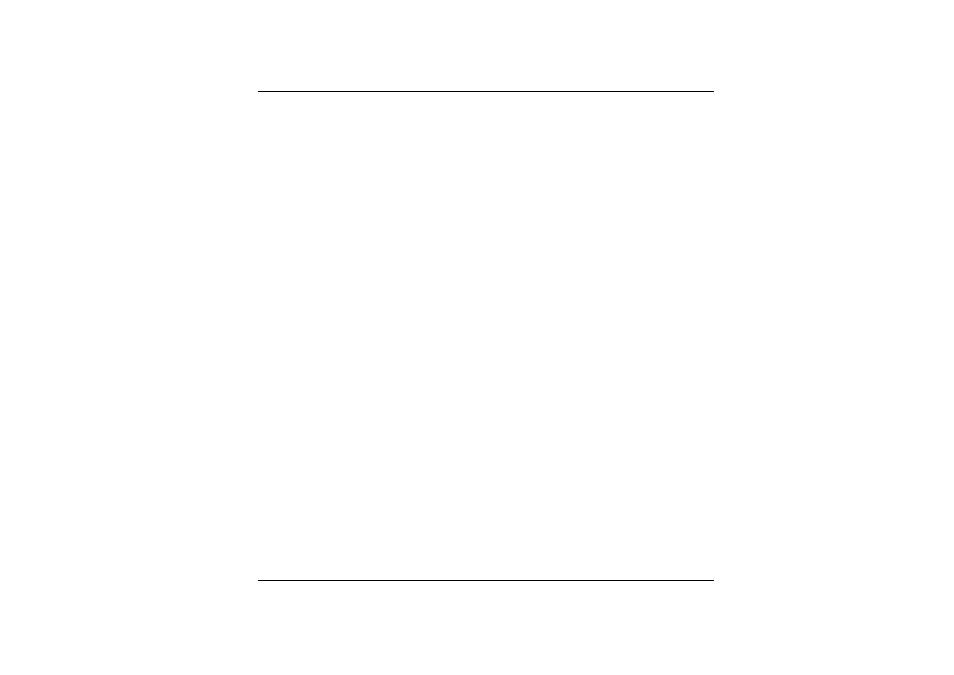
48
Type/State
This applies to the display that you prefer to use.
¾
Select the "Monitor" if you want the picture to display only on the
external monitor screen.
¾
Select "Notebook" if you want the picture to display only on the
Tablet PC’s screen.
¾
Select “Intel® Dual Display Clone” if you want the picture to
display on both the Tablet PC and the external monitor.
¾
Select “Extended Desktop” if you want to extend your screen on the
external monitor.
Advertising
This manual is related to the following products: