TabletKiosk Sahara i200 Series Tablet PC (Pen) User Manual
Page 26
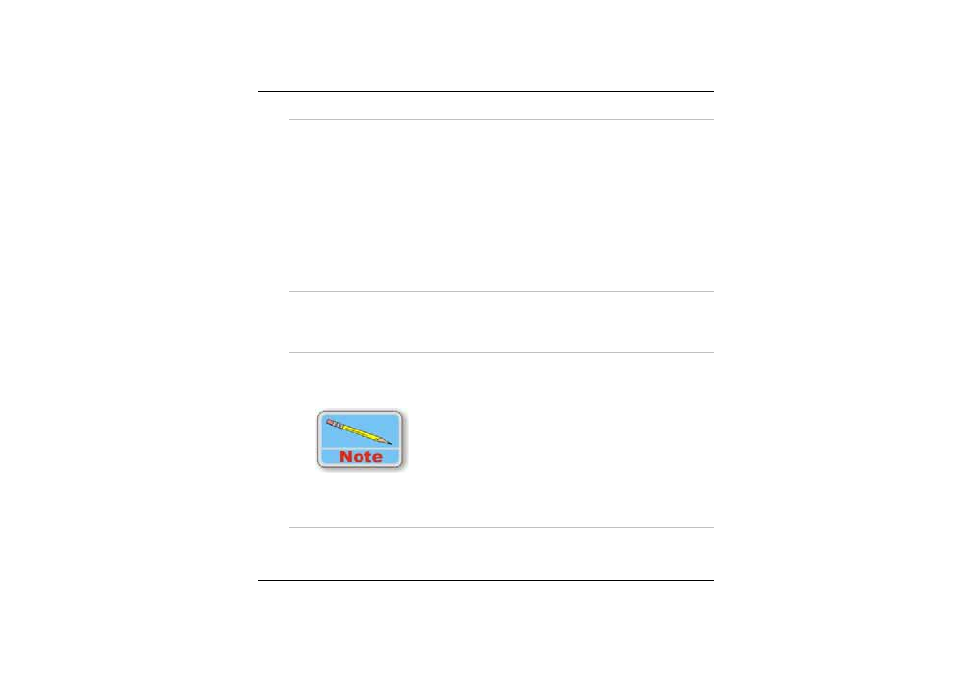
12
5. IEEE 1394 Port
A fast external bus standard that supports data transfer rates of
up to 400 Mbps (400 million bits per second) can be used to
connect up to 63 external devices. Also supports isochronous
data
-- delivering data at a guaranteed rate.
This makes it ideal for devices that need to transfer high levels
of data in real-time, such as video devices. Also supports both
Plug-and-Play and hot plugging, and provides power to
peripheral devices.
6. Modem
This jack connects to an internal 56K voice/fax/data modem.
Connect your computer to your phone line through this port.
7. LAN
This jack provides a standard RJ-45 connection to an existing
network or a high-speed (DSL or cable) connection via a
network cable.
When using a LAN, please use an EMI Shielding Cable to
minimize inteference when transmitting.
8. CF Card Eject Button
Eject an optional CF Card from the CF Card slot.