Connecting peripheral devices – TabletKiosk Sahara i200 Series Tablet PC (Pen) User Manual
Page 49
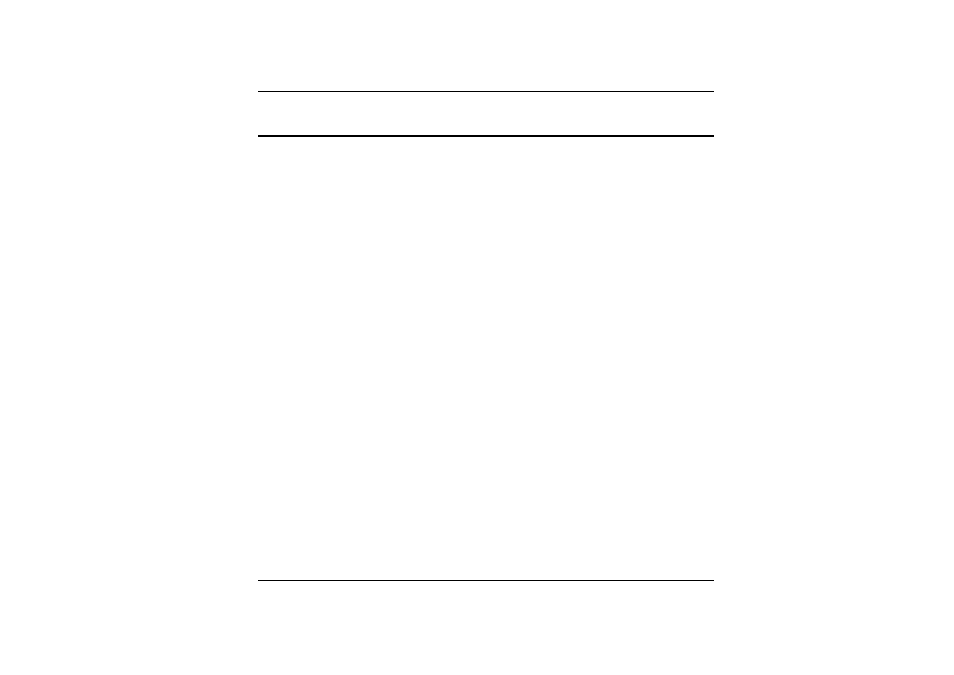
35
Connecting Peripheral Devices
¾
Connecting an External Monitor - This machine allows you to
connect to an external monitor via the VGA port.
¾
Connecting USB Devices - USB devices are Plug & Play; simply
plug the USB device into any USB port on the computer to use it.
There are some exceptions; the OS will not support some devices.
¾
Connecting IEEE 1394 Devices – IEEE 1394 is a very common
transfer interface widely used in many audiovisual devices.
If the OS you use does not recognize the 1394 devices you plan to use,
please follow the instructions in the manual to install the proper
drivers or software applications to make the devices work.
¾
Connecting to a network - The illustration only shows how to
connect the computer to the network. The actual application and
setting should be done following the instructions in the OS manual, or
you should ask for a technician’s professional assistance.
¾
Installing the modem - Use a phone cable to connect the slot on the
modem to the phone jack.
The hardware installation is complete. Then follow the instructions
from your ISP (Internet Service Provider) to make the proper
connection to the Internet.