Calibration – TabletKiosk Sahara i200 Series Tablet PC (Pen) User Manual
Page 72
Advertising
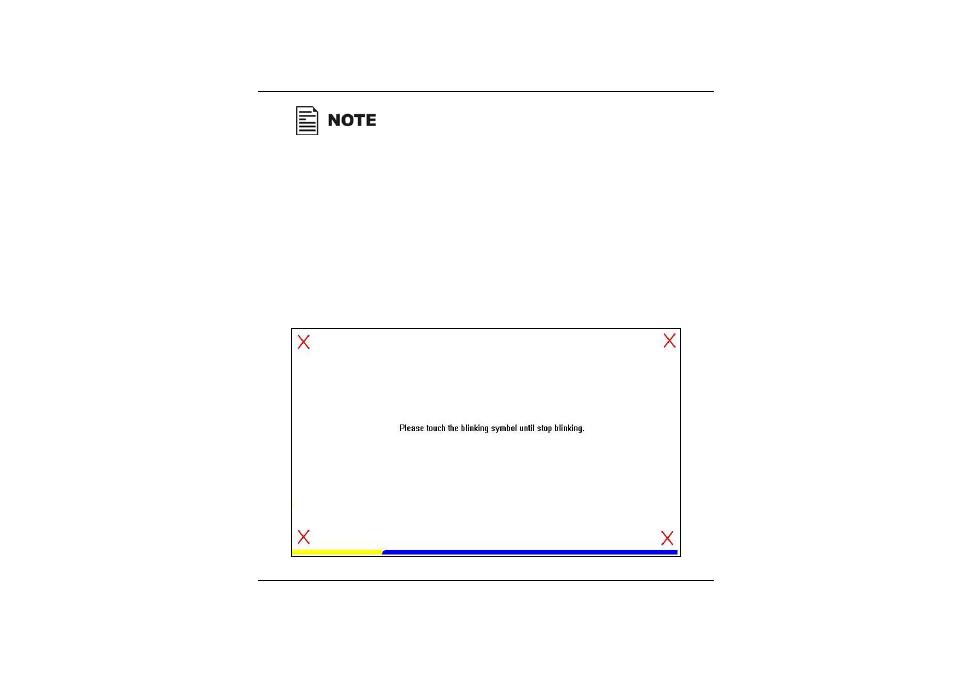
58
Some questions on how to use the Touchkit application;
please refer to the online “Help” for detail.
Calibration
If your cursor pointer does not function well, you can select the
“General” tap “4 pts Cal”
button
or “Advanced -> 25 pts Cal” button
and click it to correct point locations.
¾
4 pts cal
Correct 4 point locations on the screen with the panel, screen displays
as follows: Touch the blinking symbol on panel until beep or stop
blinking.
Advertising
This manual is related to the following products: