5 sound emissions, 6 workcell – Adept AnyFeeder User Manual
Page 13
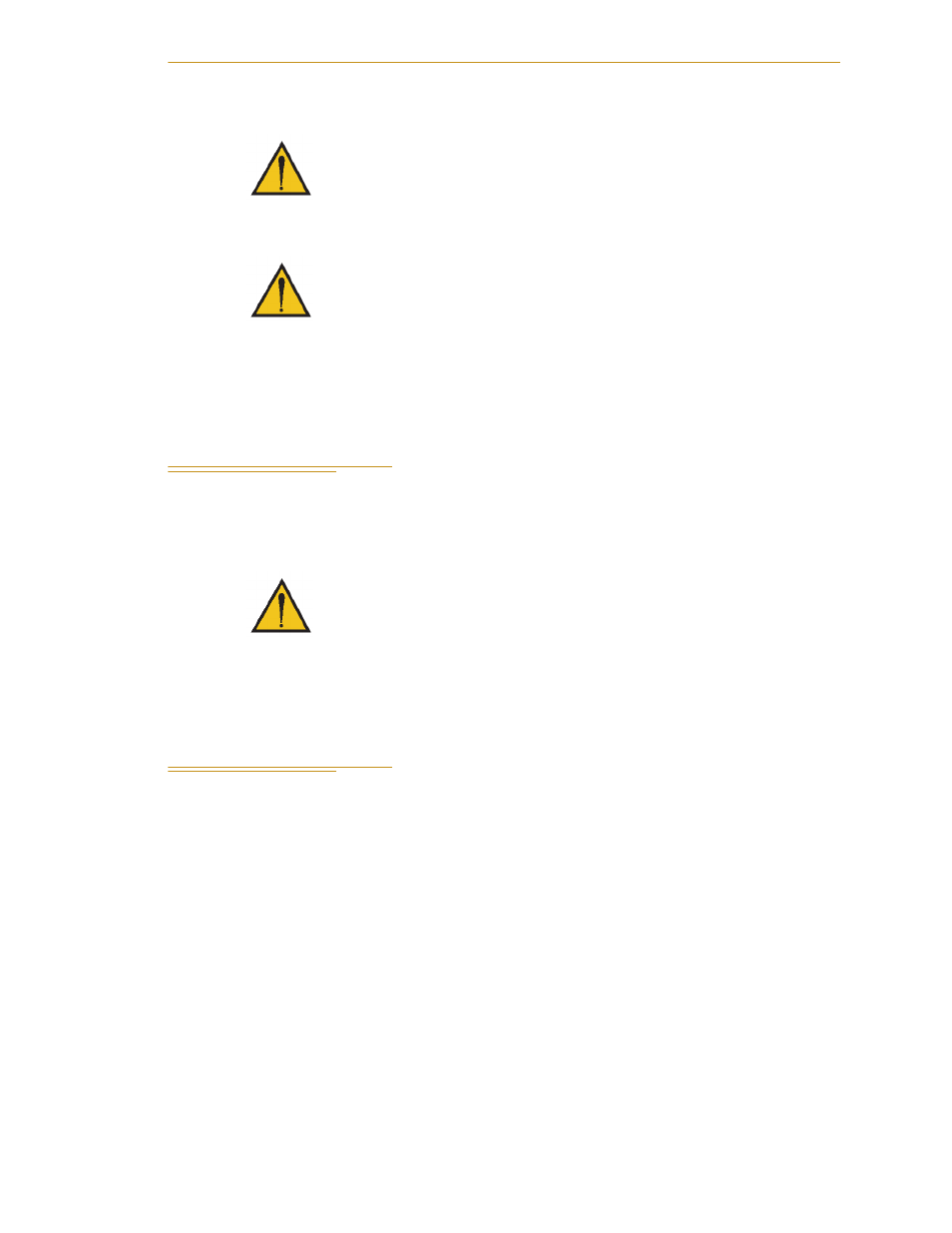
Sound Emissions
Adept AnyFeeder User’s Guide, Rev. B
13
NOTE: Notes provide supplementary information, emphasize a point or
procedure, or give a tip for easier operation.
1.5
Sound Emissions
The sound emission level of the Adept AnyFeeder depends on the type of parts being fed,
speed, and payload. The maximum value is 85 dB.
1.6
Workcell
The Adept robot systems used with the Adept AnyFeeder have a Manual and an
Automatic (
AUTO
) operating mode. While in Automatic Mode, personnel are not allowed
in the workcell.
In Manual mode, operators with additional safety equipment (see
are allowed to work in the workcell. For safety reasons the operator should, whenever
possible, stay outside of the workcell to prevent injury. The maximum speed and power
of the robot is reduced, but it could still cause injury to the operator.
Before performing maintenance in the workcell of the robot, High Power must be
switched off and the power supply of the robot must be disconnected. After these
precautions, a skilled person is allowed to maintain the robot. See
specifications.
WARNING:
This indicates a potentially hazardous
situation which, if not avoided, could result in injury or
major damage to the equipment.
CAUTION:
This indicates a situation which, if not avoided,
could result in damage to the equipment.
WARNING:
Acoustic emission from the Adept AnyFeeder
may be up to 85 dB (A) under worst-case conditions.
Typical values will be lower, depending on the type of
parts being fed, speed, and payload. Appropriate safety
measures should be taken against excessive acoustic
emission, such as using ear protection and displaying a
warning sign.