Controlling the anyfeeder from v, A.1 overview, A.2 v+ keywords – Adept AnyFeeder User Manual
Page 57: For information
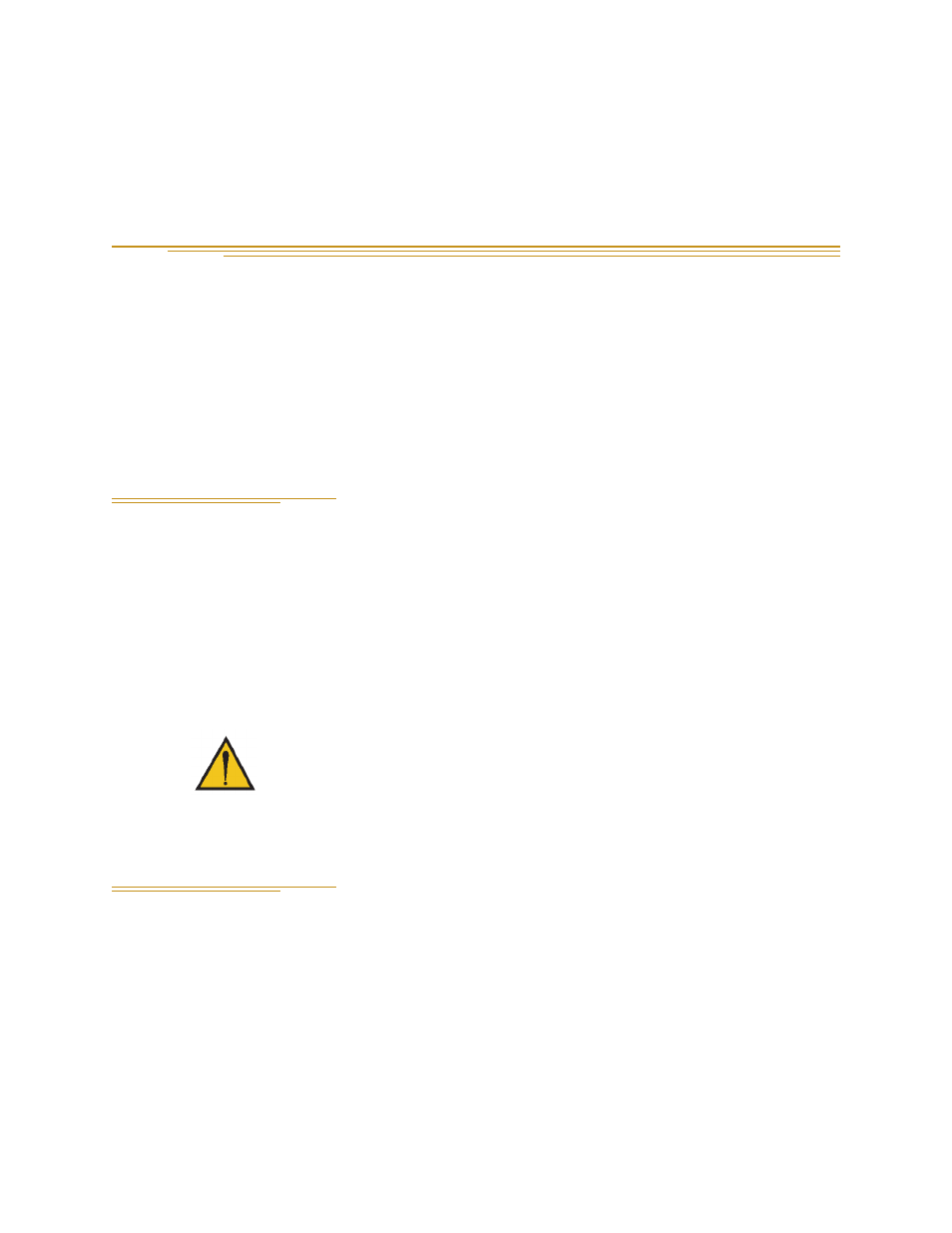
Adept AnyFeeder User’s Guide, Rev B
57
Controlling the
AnyFeeder from V+
A
The Adept AnyFeeder can be controlled from a V+ program. This appendix provides an overview
of that process. This feature requires AdeptSight version 3.1 or later.
NOTE: Although the Adept AnyFeeder can be controlled from a V+ program,
Adept recommends that you use the graphical interface provided in the Adept
ACE software. For details, see the
A.1
Overview
When a V+ vision (AdeptSight) keyword is used in a V+ program, the corresponding function on
the PC side checks the specified index:
• If the index corresponds to an AdeptSight vision sequence, it executes that sequence.
• If it corresponds to an Adept AnyFeeder, it executes control for the Adept AnyFeeder.
NOTE: The Adept AnyFeeder index can be set using the Adept AnyFeeder object
editor in the Adept ACE software. For details on the AnyFeeder object editor, see
the
A.2
V+ Keywords
The following pages describe the V+ keywords in the AdeptSight software that can be used to
control the Adept AnyFeeder. Each page provides the syntax and details for controlling the Adept
AnyFeeder. For details on the AdeptSight software vision functionality of the keyword, see that
keyword description in the
.
NOTE: This feature requires AdeptSight version 3.1 or later.
CAUTION:
If an AdeptSight vision sequence and an Adept AnyFeeder
have the same index value, only the AdeptSight vision sequence will be
executed. This prevents any conflict with an existing AdeptSight vision
system when adding an Adept AnyFeeder.