Adobe After Effects User Manual
Page 15
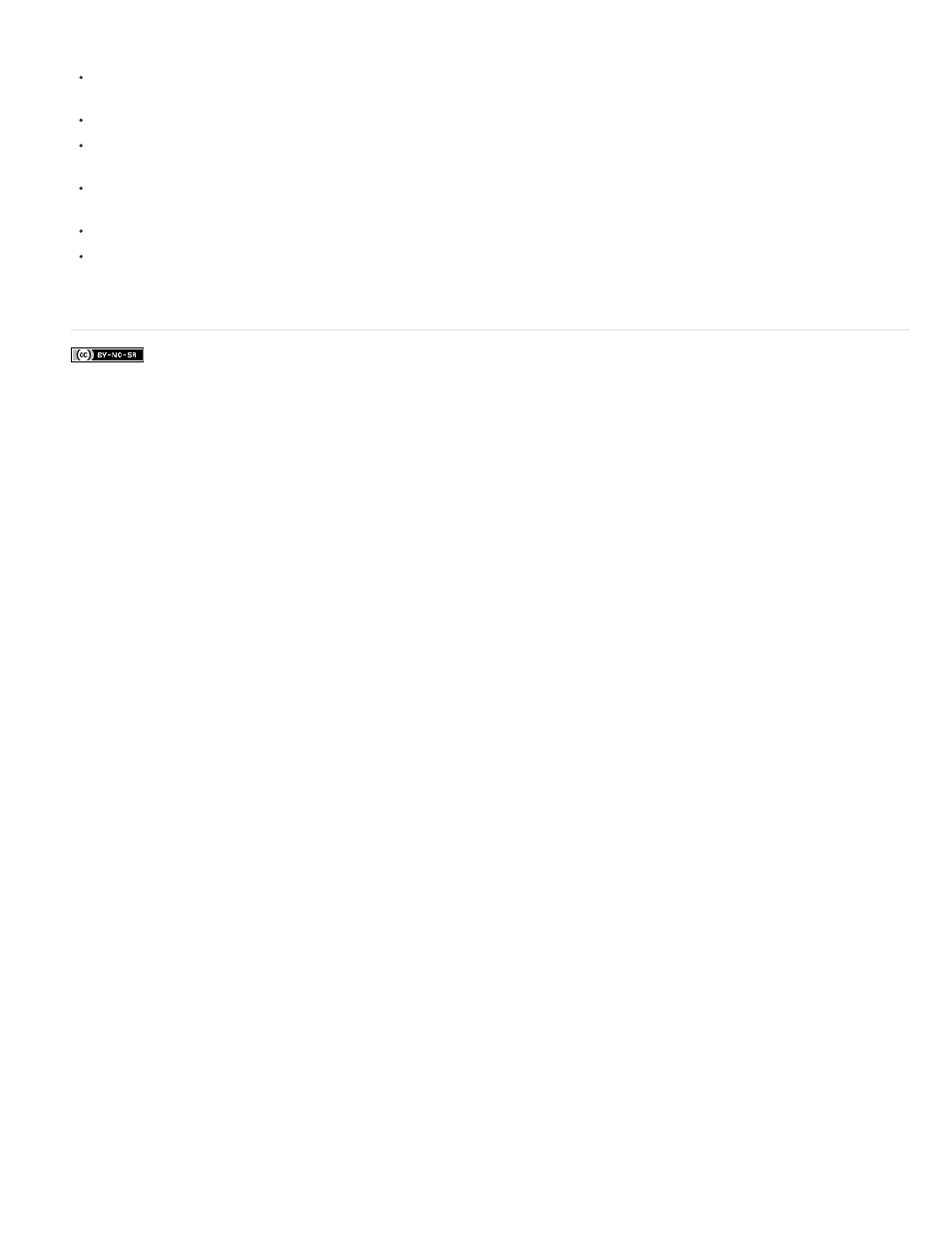
Facebook posts are not covered under the terms of Creative Commons.
Use ClearType text anti-aliasing on Windows. ClearType makes the outlines of system text, such as menus and dialog boxes, easier to read.
See Windows Help for information on how to enable ClearType text anti-aliasing.
To show tool tips, select the Show Tool Tips preference (Edit > > General (Windows) or After Effects > Preferences > General (Mac OS)).
Use a workspace that contains the Info panel, and leave that panel in front of other panels in its panel group whenever possible. The Info
panel shows messages about what After Effects is doing, information about items under the pointer, and much more.
In Windows, disable the Aero compositing mode. Hardware acceleration of panels and OpenGL features perform better in After Effects when
Windows is operating in Basic mode. For information, see the
.
Use context menus.
Use keyboard shortcuts.
Adobe also recommends
11