Utility effects – Adobe After Effects User Manual
Page 543
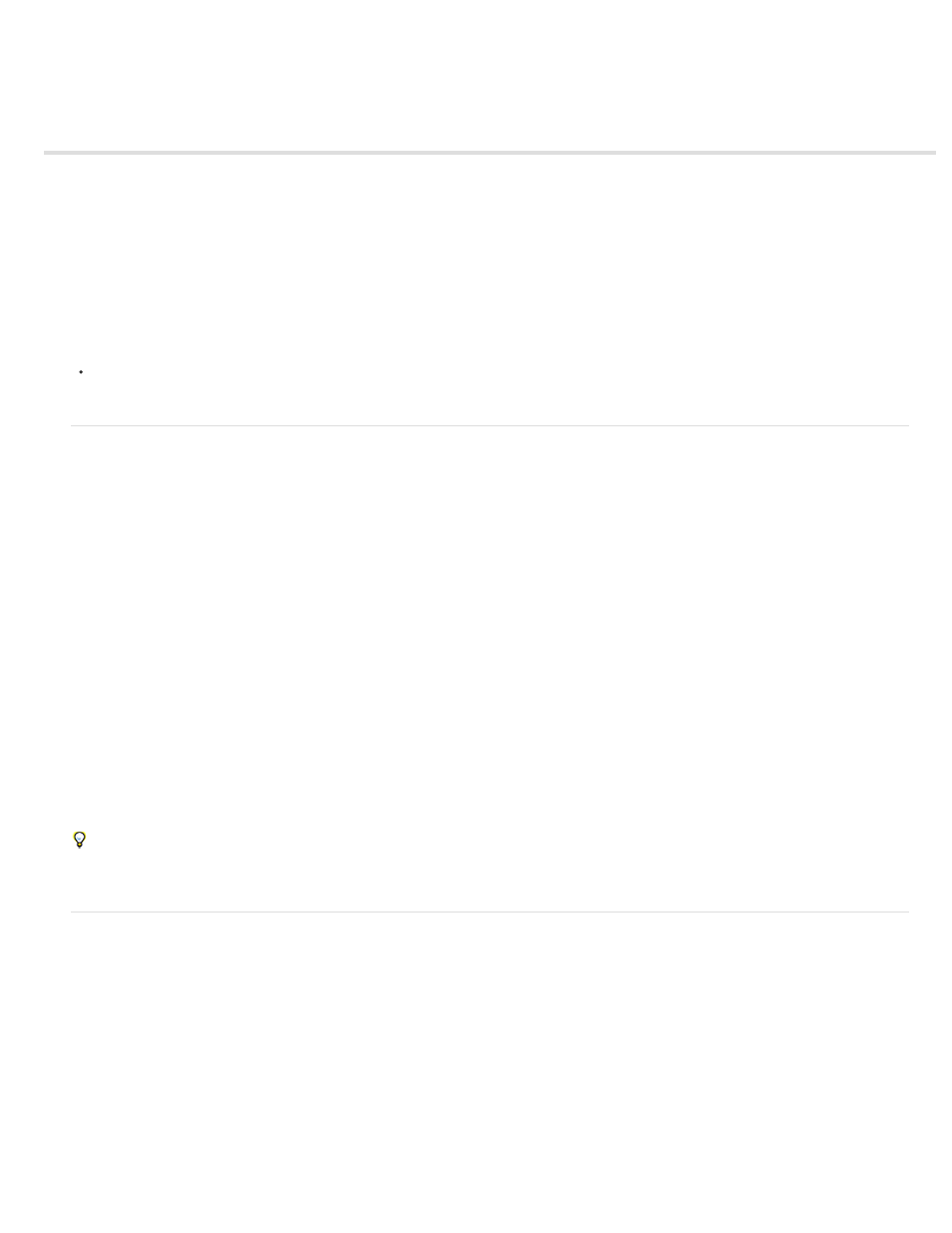
Utility effects
Note:
Apply Color LUT effect
Cineon Converter effect
Color Profile Converter effect
Grow Bounds effect
HDR Compander effect
HDR Highlight Compression effect
Third-party effects:
CC Overbrights effect (CS6 or later)
Apply Color LUT effect
Apply the Apply Color LUT effect to a layer to transform the colors of the layer according to a color lookup table (LUT). LUTs are sometimes used
to perform manual color correction or color management tasks.
In general, within After Effects, color management is performed using a standard workflow using ICC profiles, not color LUTs. (See Color
management.)
This effect works with 8-bpc, 16-bpc, and 32-bpc color.
When you apply the effect, you are prompted to choose a .3dl or .cube LUT file. You can also change the LUT loaded into an instance of the
Apply Color LUT effect by clicking Choose LUT in the effect’s controls.
In After Effects CS5 (with the 10.0.1 update installed) and later, the Apply Color LUT effect can use .3dl files with floating-point values or
3DMESH/Mesh keywords, or those saved from an ASSIMILATE SCRATCH system (i.e., that have SCRATCH in the comments at the top of the
file). For more information about changes and fixes regarding color LUTs in After Effects 10.0.1, see the
In After Effects CS6 or later, there is added support for overrange IRIDAS .cube files, IRIDAS .look files, and cineSpace .csp files.
A LUT can be visualized as a three-dimensional coordinate system (a 3D cube), with each axis representing color transformations for the range of
all values for a color channel. Points along each axis define the color transformations for each color channel. After Effects can read and use 3D
LUTs that have all three axes the same length (same number of points), with each axis containing 64 or fewer points. For example, After Effects
can read and use a 17x17x17 3D LUT.
You can create LUTs using commands in the File > Export menu—such as Autodesk > Smoke (3dl)—in the full interface of the Color Finesse
plug-in.
Cineon Converter effect
The Cineon Converter effect provides a high degree of control over color conversions of Cineon frames, but in most cases you should convert the
colors in a Cineon file using color management features. (See Cineon and DPX footage items.)
This effect works with 8-bpc, 16-bpc, and 32-bpc color.
To use the Cineon Converter effect, import a Cineon file and leave it in its default state; After Effects either condenses the colors to 8 bpc or
expands them to 16 bpc or 32 bpc, depending on the mode you work in. You can then apply the Cineon Converter effect to the file and precisely
adjust the colors while interactively viewing the results in the Composition panel. You can set keyframes or expressions to adjust for changes in
tone over time—use keyframe interpolation and ease handles to precisely match the most irregular lighting changes. Consider using other Color
Correction effects to perform these corrections instead. (See Color Correction effects.)
The 10 bits of data available in each Cineon channel for each pixel make it easier to enhance an important range of tones while preserving overall
tonal balance. By carefully specifying the range, you can create a version of the image that faithfully resembles the original.
539