Detail-preserving upscale effect – Adobe After Effects User Manual
Page 445
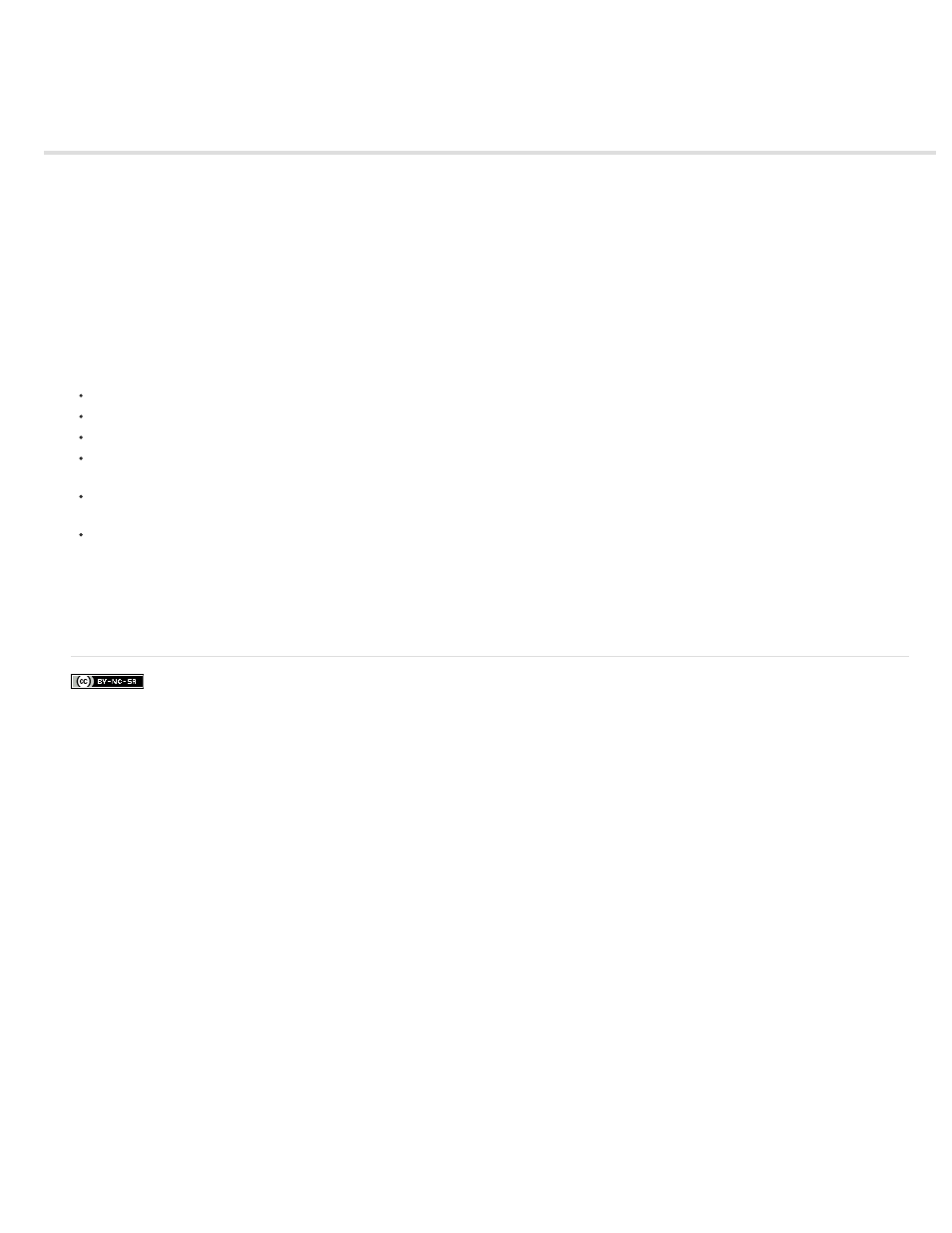
Detail-preserving Upscale effect
Facebook posts are not covered under the terms of Creative Commons.
The Detail-preserving Upscale effect is capable of scaling up images by large amounts while preserving details in the image and the sharpness of
sharp lines and curves is preserved. For example, you can scale up from SD frame sizes to HD frame sizes, or from HD frame sizes to digital
cinema frame sizes.
This effect is very closely related to the Preserve Details resampling option in the Image Size dialog box in Photoshop. For more information, see
Controls
The following controls are available in the Detail-preserving Upscale effect:
Fit To Comp Width: Sets Scale percentage so that the layer's width matches the composition's width.
Fit To Comp Height: Sets Scale percentage so that the layer's height matches the compositions's height.
Scale: The minimum value is 100%.
Reduce Noise: Used to apply noise reduction before the scaling calculations. Increase the value so that noise is not mistakenly treated as a
detail that should be preserved.
Detail: High values increase the sharpness or contrast of edges; however ringing or halo artifacts may be introduced. Low values of Detail
keep the edges more smooth and natural.
Alpha: Processes the alpha channel differently from the color channels. You can choose to process the alpah channel differently than the
color channels, for performance reasons. The default is to use bicubic sampling.
The Detail-preserving Upscale effect is slower than other scaling alternatives, such as using the layer's native bilinear or bicubic scaling in the
Transform property group.
441