Adobe After Effects User Manual
Page 744
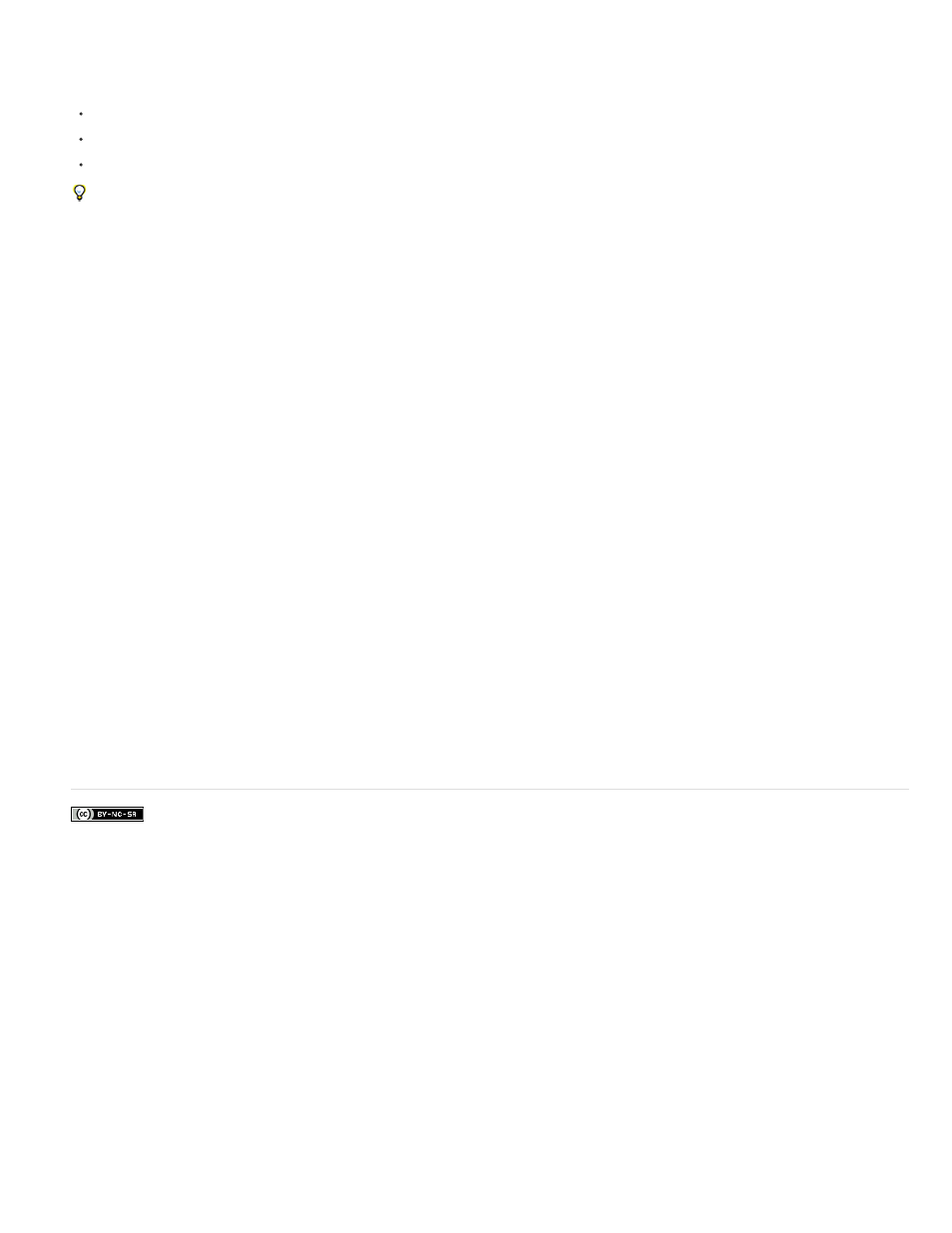
Facebook posts are not covered under the terms of Creative Commons.
You can play a movie in an FLV or F4V container file in many different ways, including the following:
Import the file into the Flash Professional authoring application and publish the video in a SWF file.
Play the movie in the Adobe Media Player (AMP).
Preview the movie using Adobe Bridge.
After Effects markers can be included as cue points in an output FLV or F4V file. To transfer keyframes or global property values into the Flash
Professional authoring application from After Effects, run the Convert Selected Properties To Markers.jsx script before rendering and exporting
an FLV or F4V file.
You render and export a movie to the FLV or F4V container format using the render queue, just as you do with other formats. (See Render and
export a movie using the render queue.)
To include the alpha channel in the FLV output, use the On2 VP6 codec and select Encode Alpha Channel in the Video tab of the export settings
dialog box. After Effects premultiplies channels with black when encoding transparency in FLV files. (See Alpha channel interpretation:
premultiplied or straight.)
When you render and export a composition to the F4V or FLV format from a 32-bpc project, the rendering of colors with values under 0 and over 1
does not produce results that preserve the appearance of the composition in After Effects. To avoid unexpected results, you can work in an 8-bpc
or 16-bpc project when creating a composition that you intend to render and export to F4V or FLV format. Alternatively, you can work in a 32-bpc
project, render and export the composition to another format, and then convert the output file to F4V or FLV.
Online resources about FLV and F4V formats
After Effects CS5: Learn By Video series demonstrates export to FLV and F4V formats.
Jan Ozer provides technical details and tips in “Encoding options for H.264 video” on the
website for encoding video
using the H.264 video codec.
Kush Amerasinghe provides an overview of H.264 and F4V in “H.264 for the rest of us“ on the
website.
Robert Reinhardt provides information about video for Flash Player in some sample chapters from his book Video with Adobe Flash CS4
Professional Studio Techniques on the Peachpit website. In the
chapter, he explains in detail the advantages and
disadvantages of the On2 VP6 and H.264 video codecs.
More information about FLV and F4V formats—including the F4V specification—is available on the
.
Fabio Sonnati provides recommendations for settings for H.264 (F4V) movies for mobile devices on the
Adobe also recommends
740