Bt_read, Bt_write – Argox PA-20 Programming Guide User Manual
Page 35
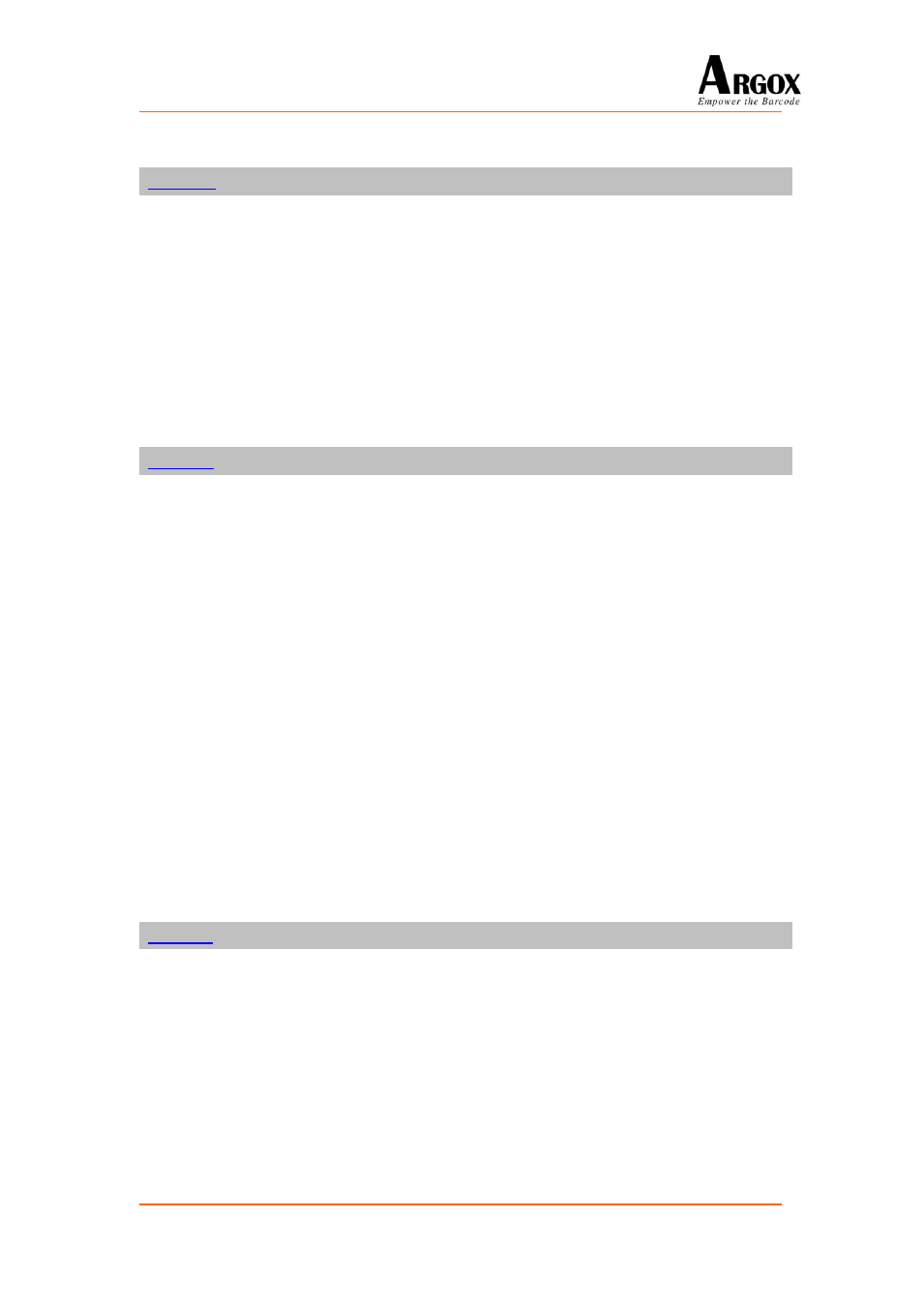
PT-20 Programming Guide
33
BT_CONNECT : Bluetooth has connected, please run BT_Close.
BT_OK : Bluetooth connect ok.
Purpose: Bluetooth disconnect.
Syntax: int BT_Close(void);
Example call: BT_Close();
Includes:
#include “SDK.h ”
Description: This function can disconnect Bluetooth. If you want to disconnect, you
can use BT_Stop(Bluetooth module power off) or this function.
Returns: BT_NOMODULE : The terminal is notPA-2010 / PA-2110.
BT_NOSTART : Bluetooth module power disable, please run BT_Start.
BT_OK : Bluetooth disconnect ok.
Purpose: Read characters from Bluetooth module.
Syntax: int BT_Read(char* pssBuf, int slReadSize, int* pslGetSize);
Example call: int slGetSize;
char assBuf[20];
BT_Read(assBuf, 10, &slGetSize);
Includes:
#include “SDK.h ”
Description: If Bluetooth is connected, this function can read characters from
Bluetooth module.The parameter “slReadSize” can set how many
characters you will read, and the parameter “pslGetSize” will tell you how
many characters you read.
Returns: BT_NOMODULE : The terminal is notPA-2010 / PA-2110.
BT_NOSTART : Bluetooth module power disable, please run BT_Start.
BT_DISCONNECT : Bluetooth not connect to other bluetooth device,
please run BT_Open.
BT_ERROR : Parameter error, please check your parmeter.
BT_OK :Read OK.
Purpose: Write characters to Bluetooth module.
Syntax: int BT_Write(char* pssBuf, int slWriteSize, int* pslPutSize);
Example call: int slWriteSize;
char assBuf[20] = “1234567890”;
BT_Write(assBuf, 10, & slWriteSize);
Includes:
#include “SDK.h ”
Description: If Bluetooth is connected, this function can wriet characters to other
Bluetooth device.The parameter “slWriteSize” tell the function how many